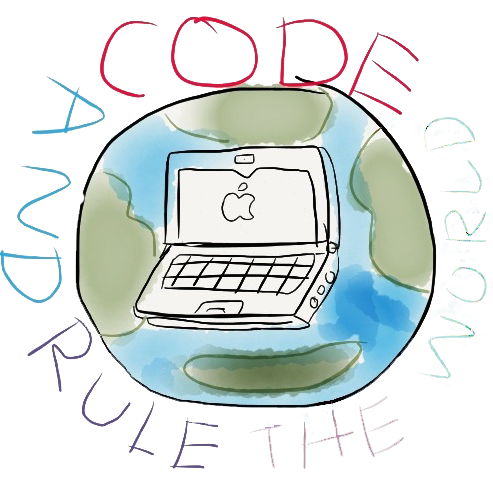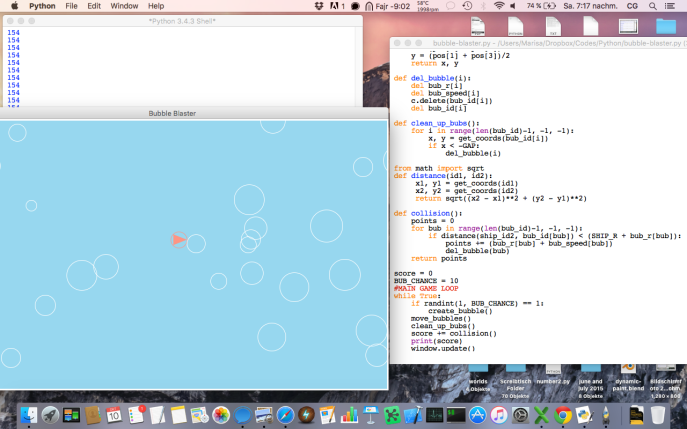Today, we learned to create a game with Python. We did it with GameMaker, and it was very quick and straightforward. Today we rewrited it in Python and learned lots of things!
We created a game where a player can control a submarine to pop bubbles.
We created a window, put a submarine on it and made functions to control it.
We also created some random functions to create the bubbles, with different position, different size and different time.
We also had to define functions to keep the bubbles in a list, and create a function to delete them from the window when they pops (and delete them from the list as well, of course).
So that we also had to create functions to detect the submarine and bubbles positions, and define a collision.
The player will get the score when the submarine hit a bubble. We typed lots of line of codes instead of just clicking and type a bit with GameMaker, but today we learned a lot about logics, sequences and math functions!
Yaaaay, our first game in Python! 😉
ProCodeCG Kids are flexible and fast-learners programmers. We might learn different things every week, but we have a strong core in logics and algorithm 😉