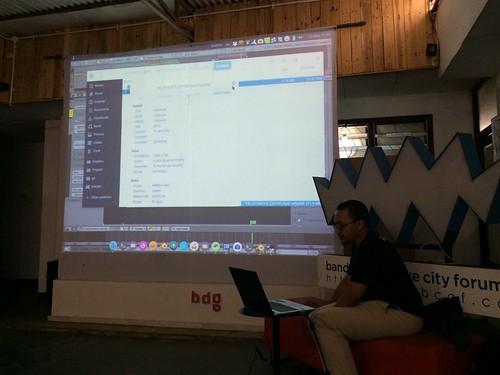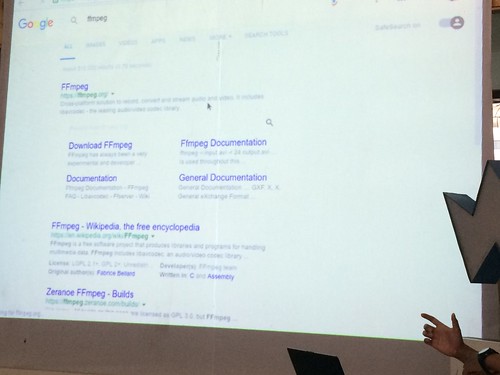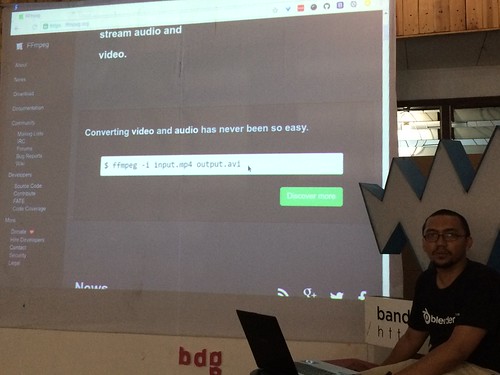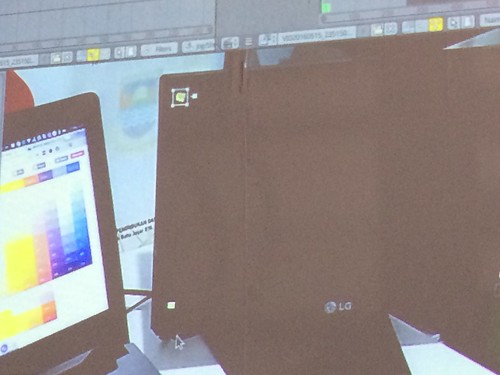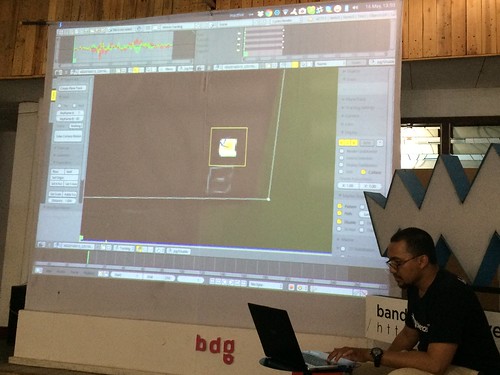Hello, we’re introducing Pawitra Studio! A rebranding of Kampoong Monster Studio. It has a totally cool new logo!
Today, Technical Director of Pawitra Studio, Aditia A. Pratama gave a workshop about ‘Intro to Motion Tracking in Blender.”
The first step is to convert a video into sequences of pics
The command to convert
Suppose that we’re going to place a pic or video on this black and empty monitor. We should make some marker on each corner.

And make click them to make Blender recognize them as markers to be tracked
Once Blender knows all the markers, it will start tracking them. The red and green lines shown on top shows the tracking process
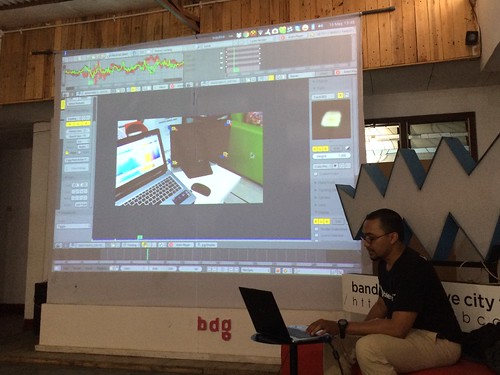
To enable Blender to precisely map the pic to the surface, we have to define the corners and edges
Then we should set some things up

To start putting the pic on the target
…and arrangements and we got it!
Lots of questions asked and we discussed about lots of things
Including about this awesome “Predator Algorithm” to track objects in real time!
And there also exists this awesome tools, Neuron, a motion capture technology.
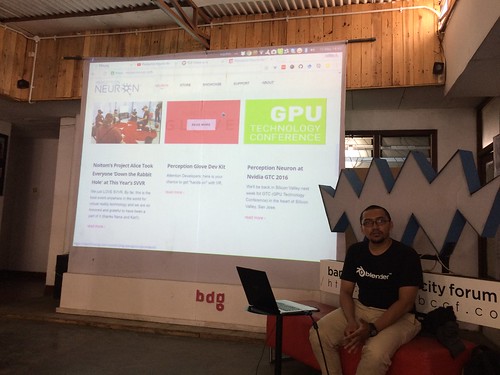
And the discussion was going on
Too bad lots of people missed this interesting workshop!
These are the lucky ones to learn so much from Pawitra Studio today! 🙂