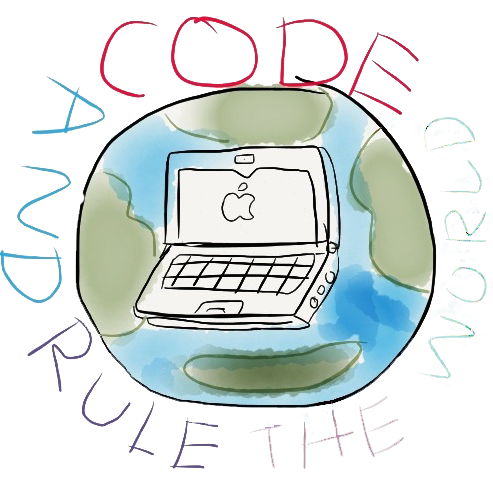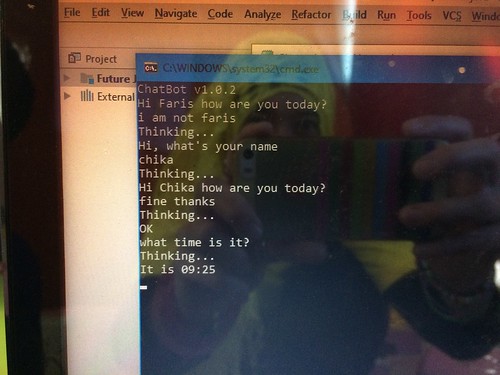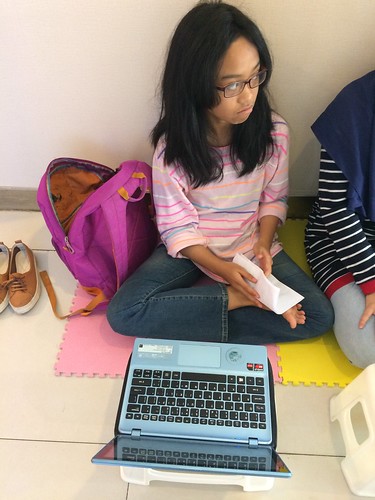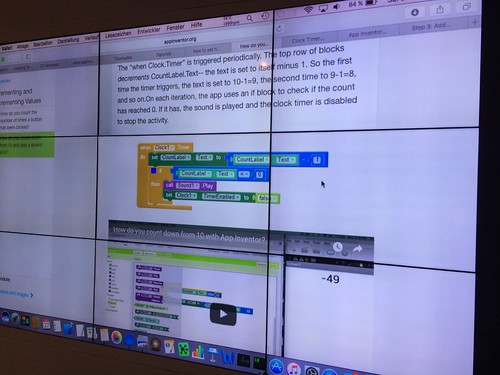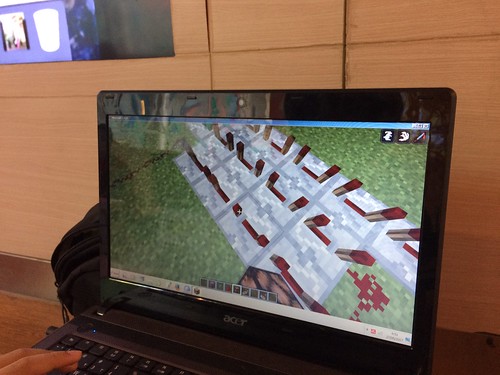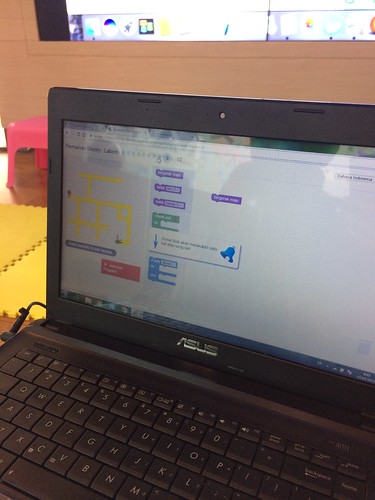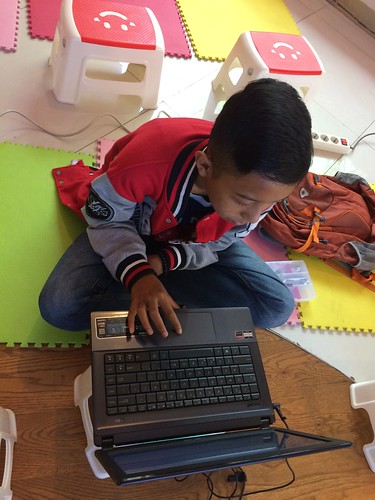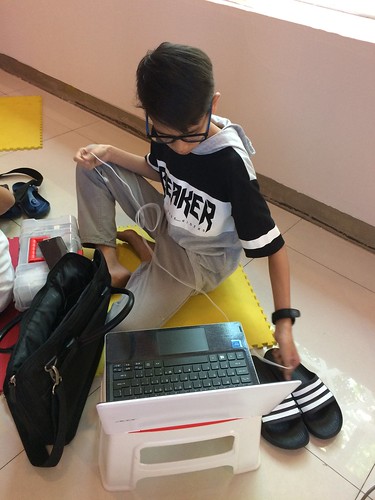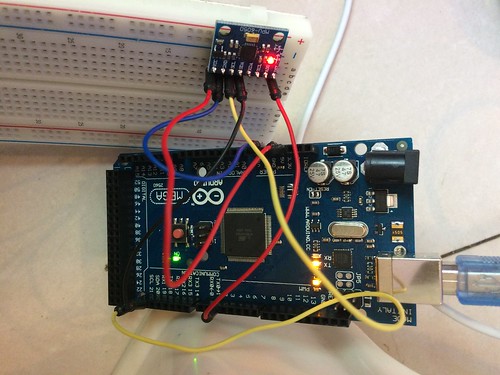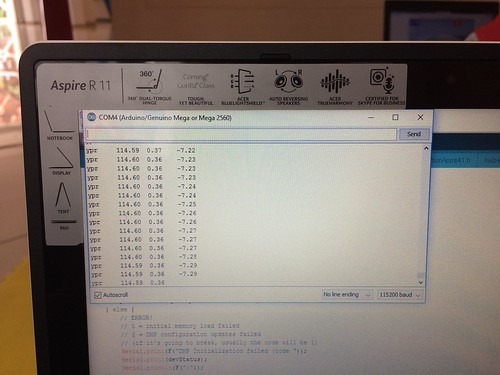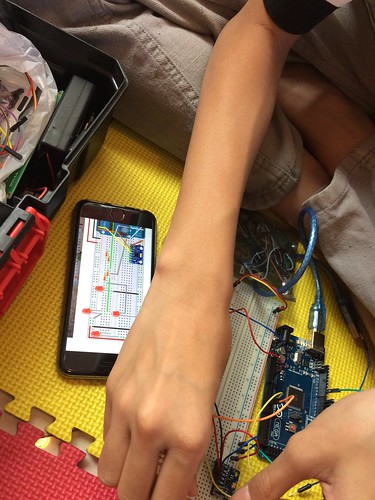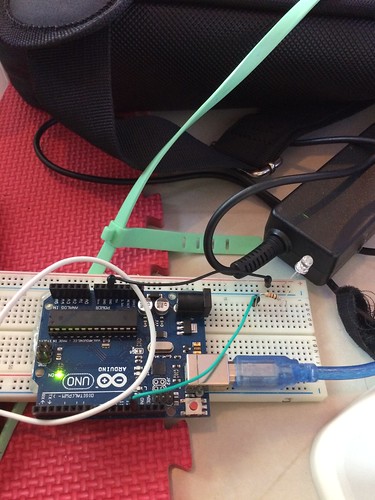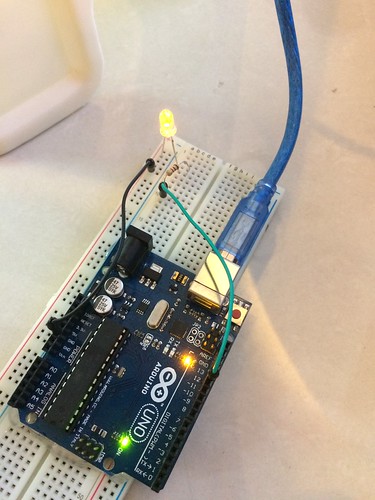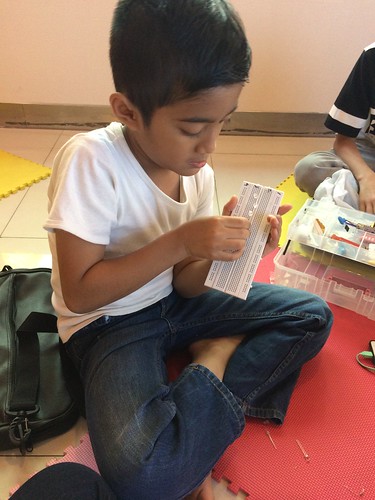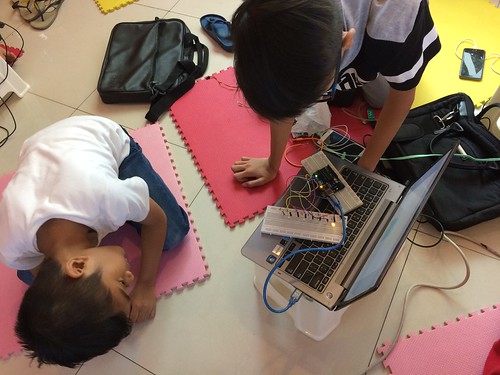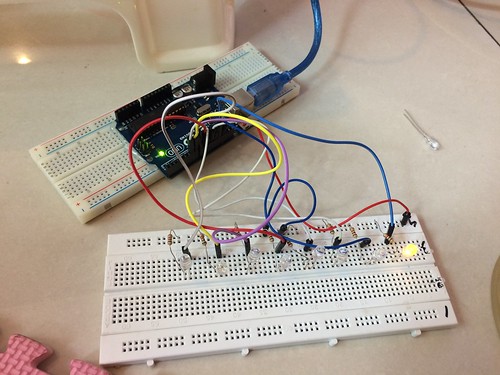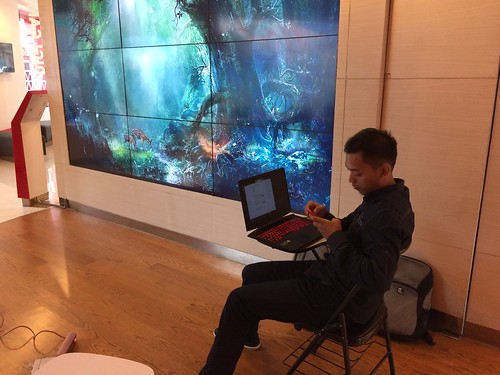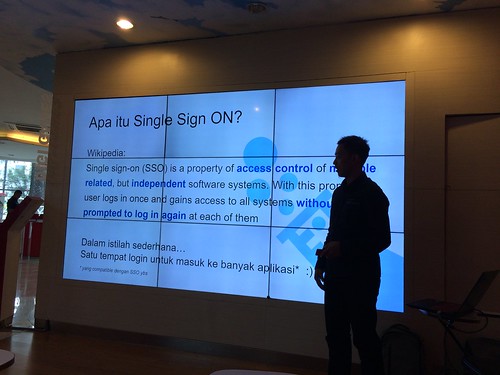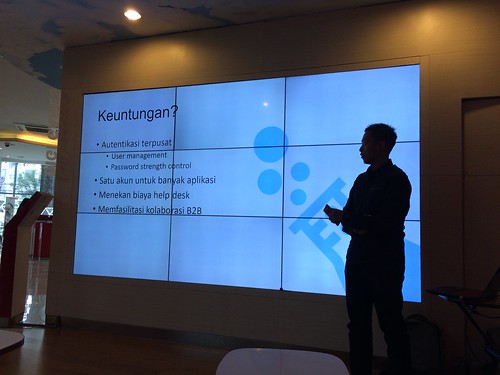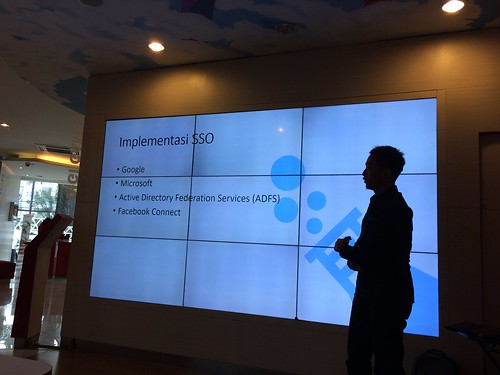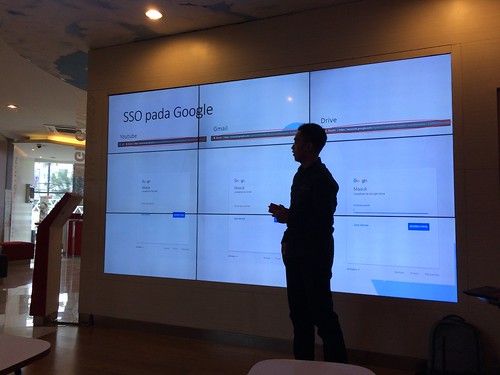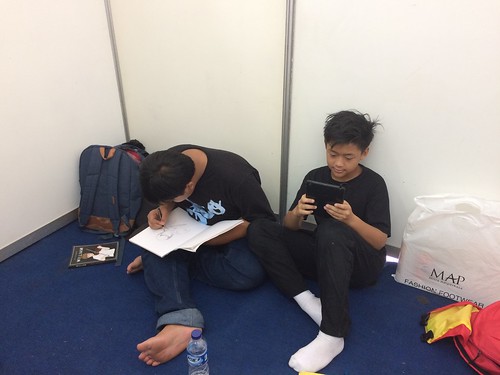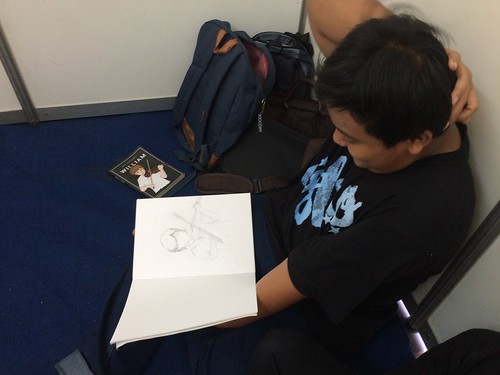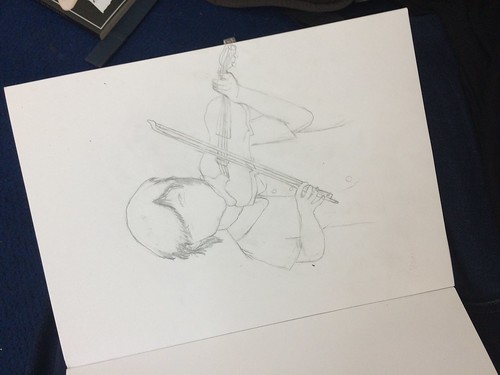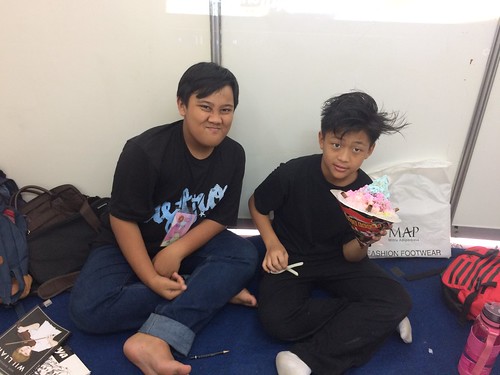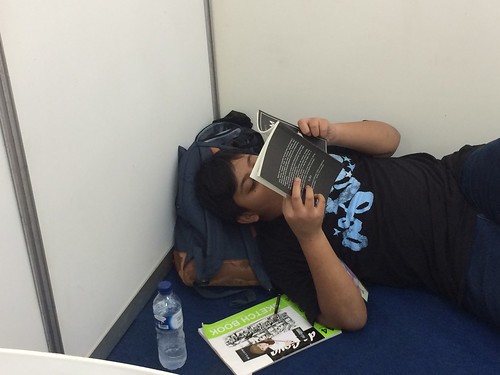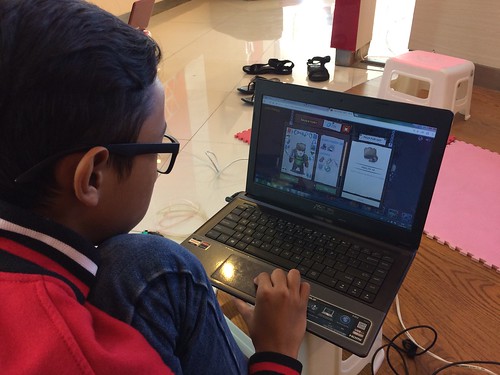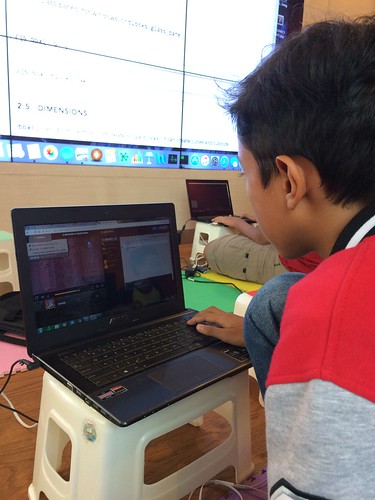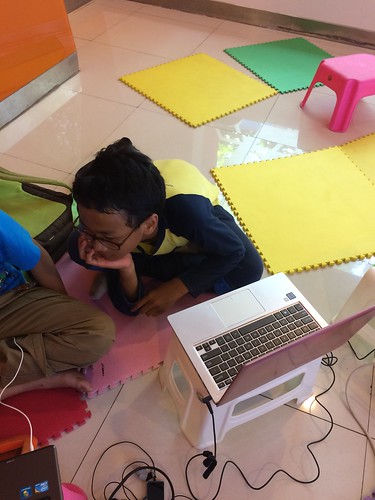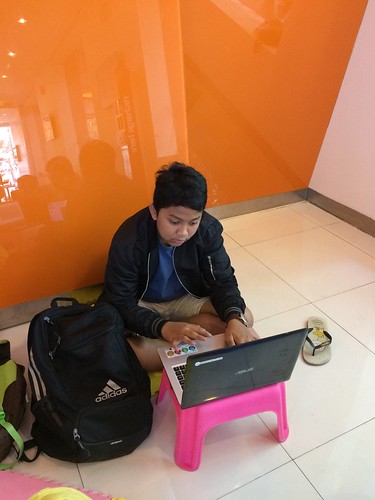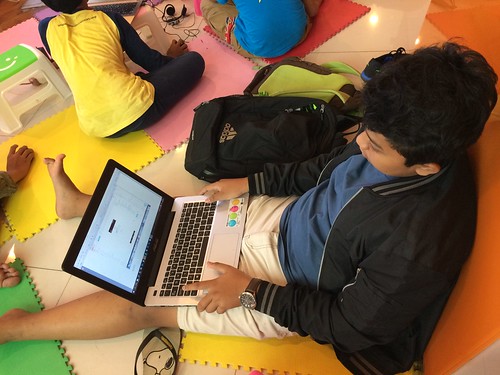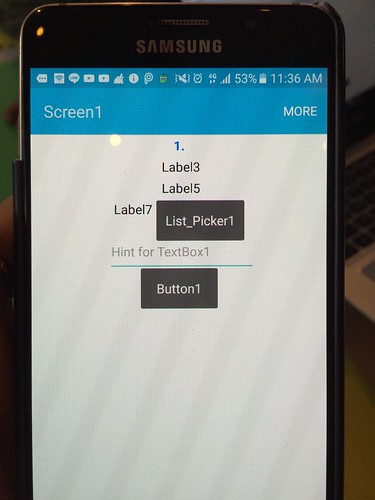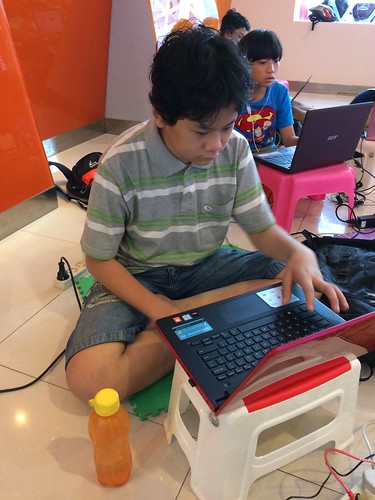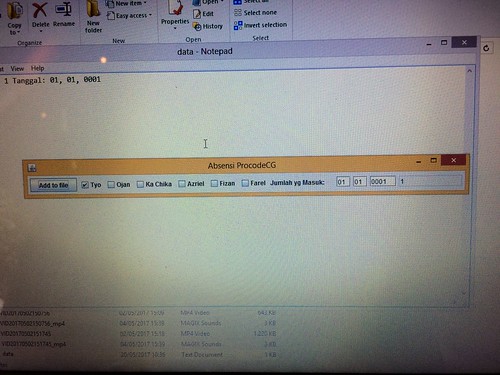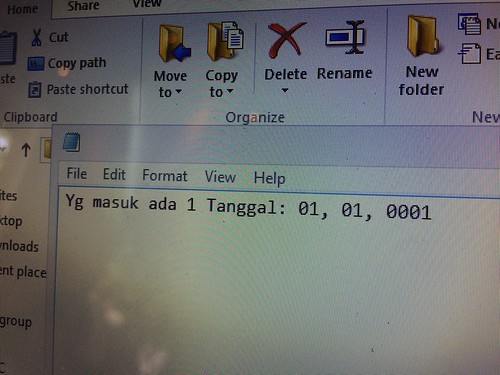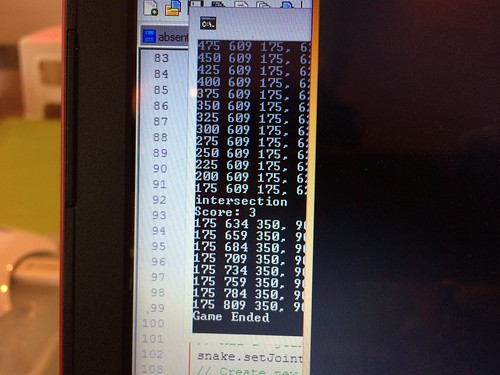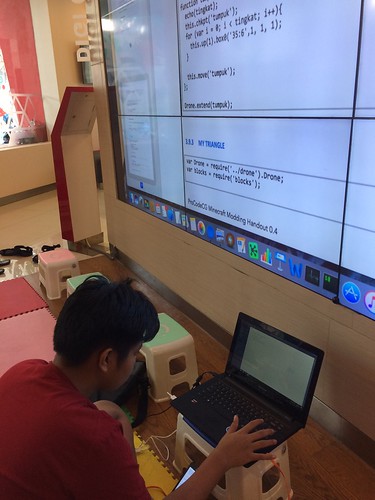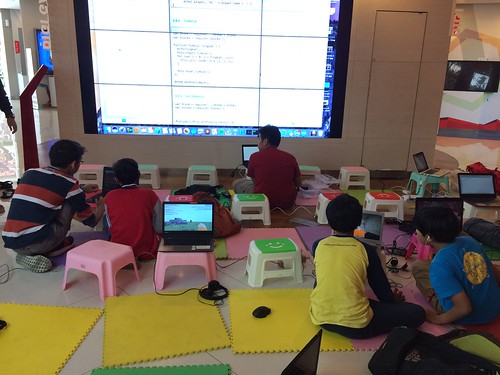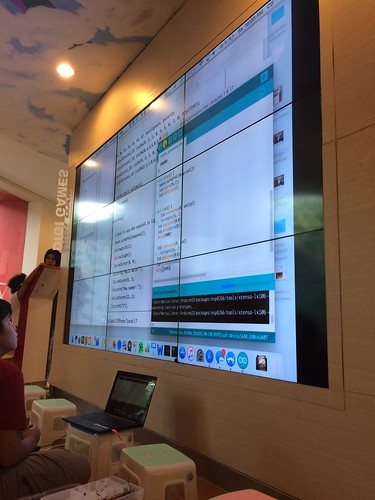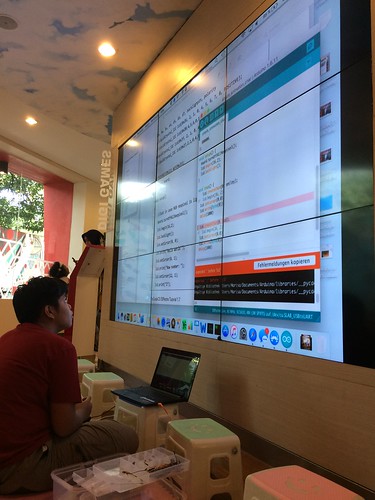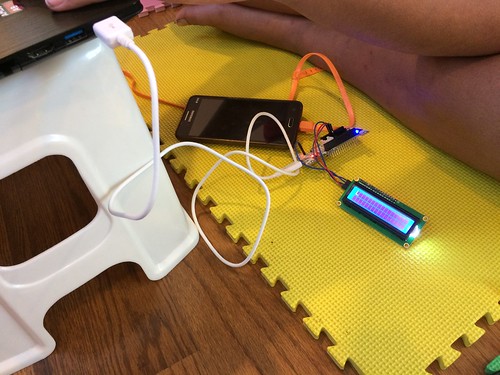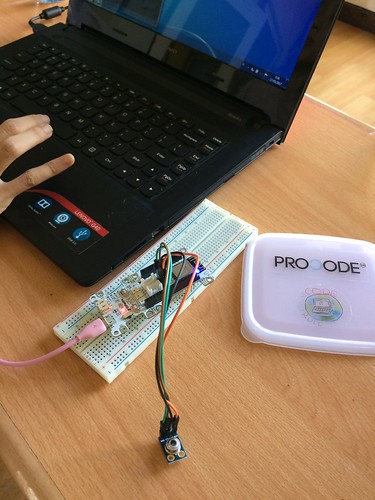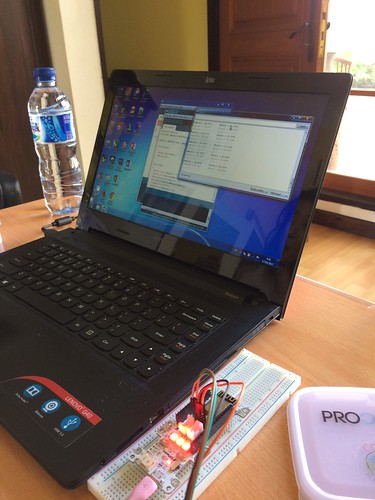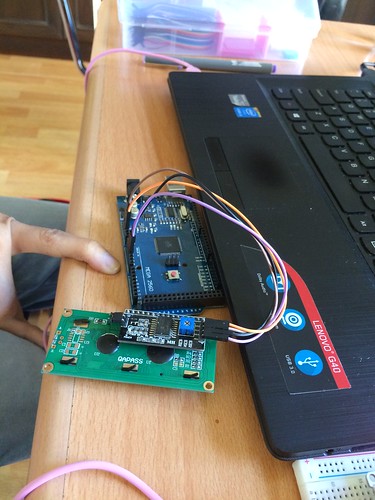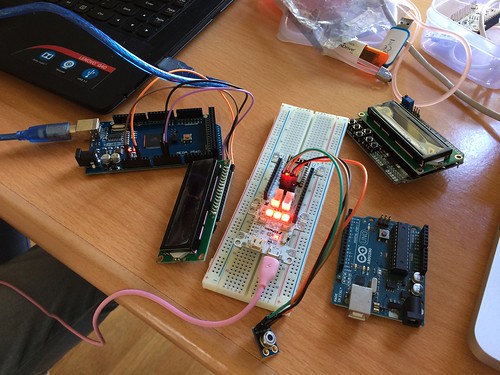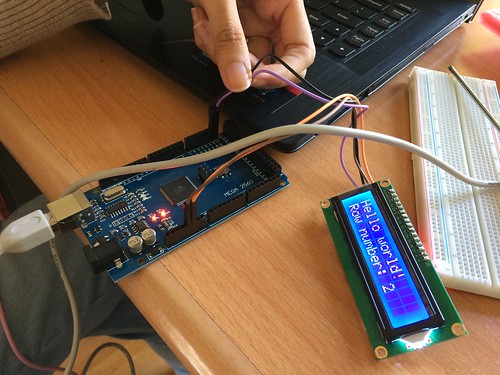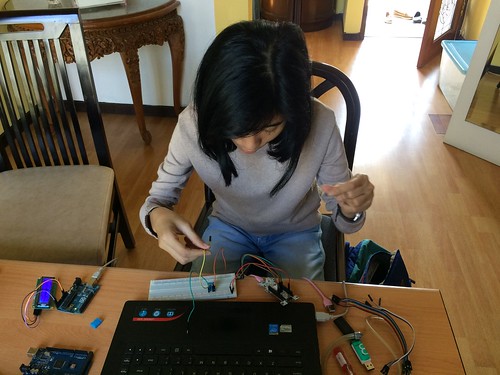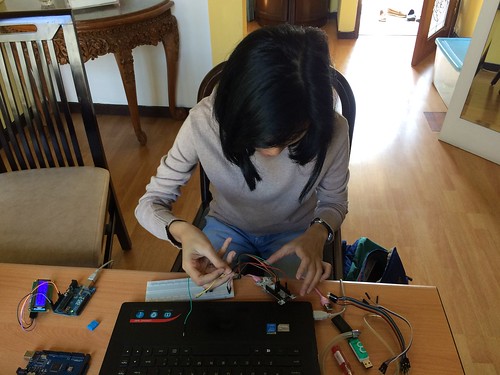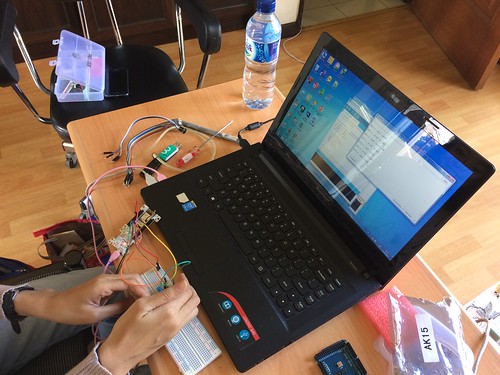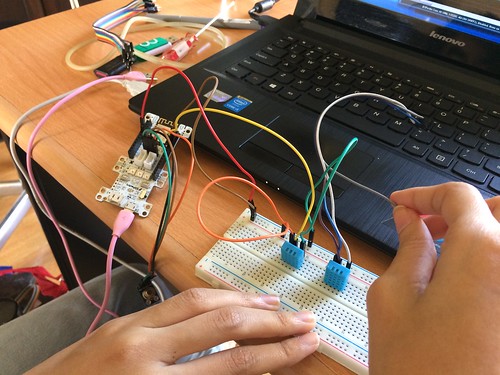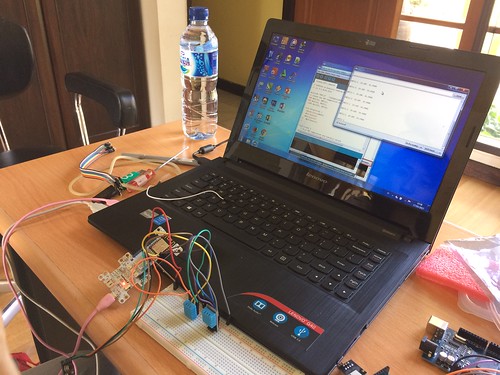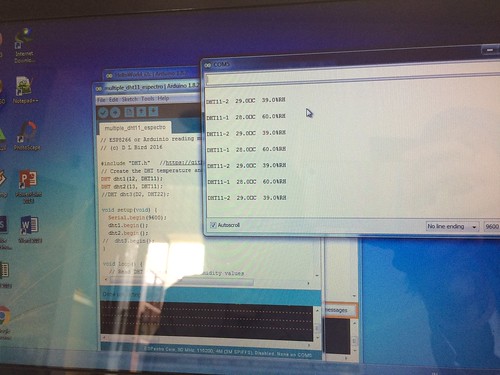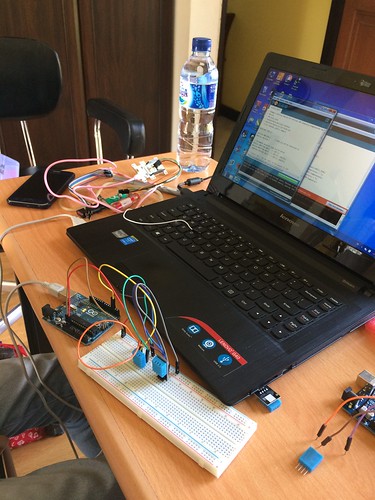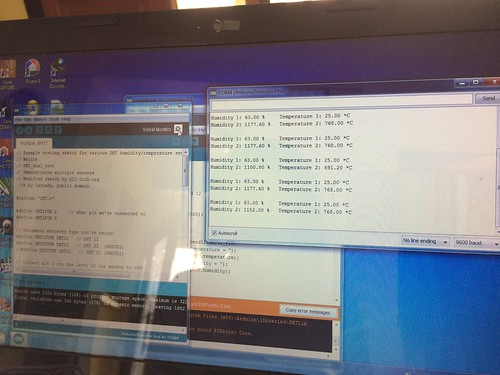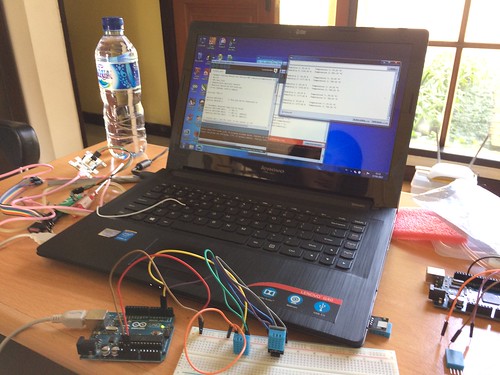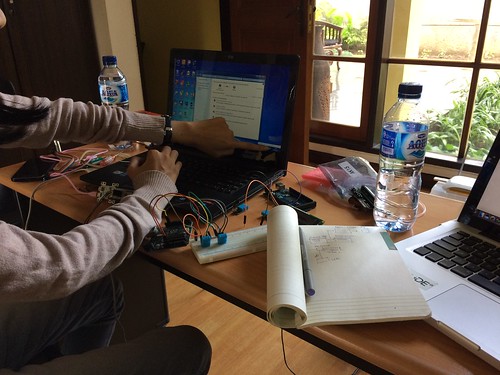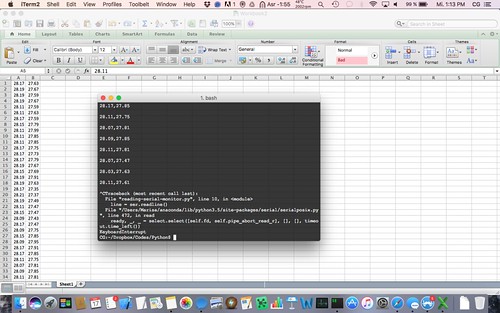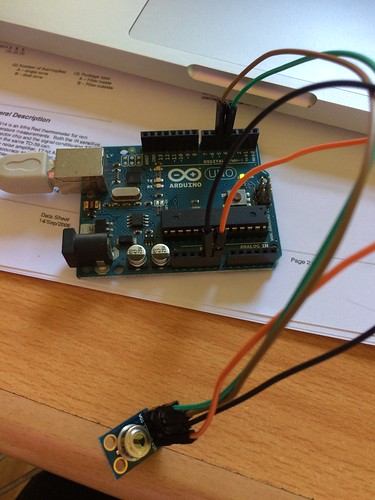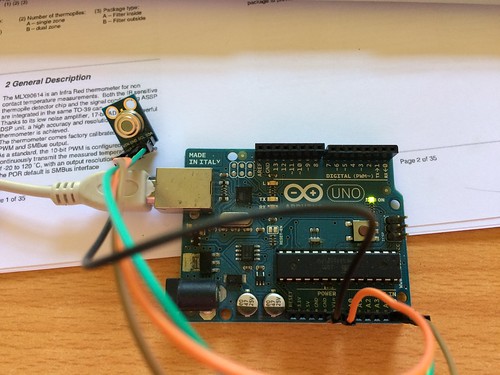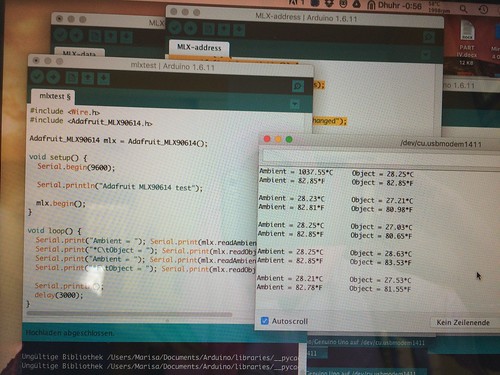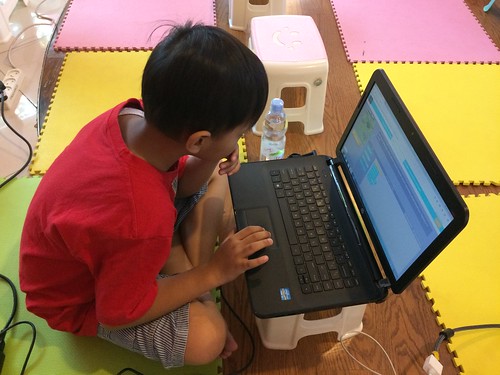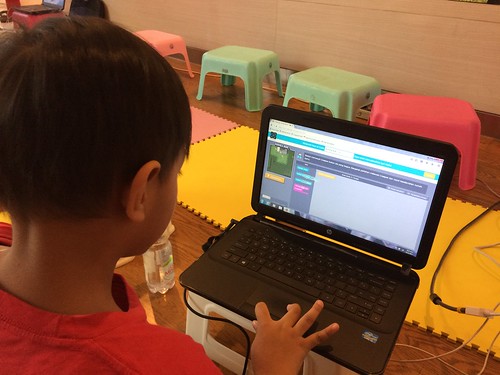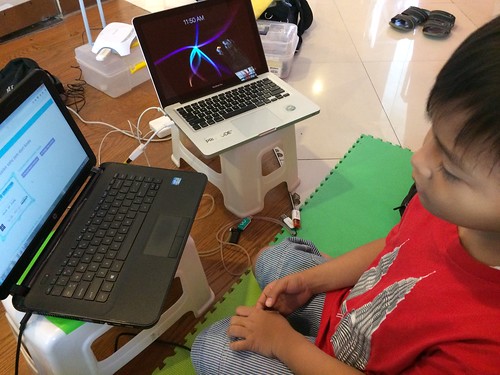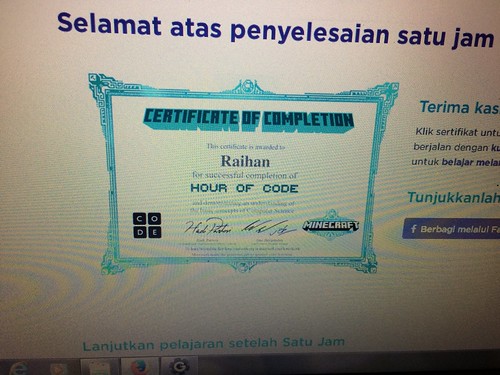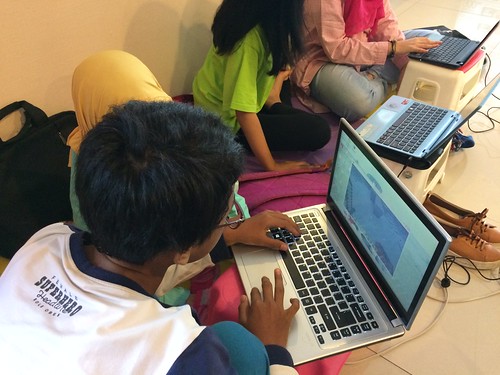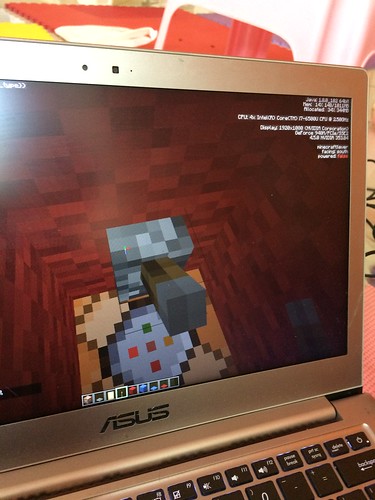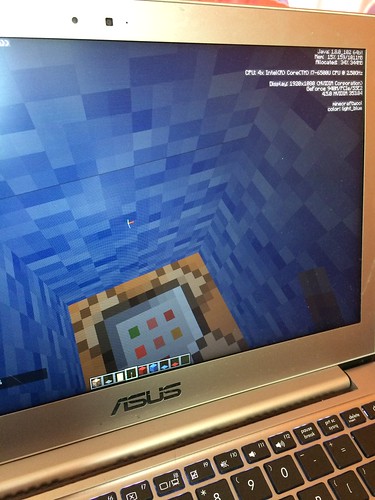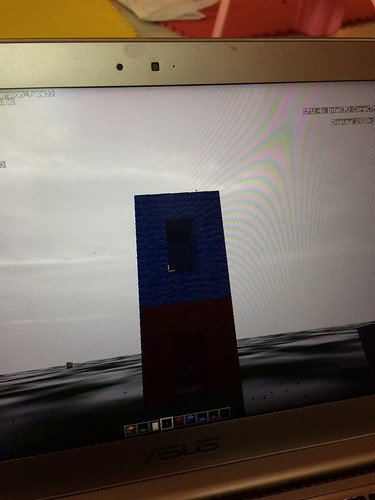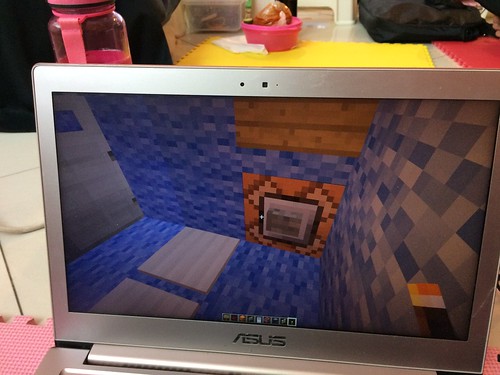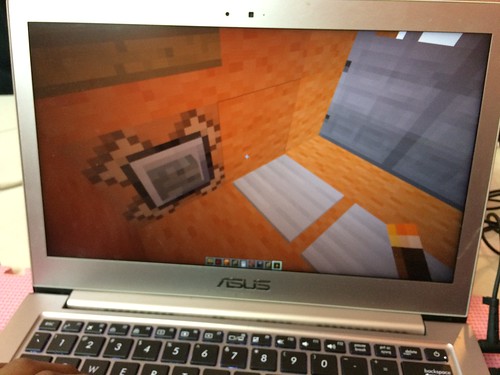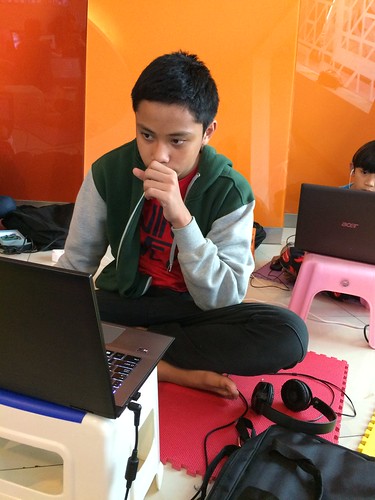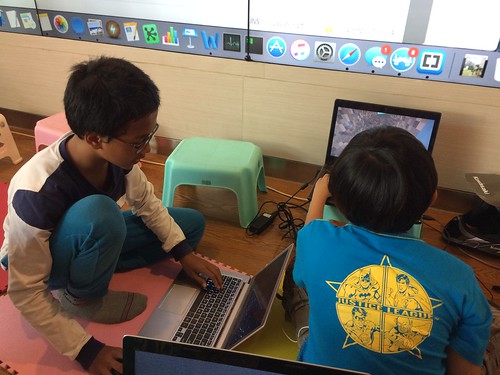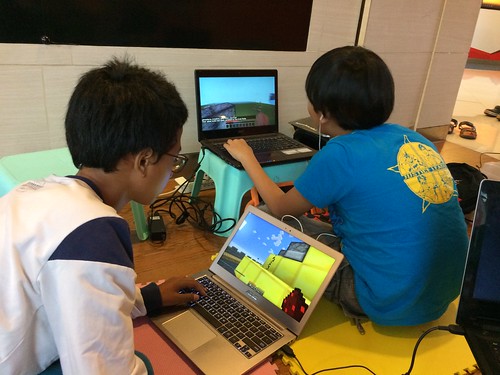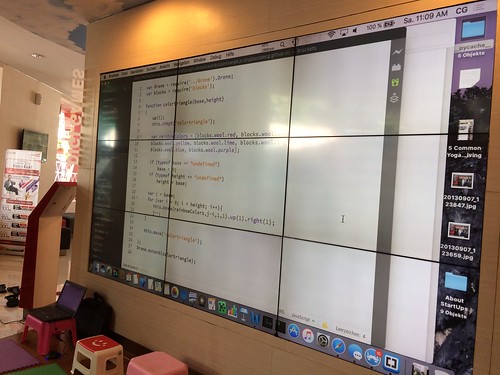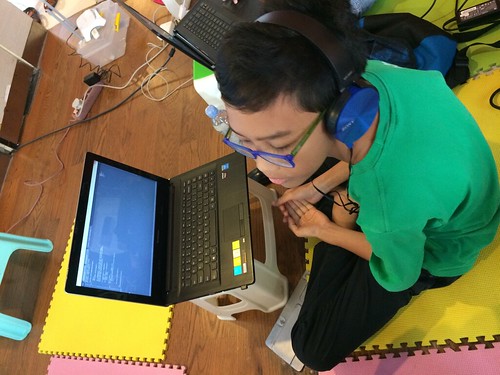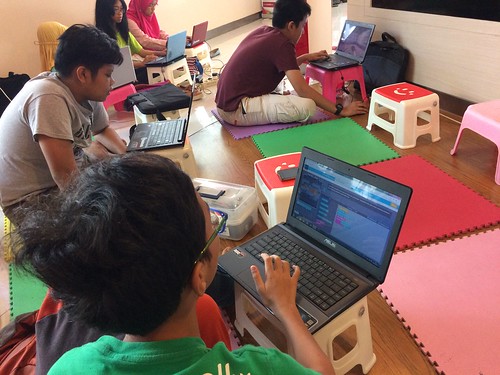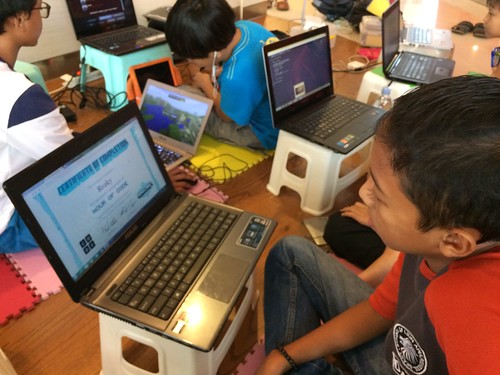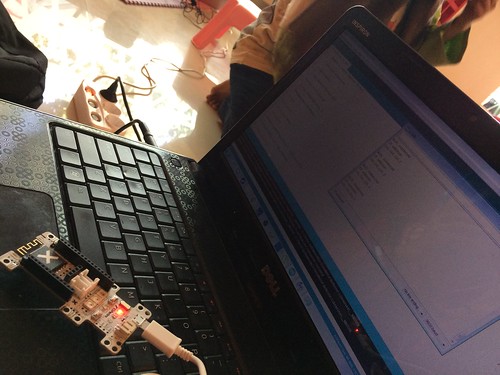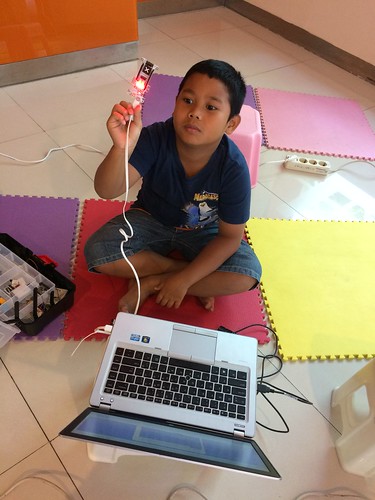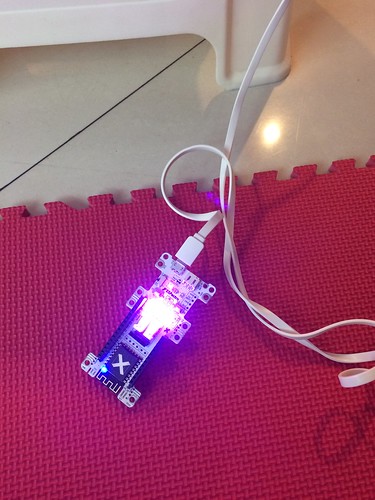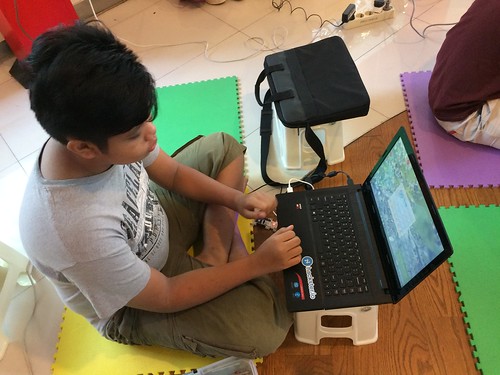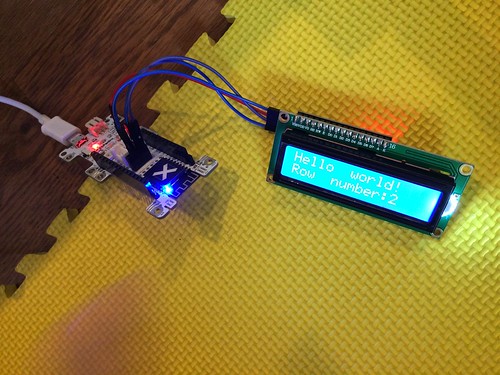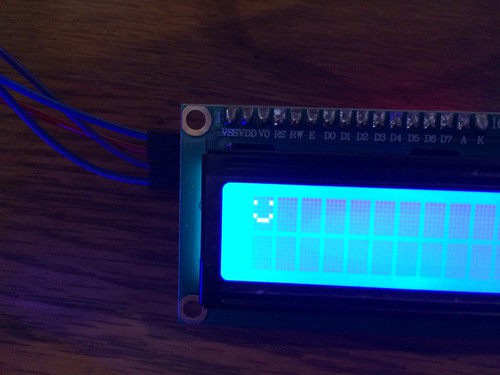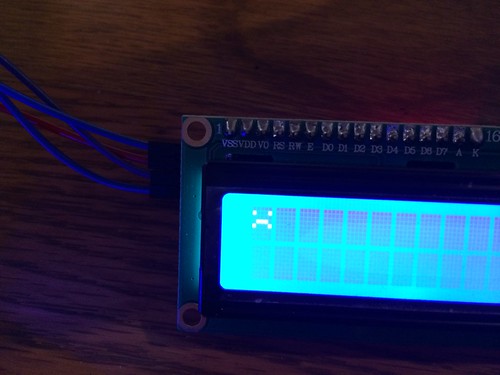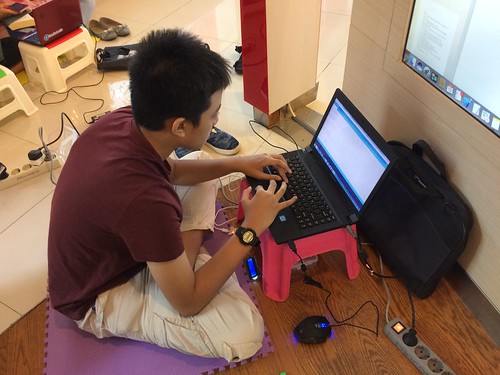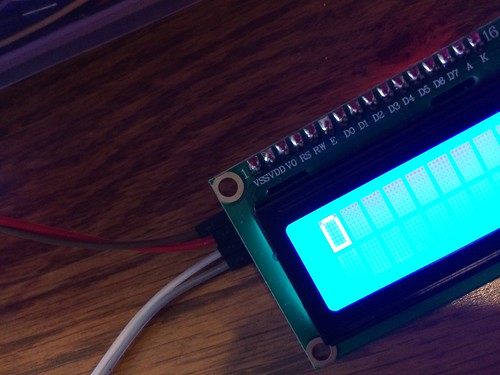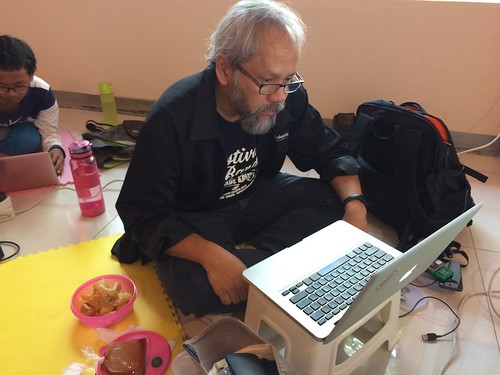Hello! First day of Ramadhan and kids are still on top performance in coding 🙂


Capt. Faris is back!

He’s working on a ChatBot Project
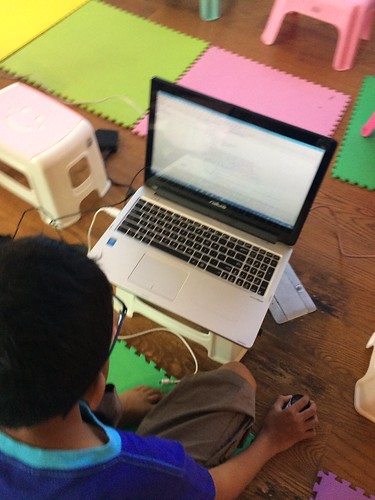
And several other things 😀

The ChatBot on PC
He code it with Android Studio
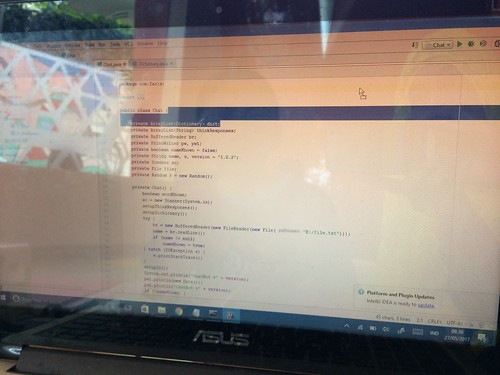

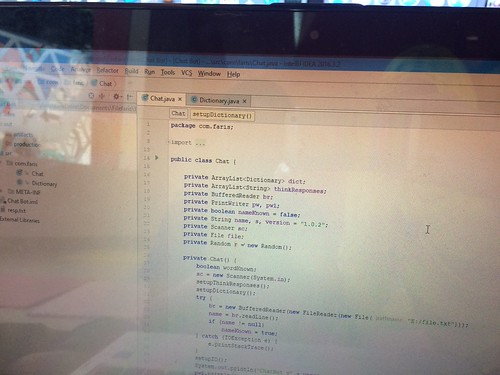

ChatBot on Android 🙂

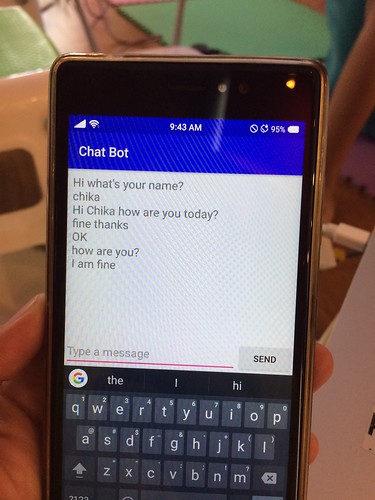
Changing text colors to see whose line it is (bot’s or ours)

changing background to make it more readable
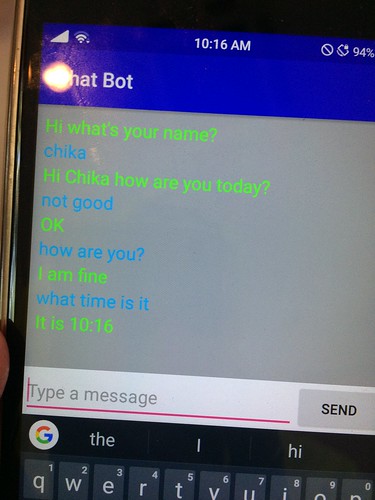
It also can change the language based on the Android phone setting.
In Bahasa:

In English:
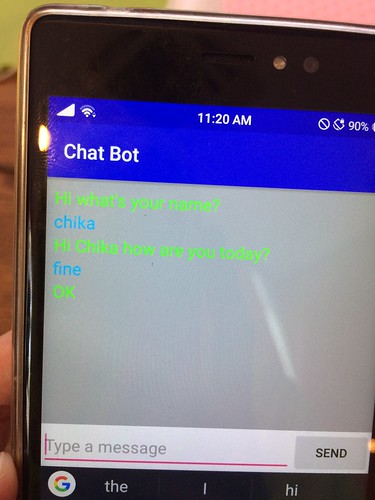
Dika created two apps today 🙂
The first one is changing color button app
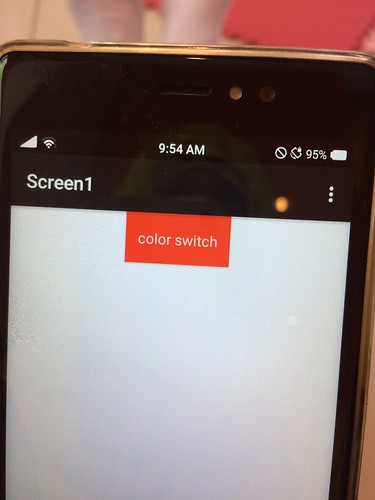
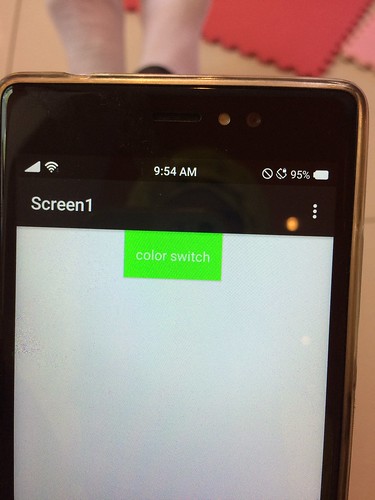
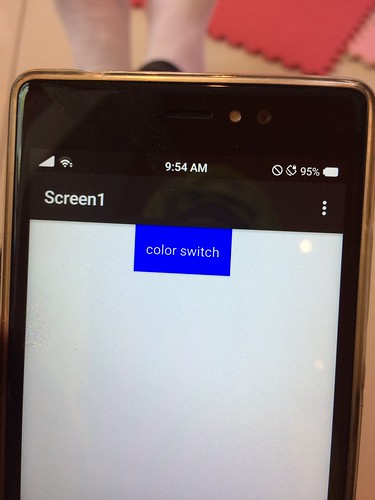

And the other is Xylophone App 🙂
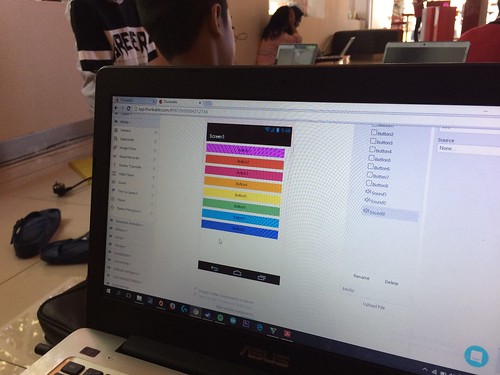

Capt. Cinta 🙂
Cinta was working on her own app 🙂
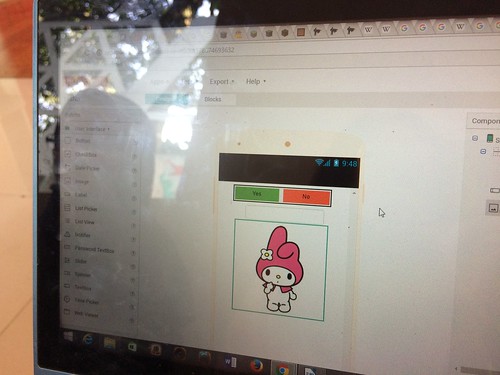
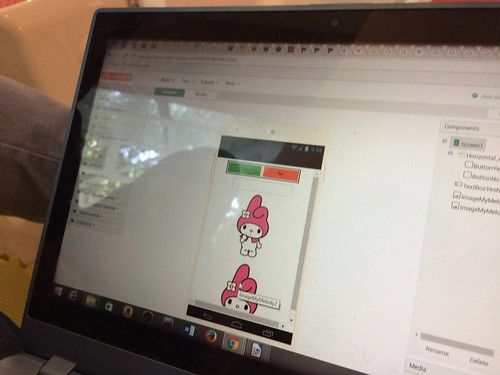
Cinta needs to add timer on her app, and she wouldn’t tell what app it is 😀 We’ll see next week 😀
Vian is creating timer on Minecraft, using repeater
Faris gave Vian a help
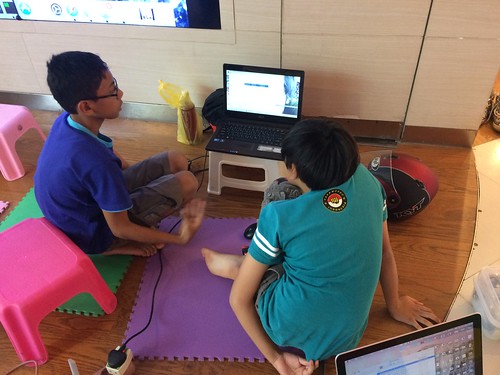
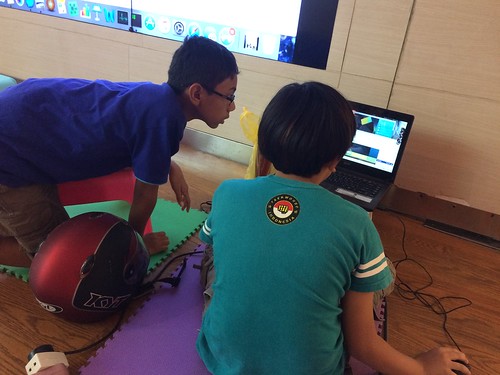
While Rezky was working on Intro to Programming with Blockly
and LightBots 😉

Captains discussions kept going even after the class ended 😀
We’ll see the progress next week 🙂