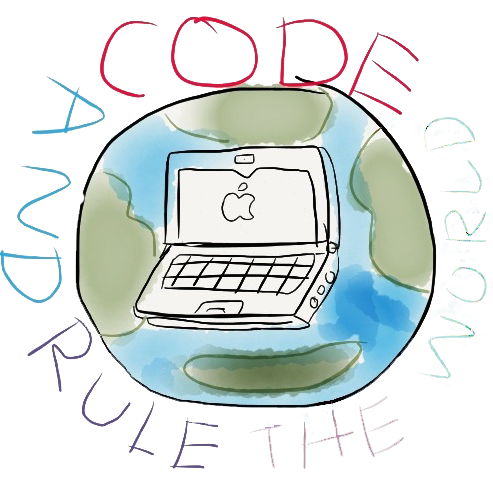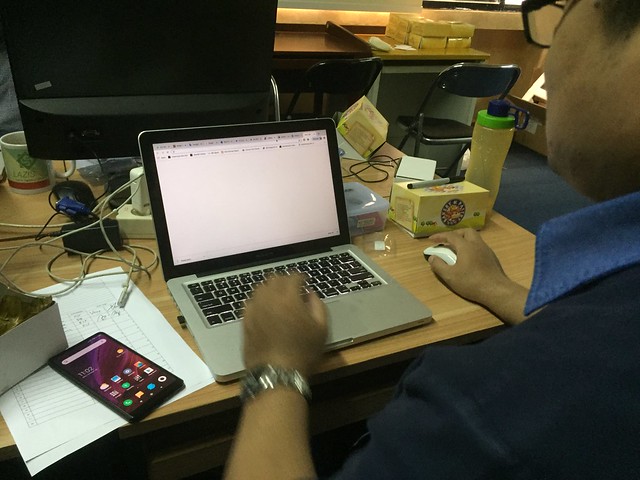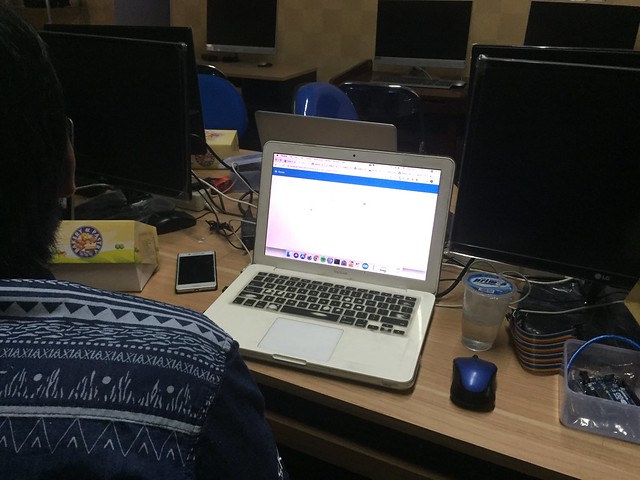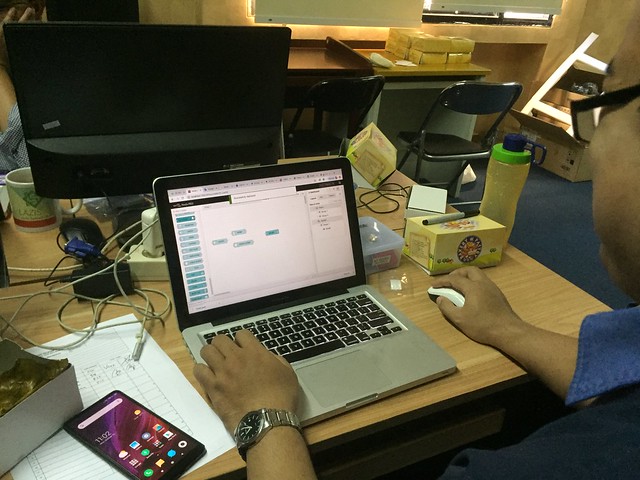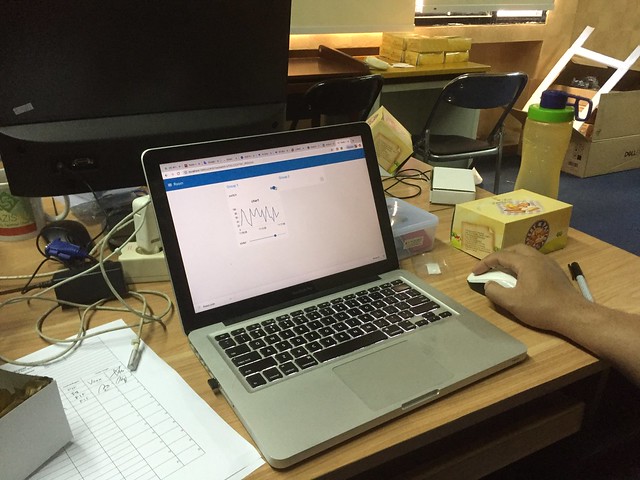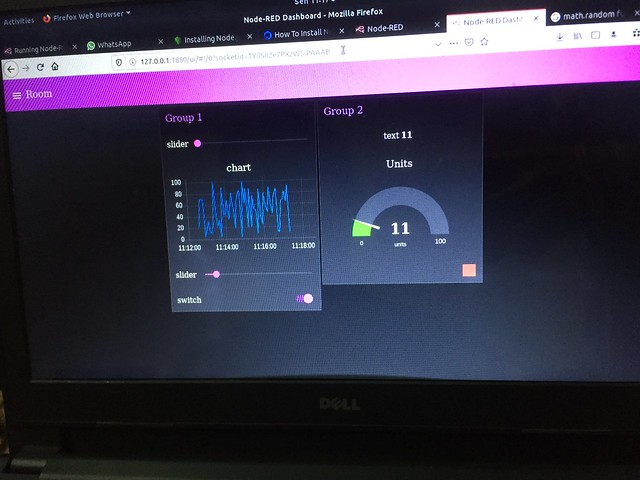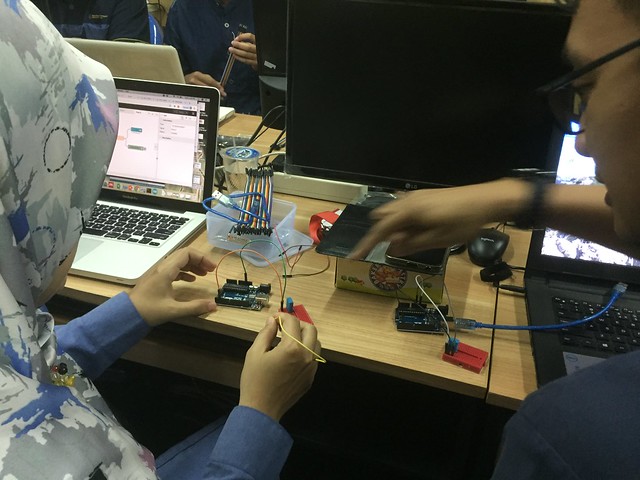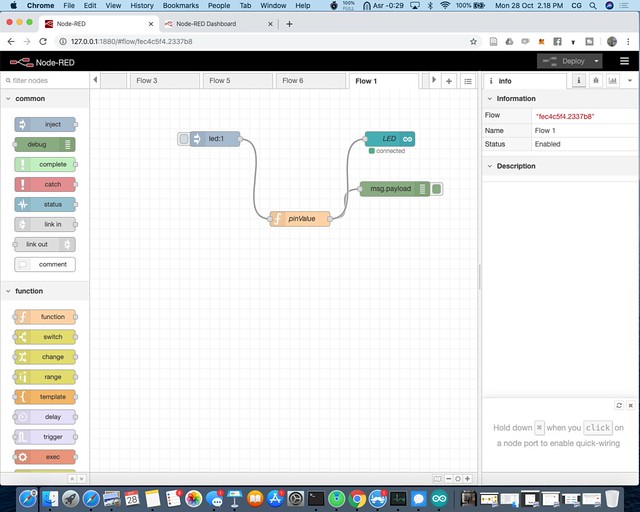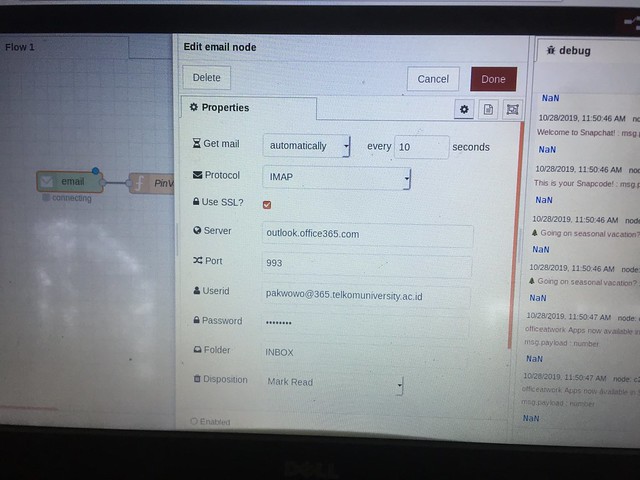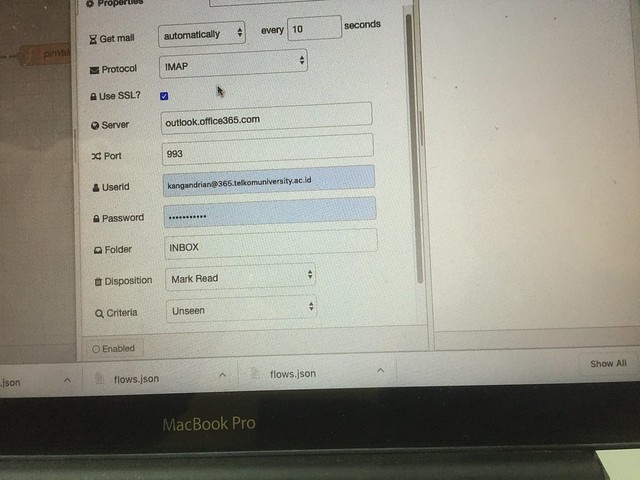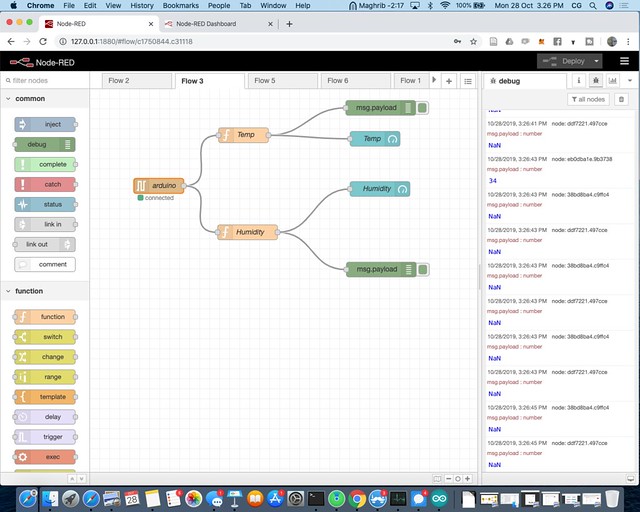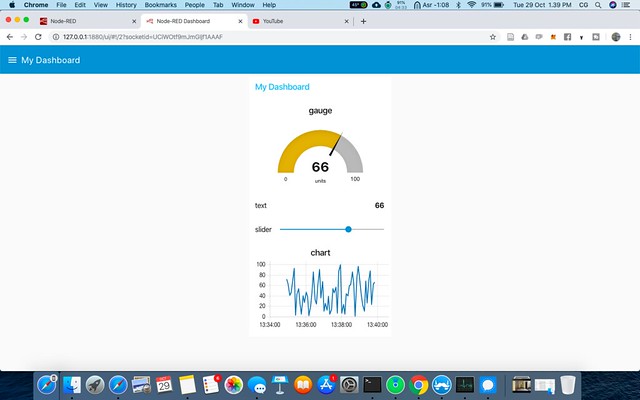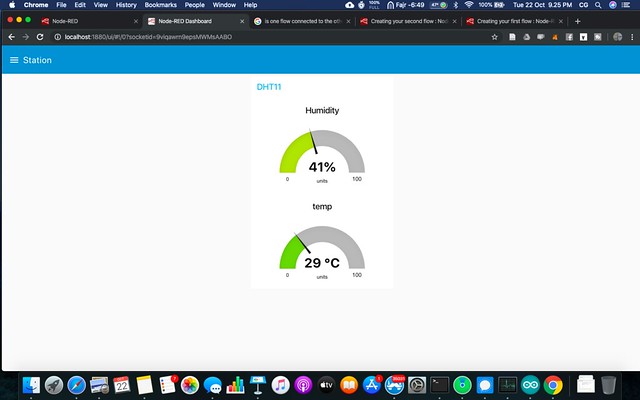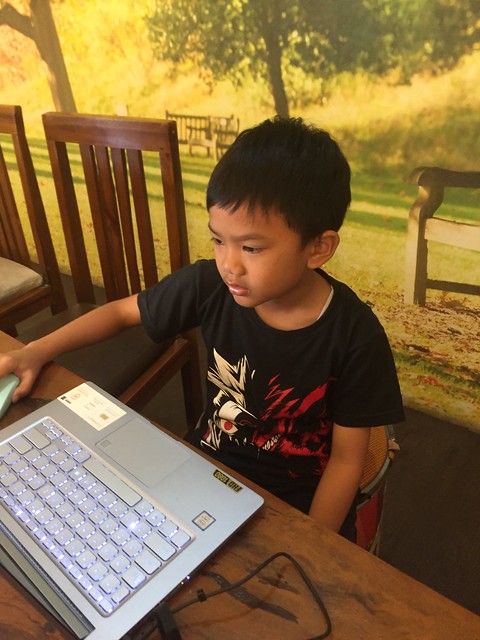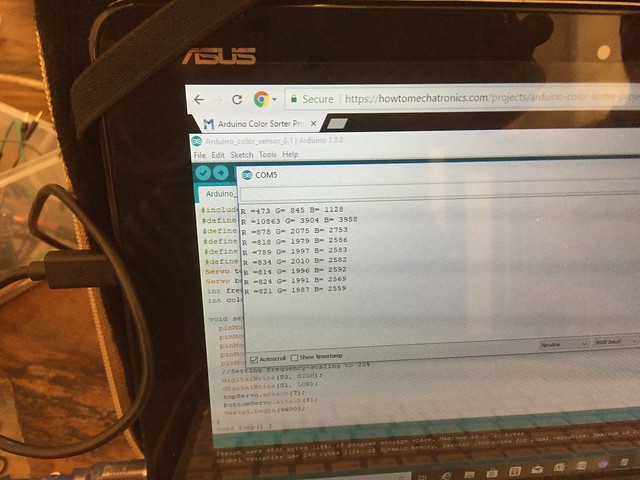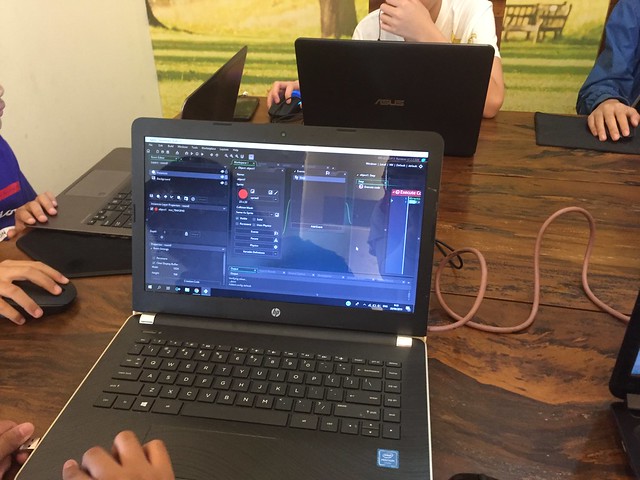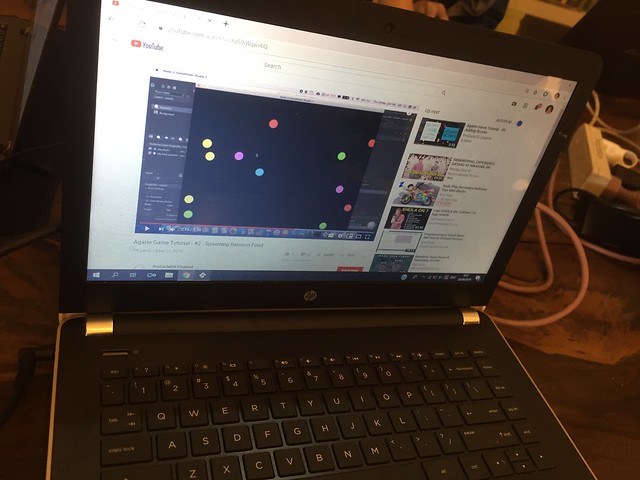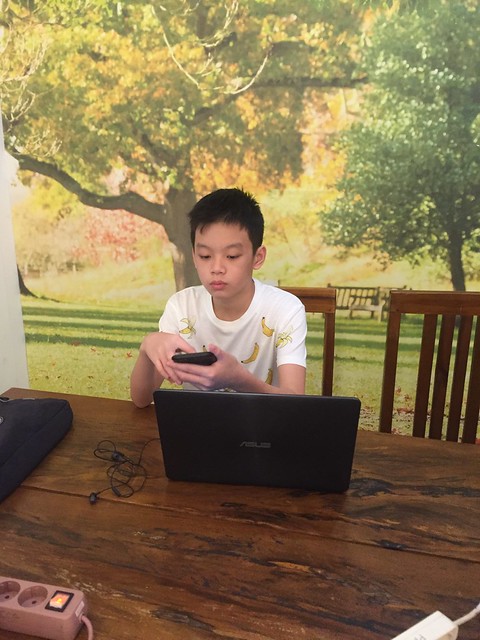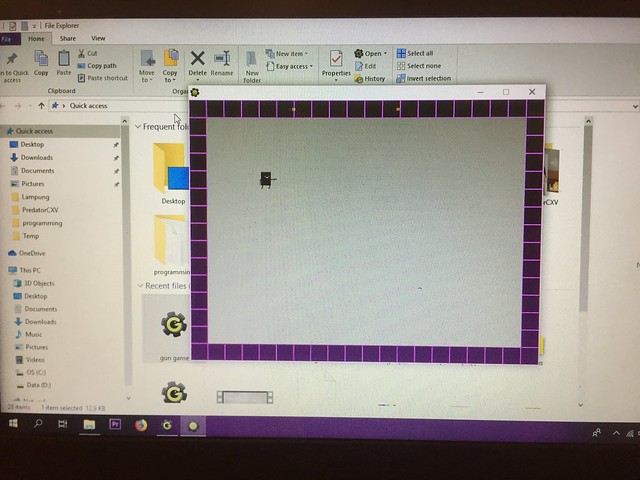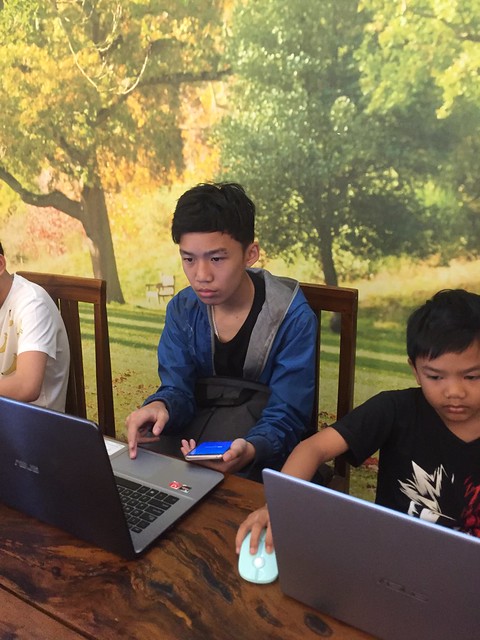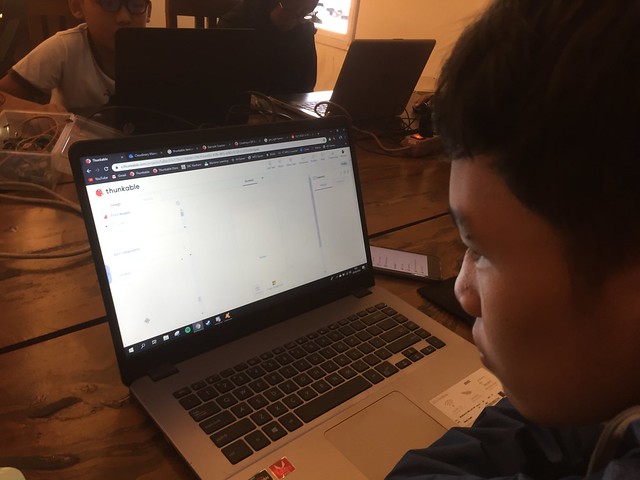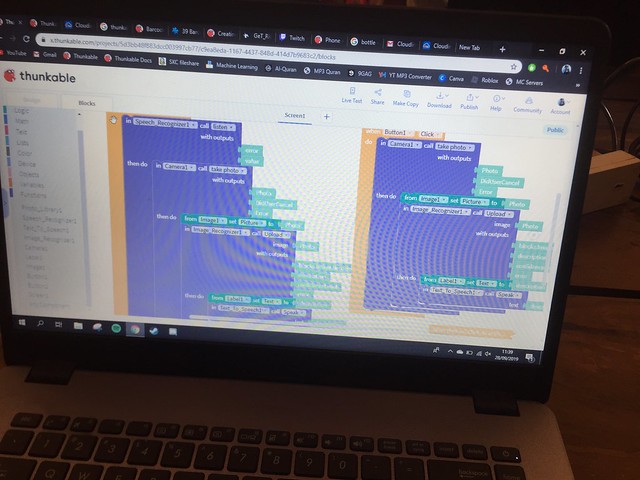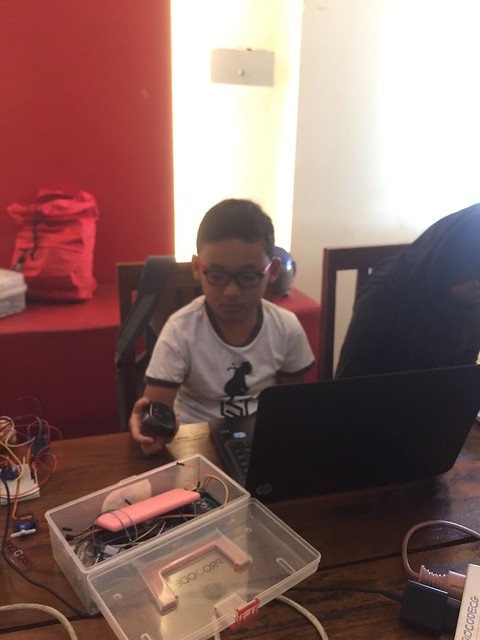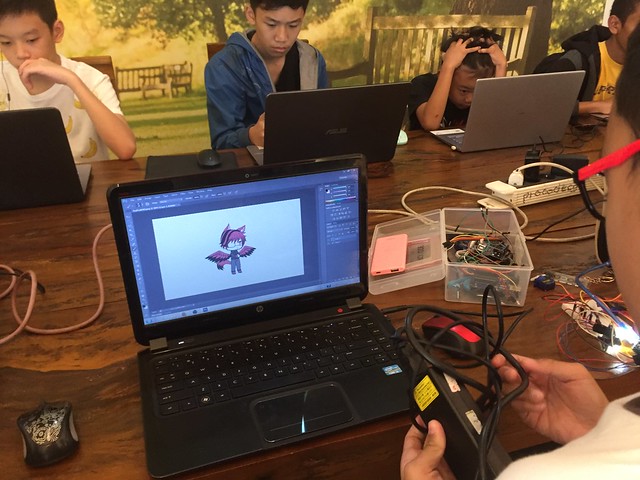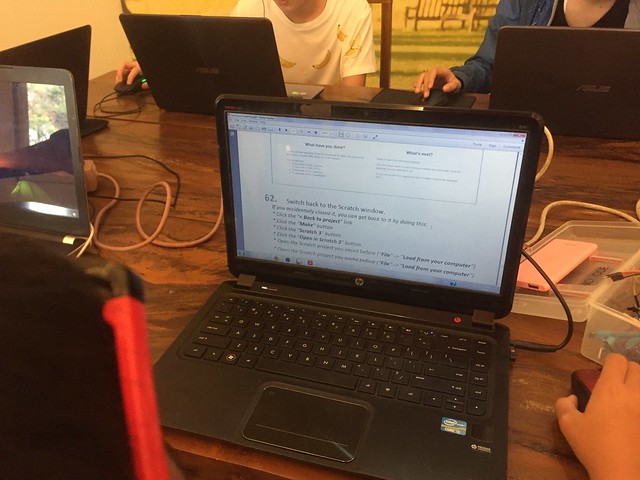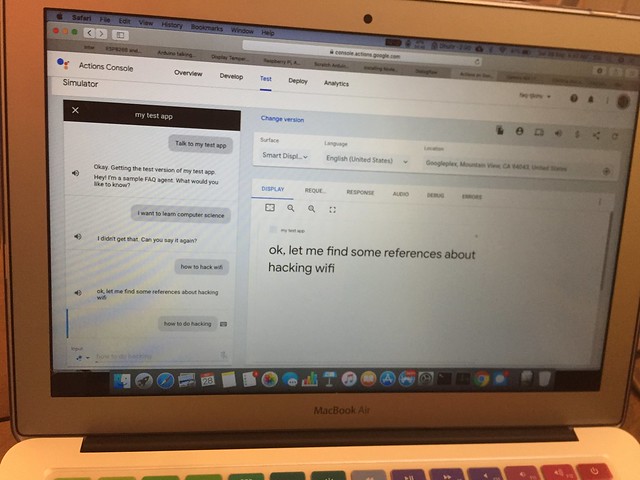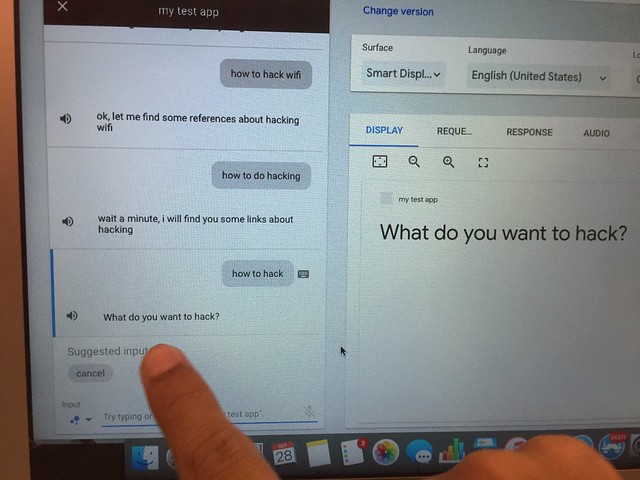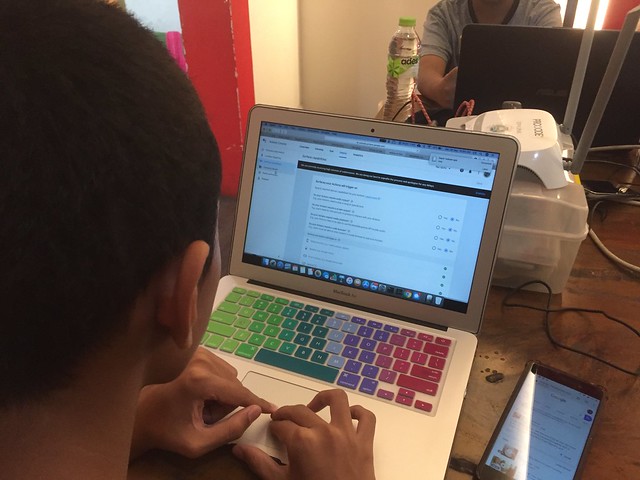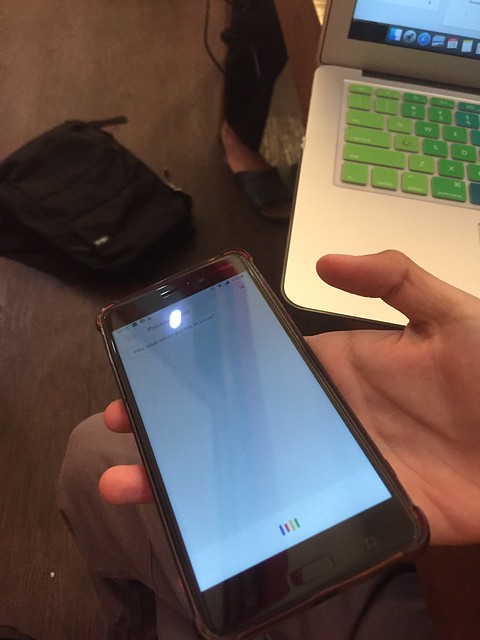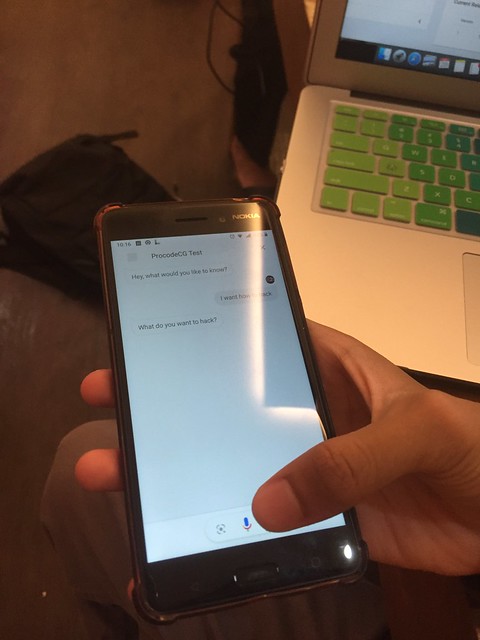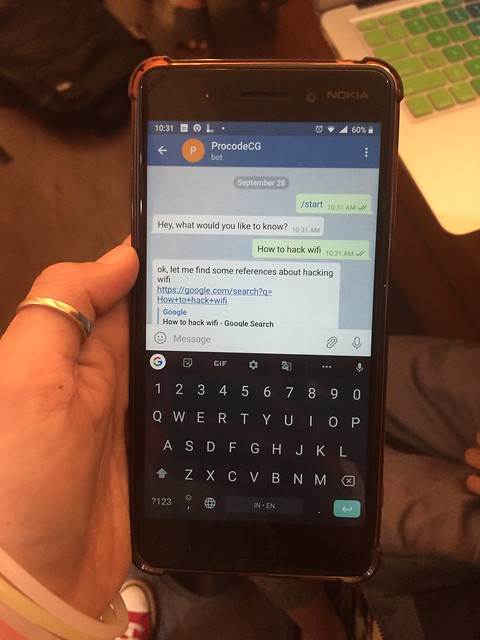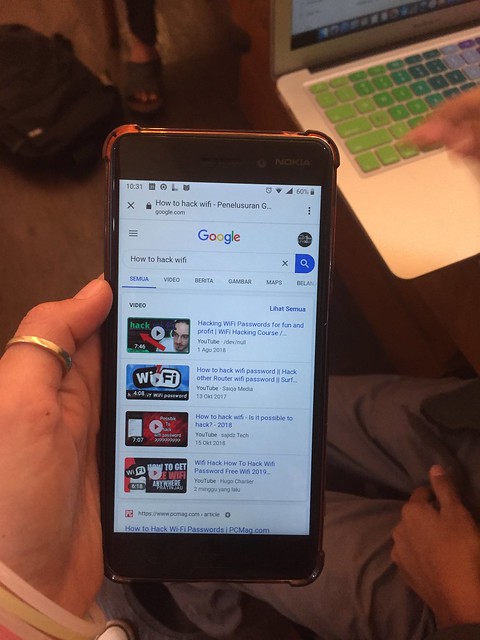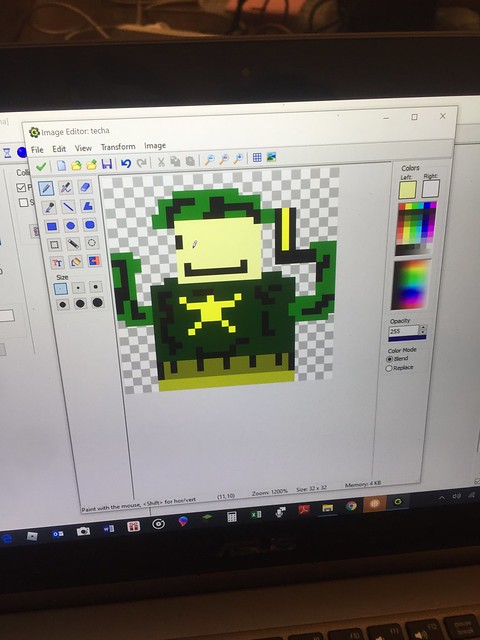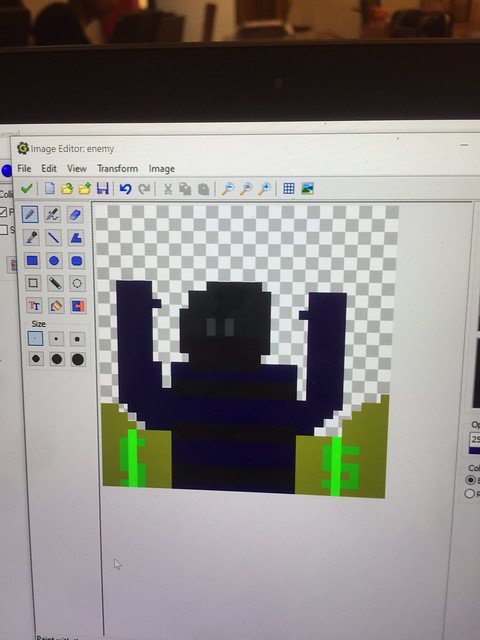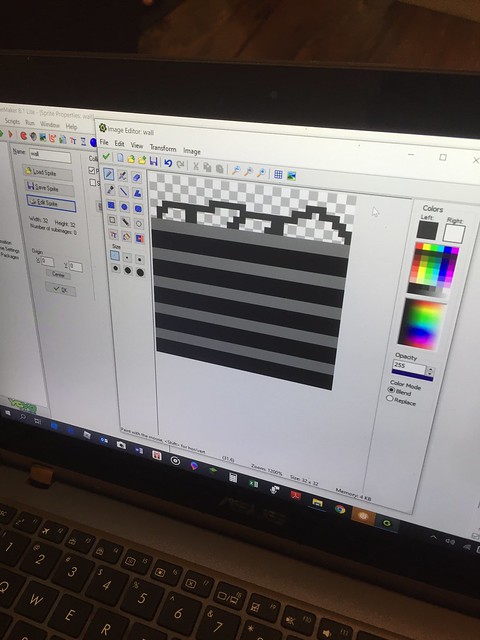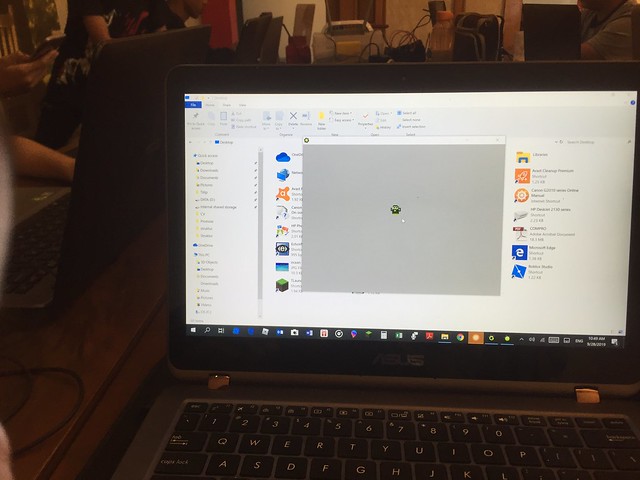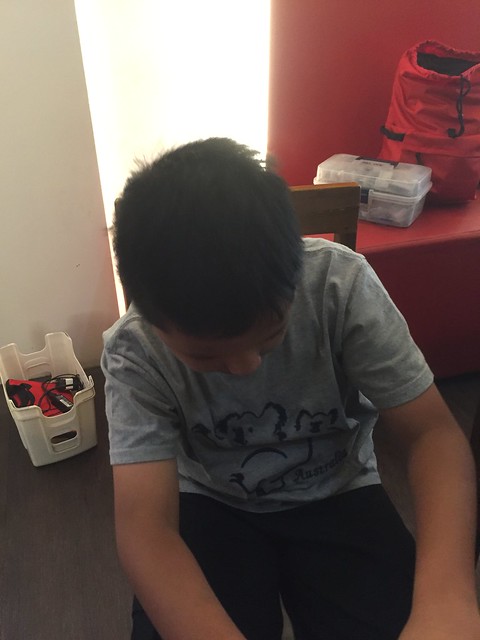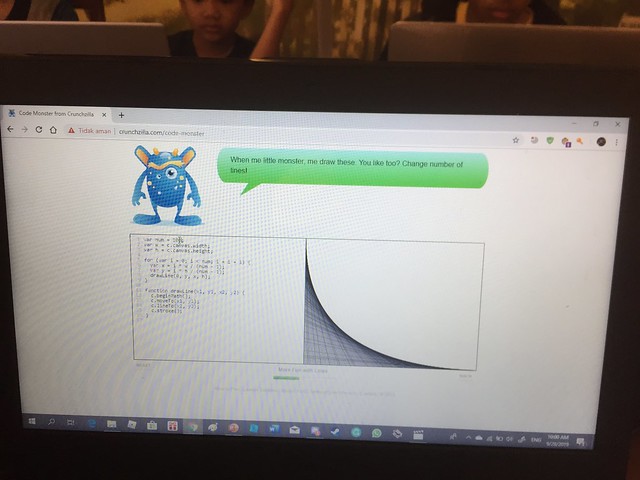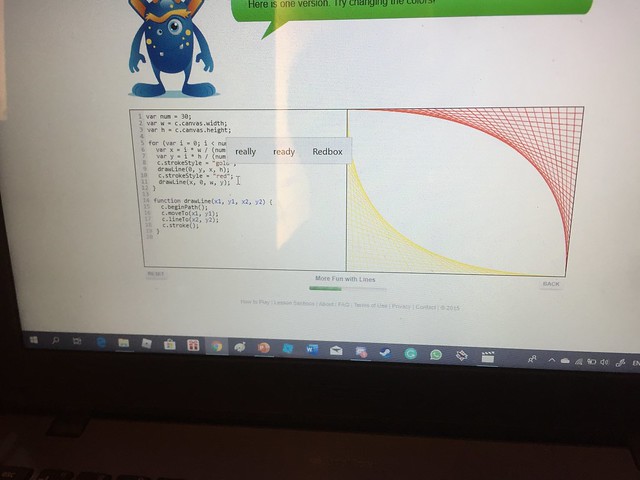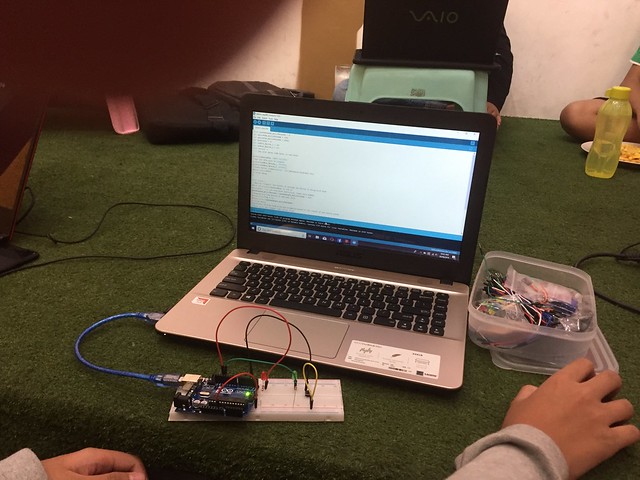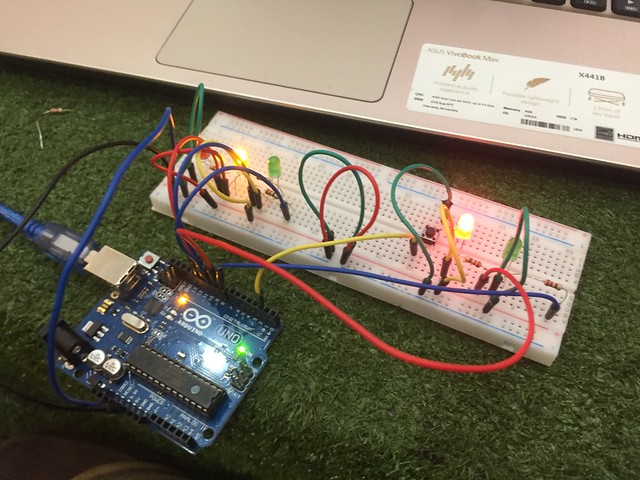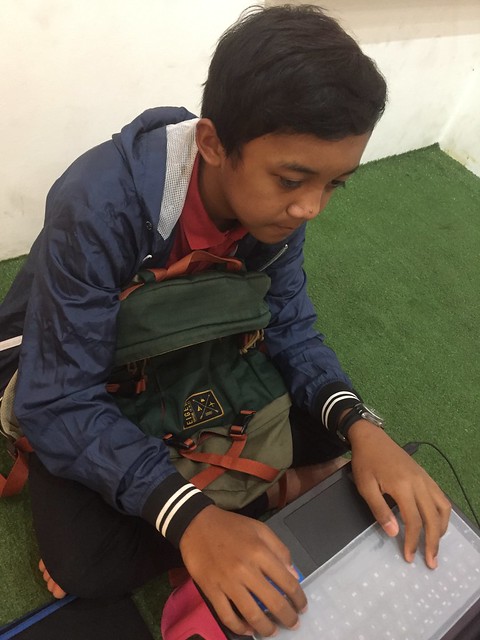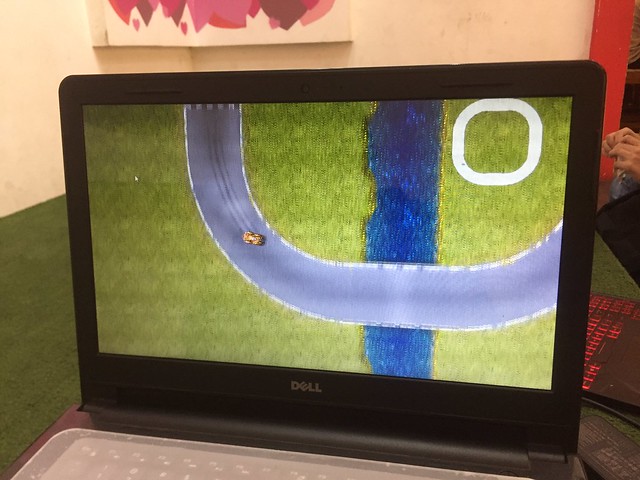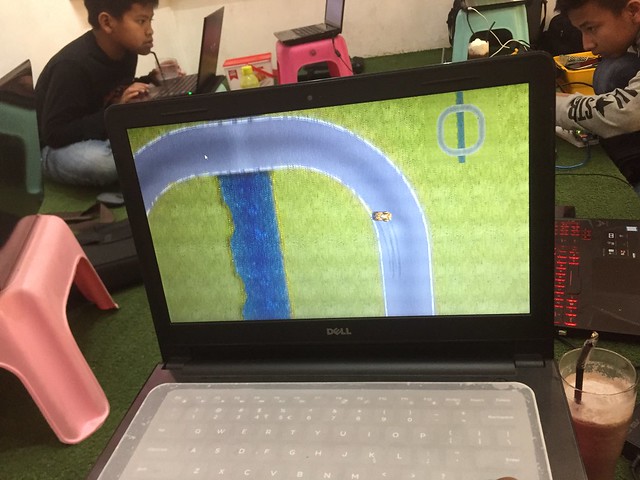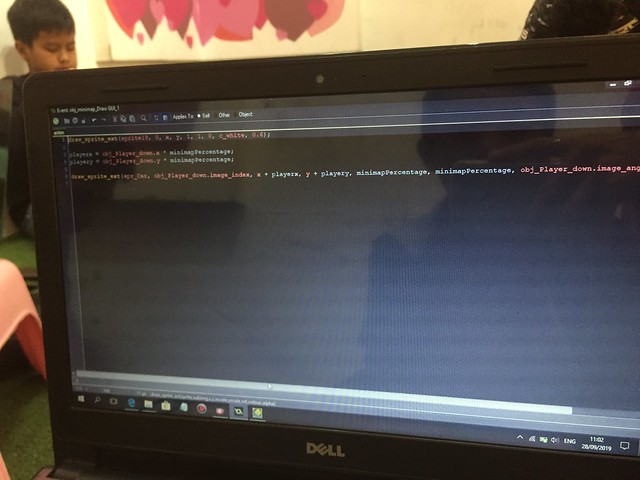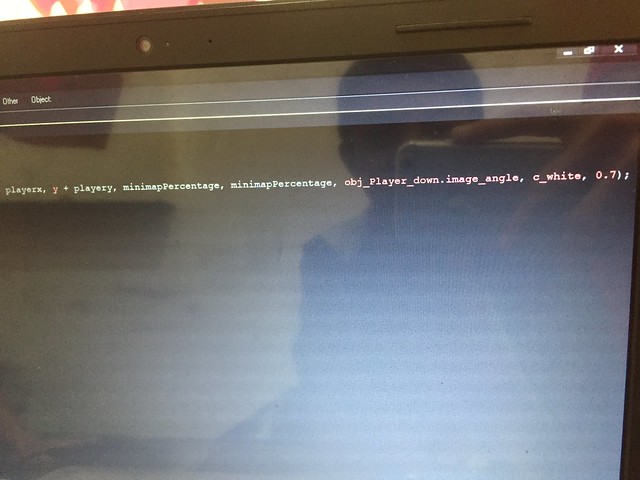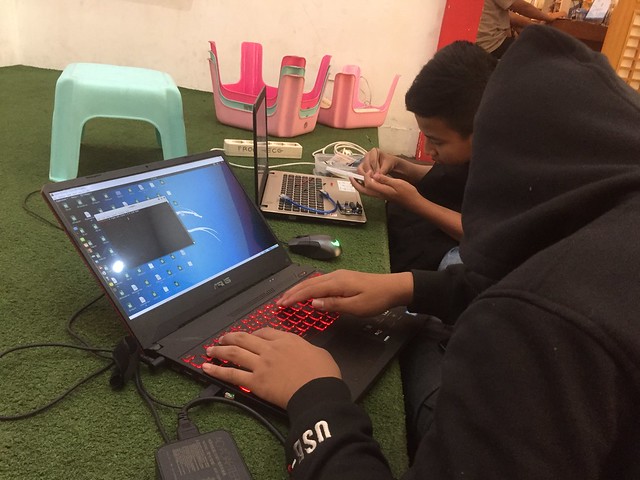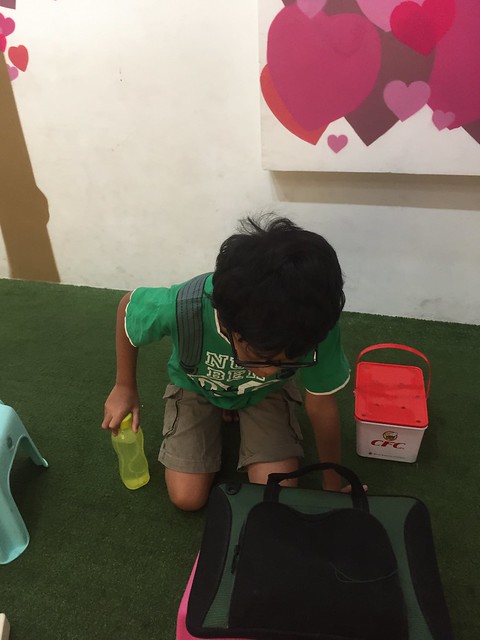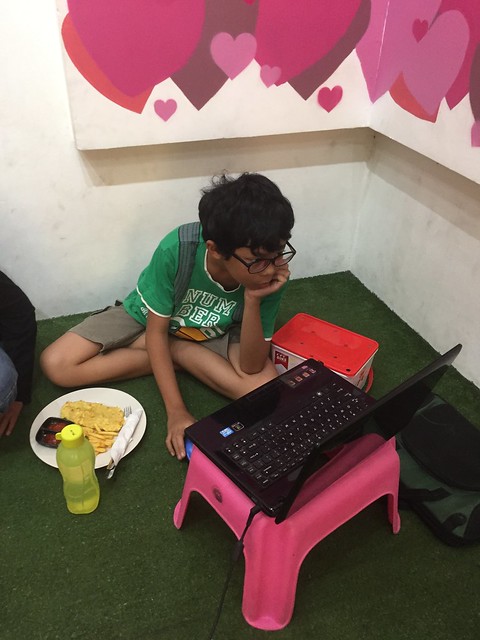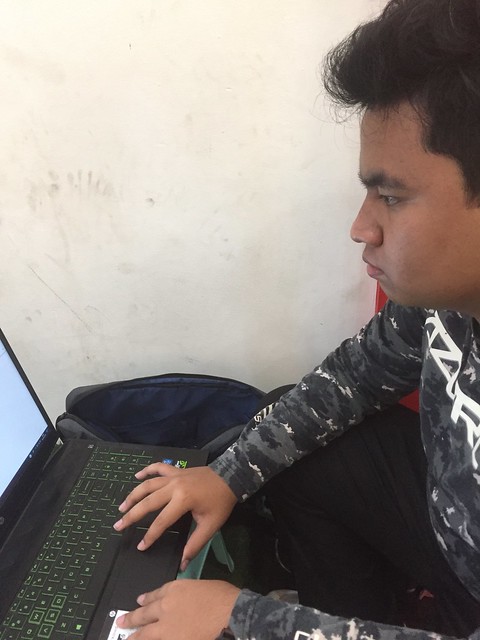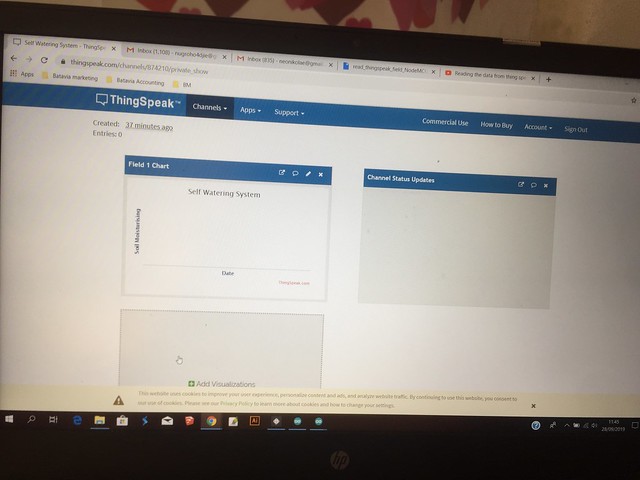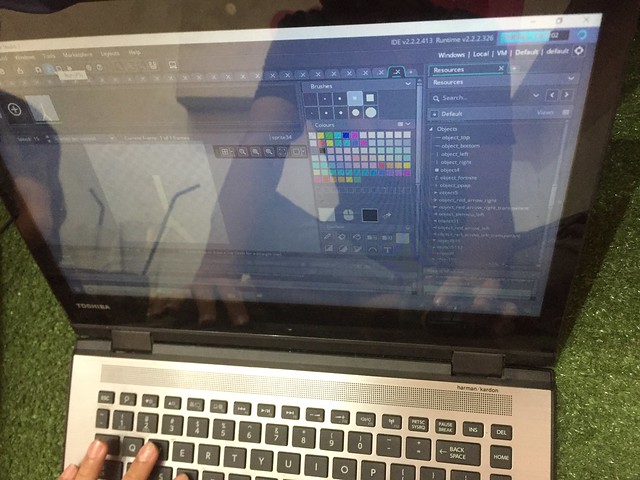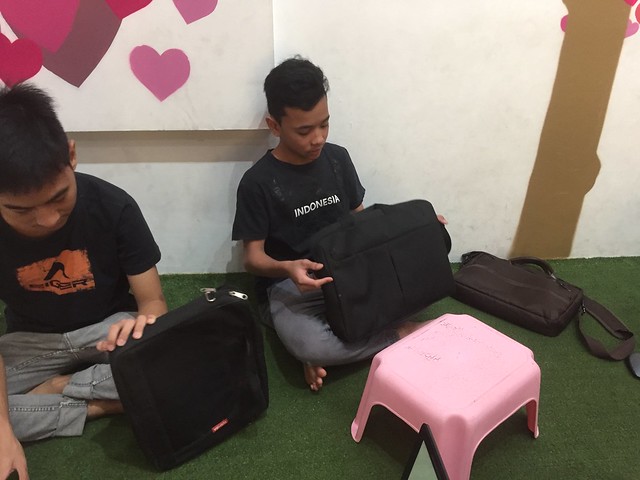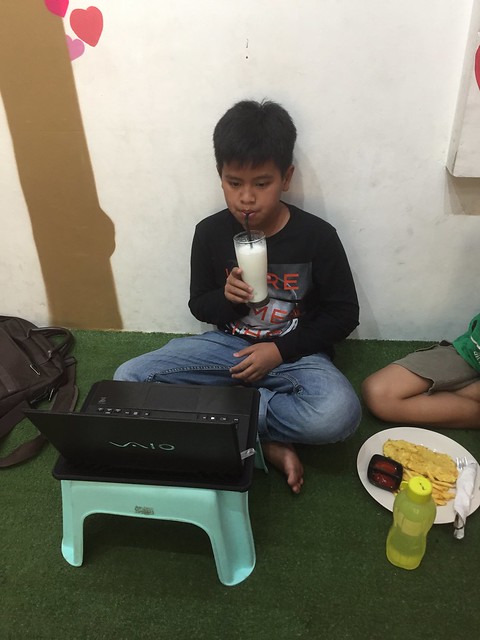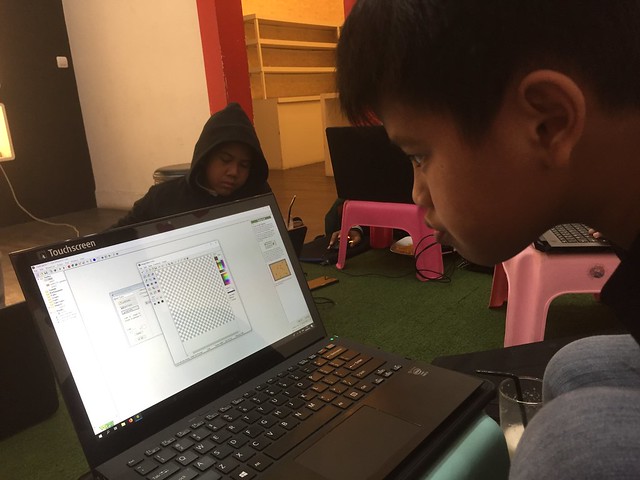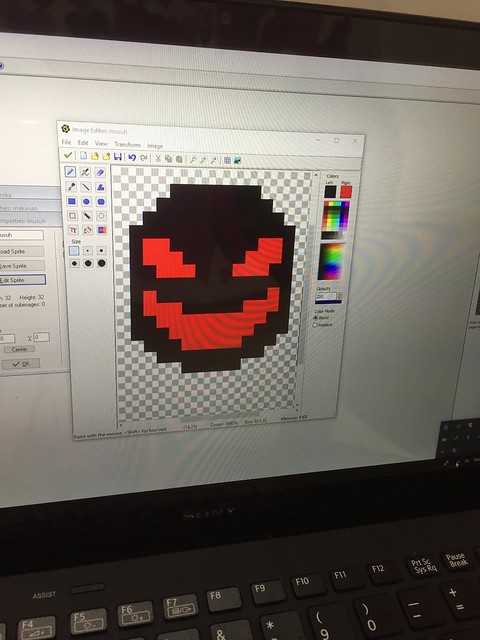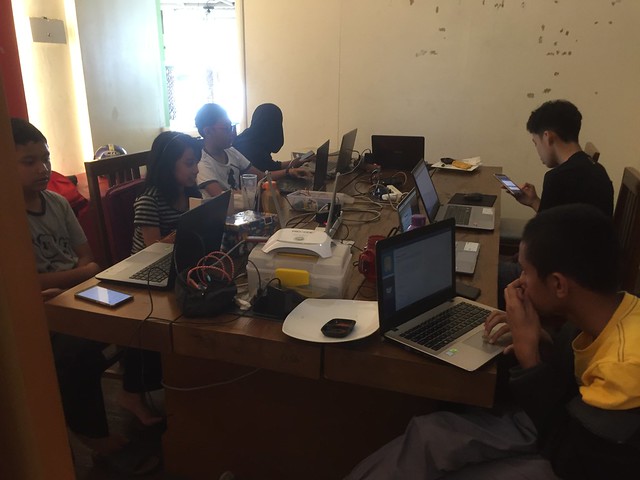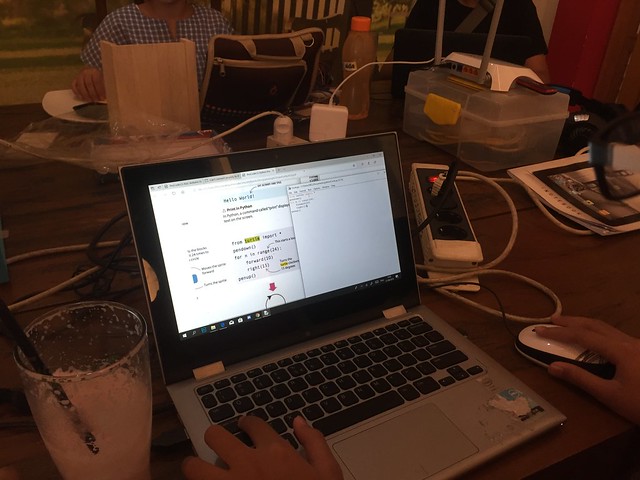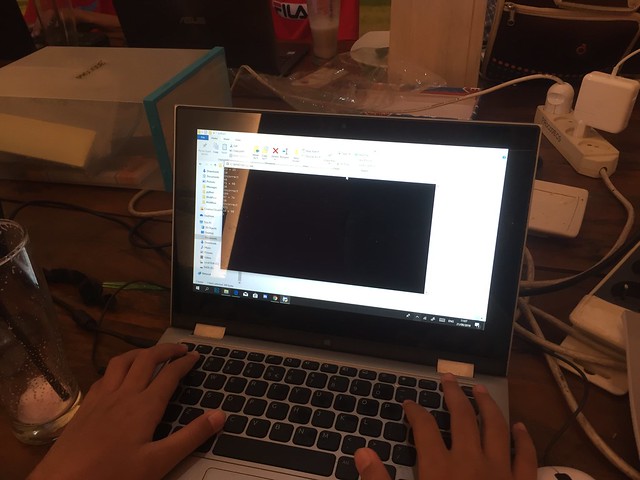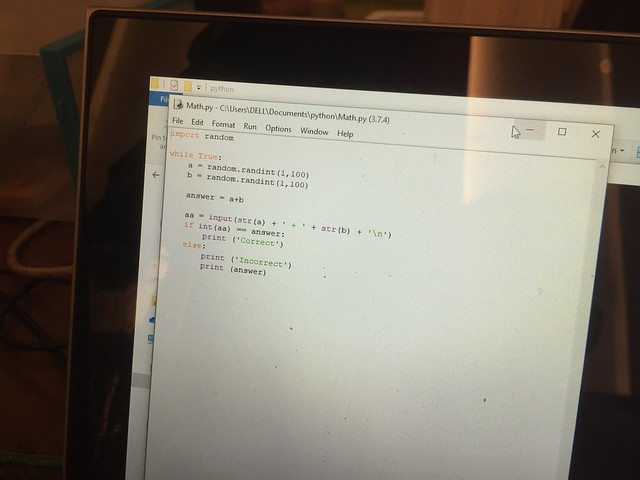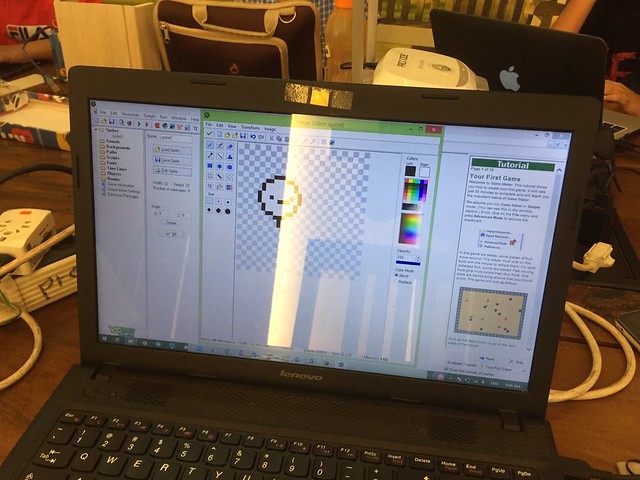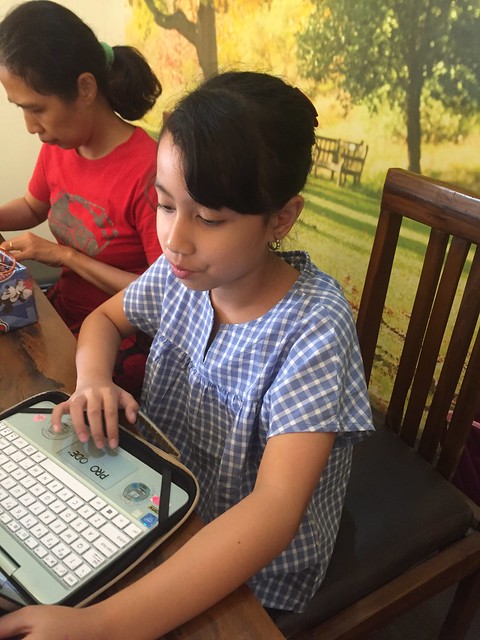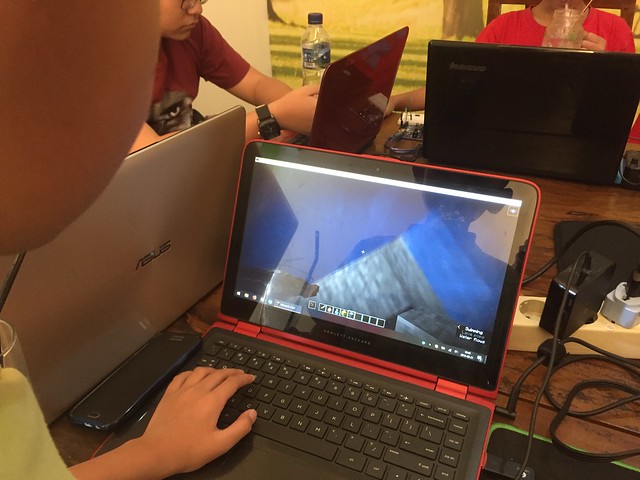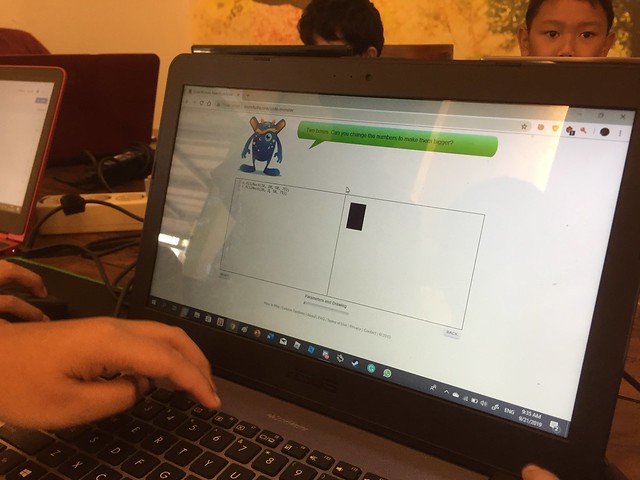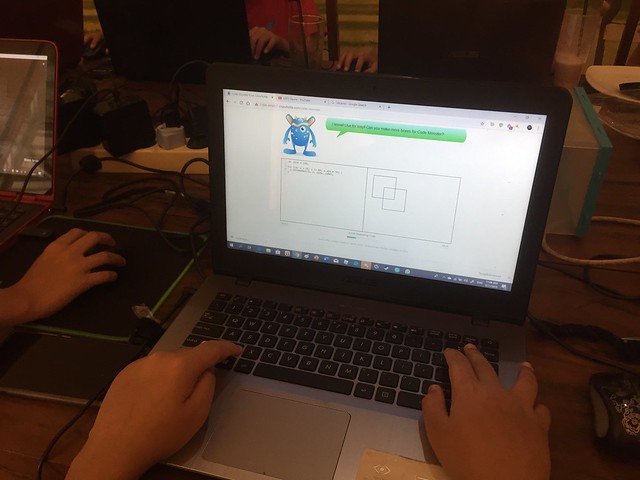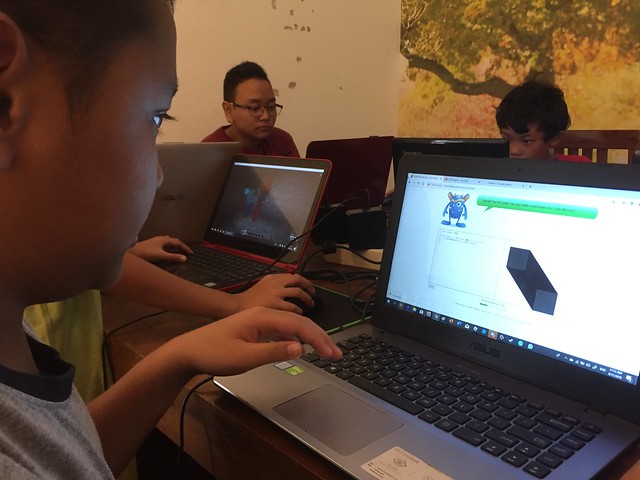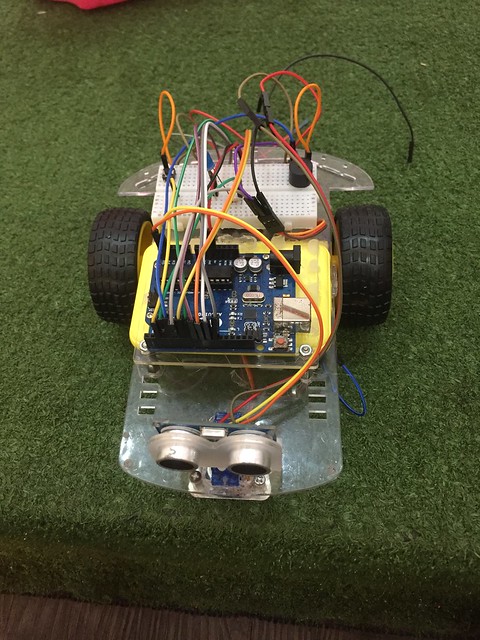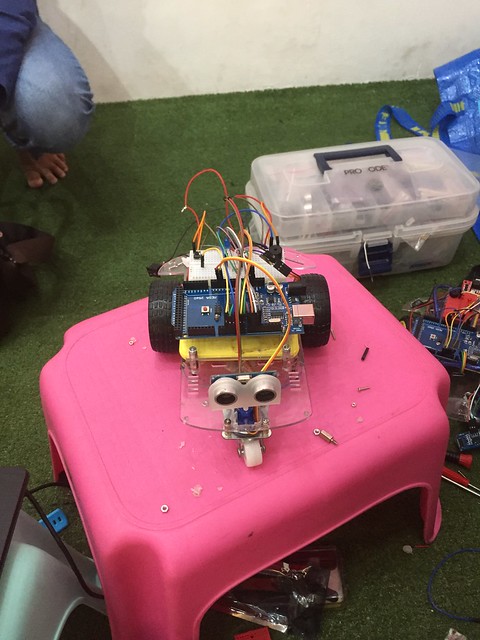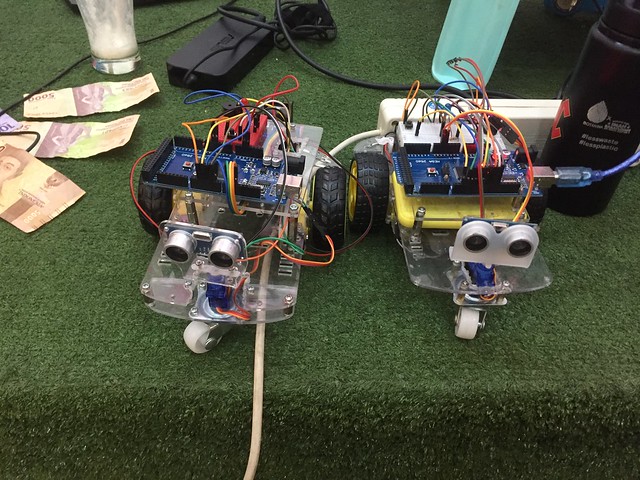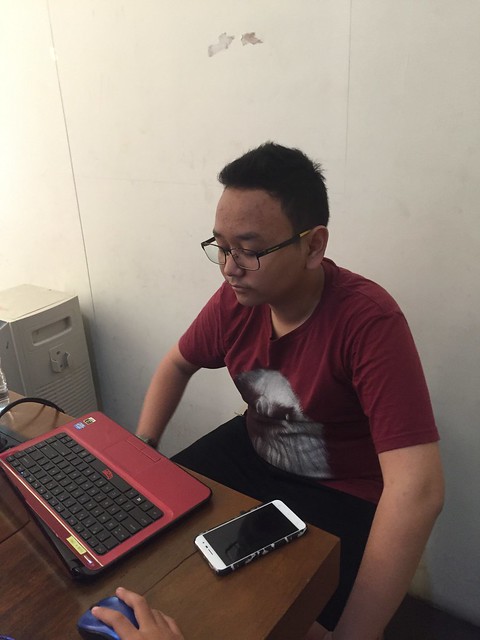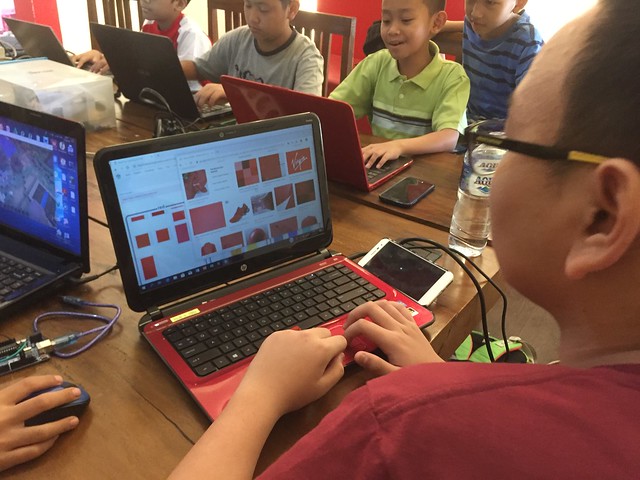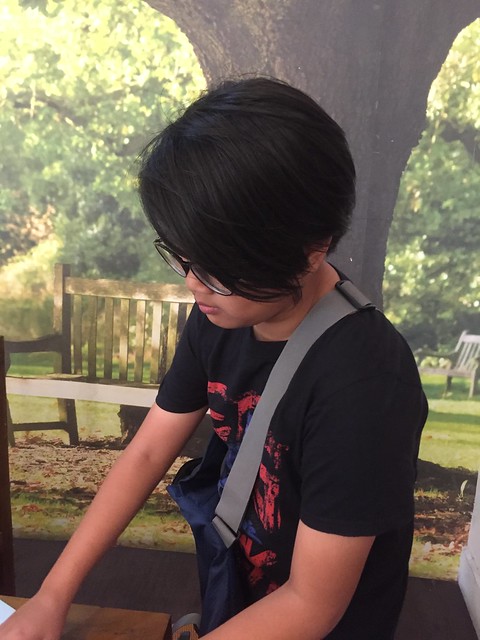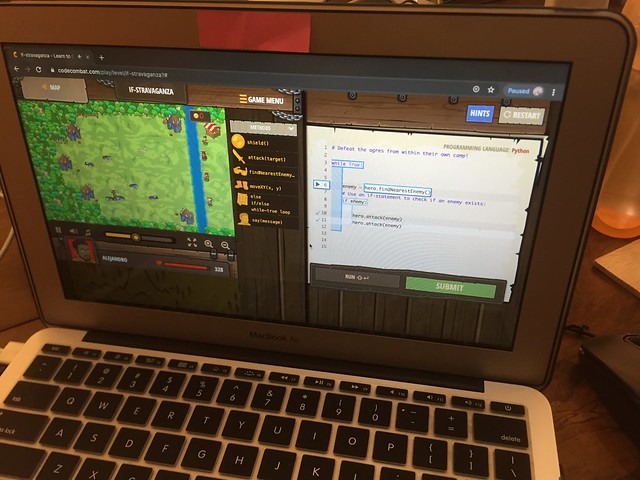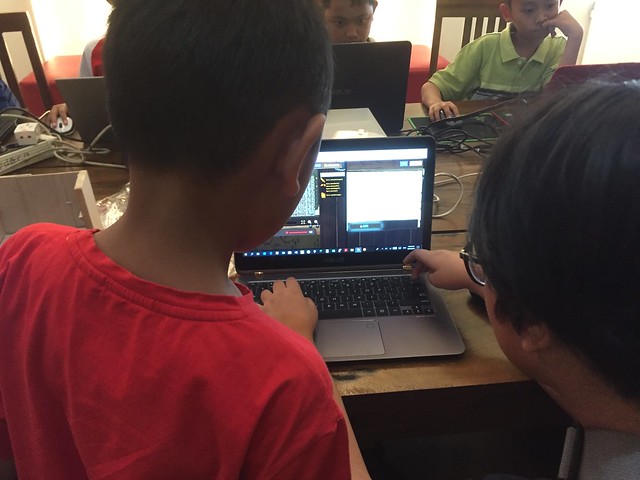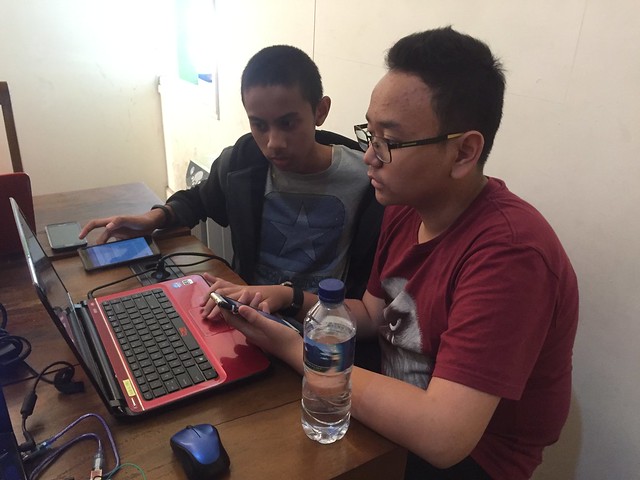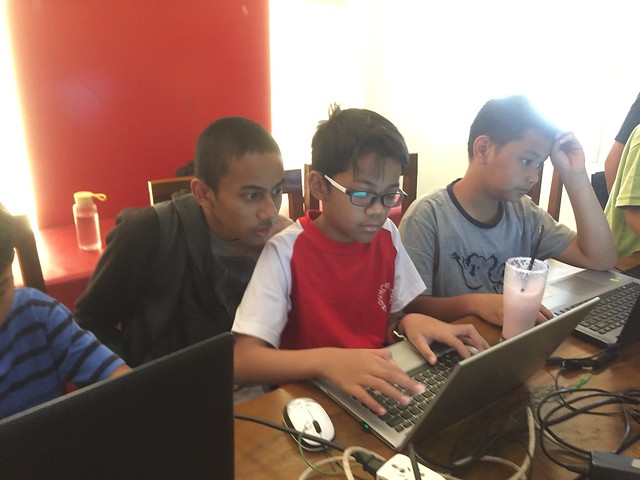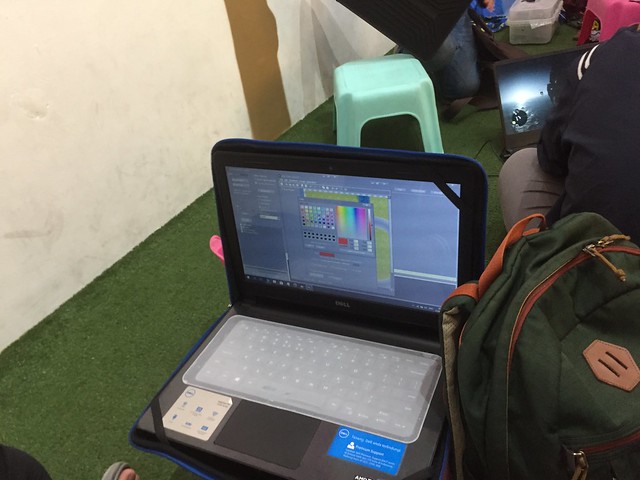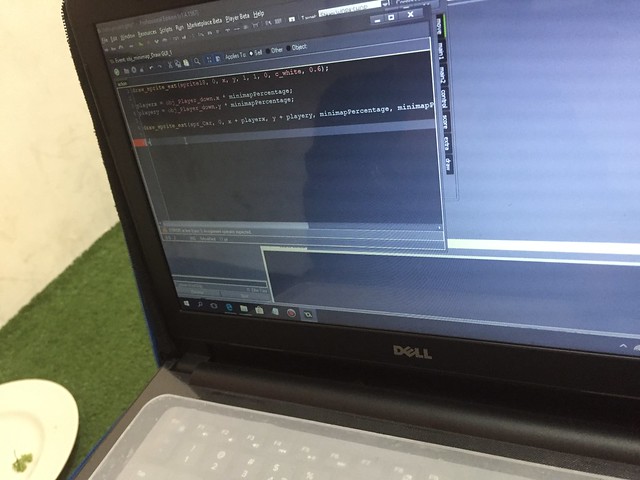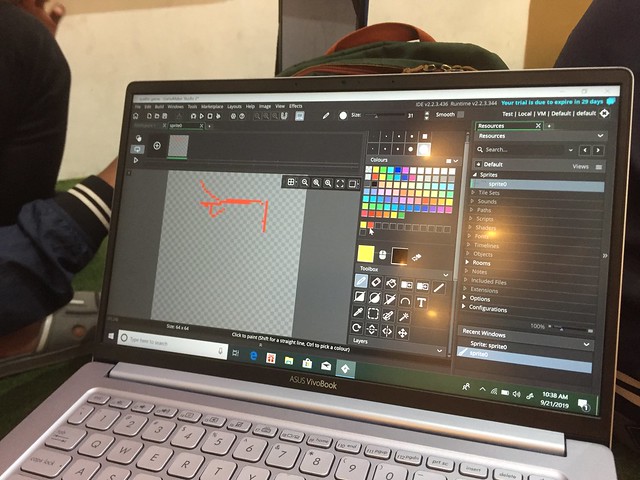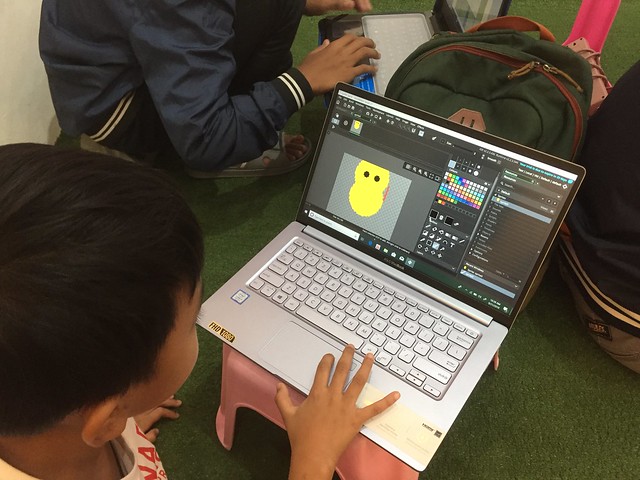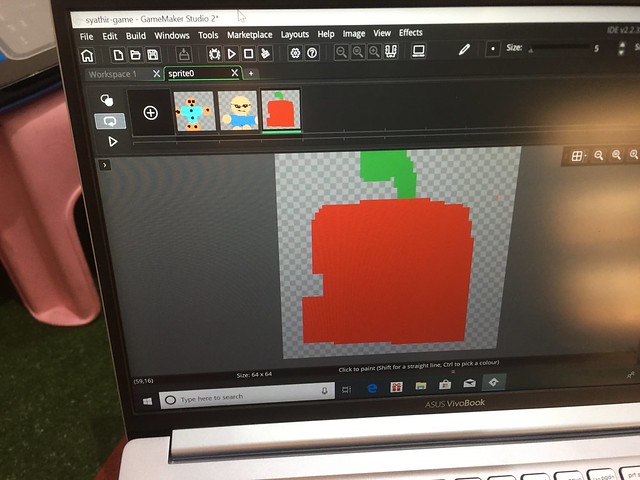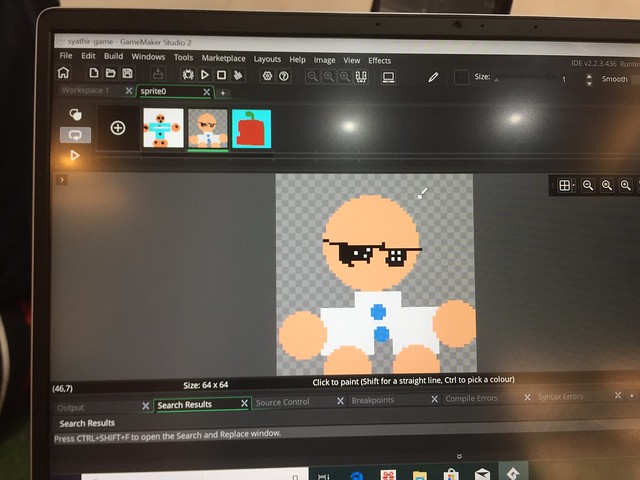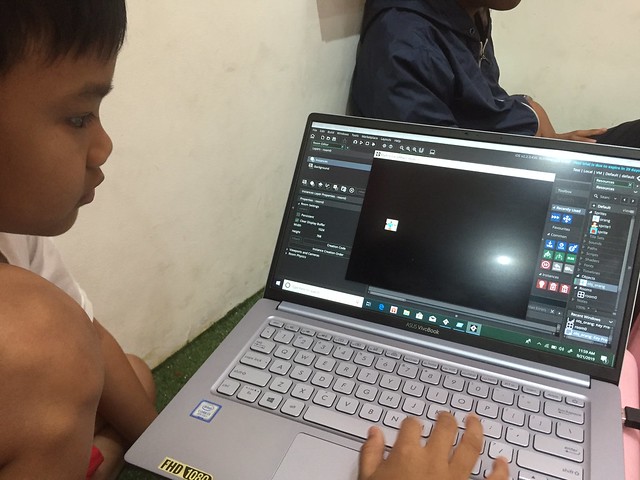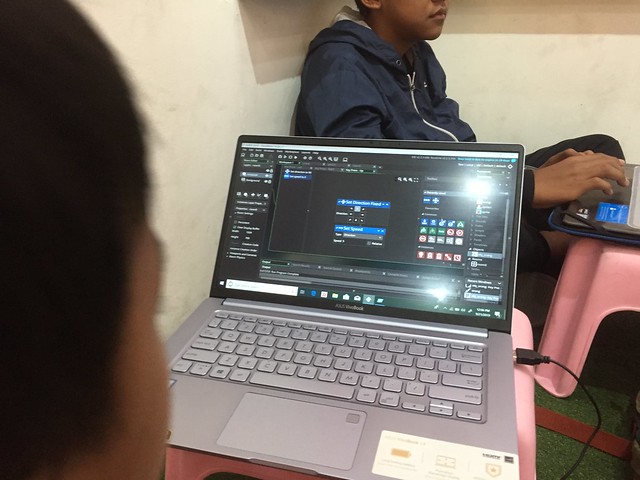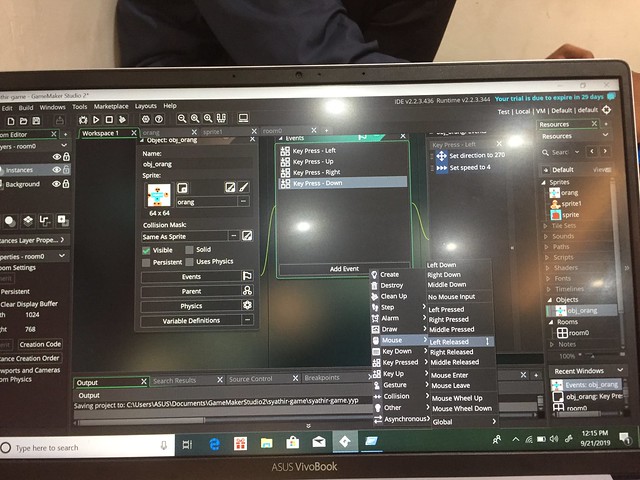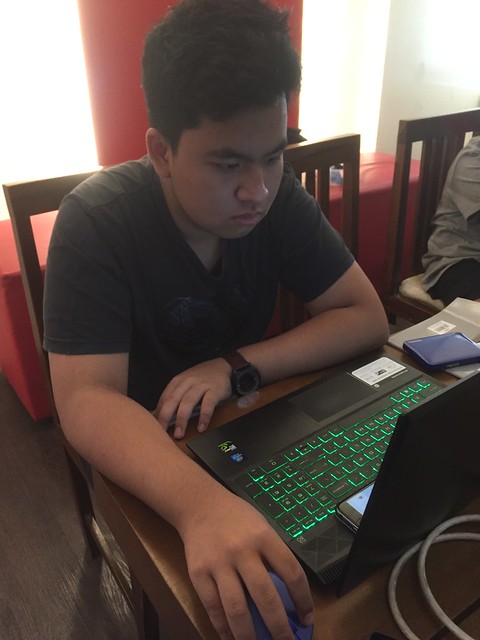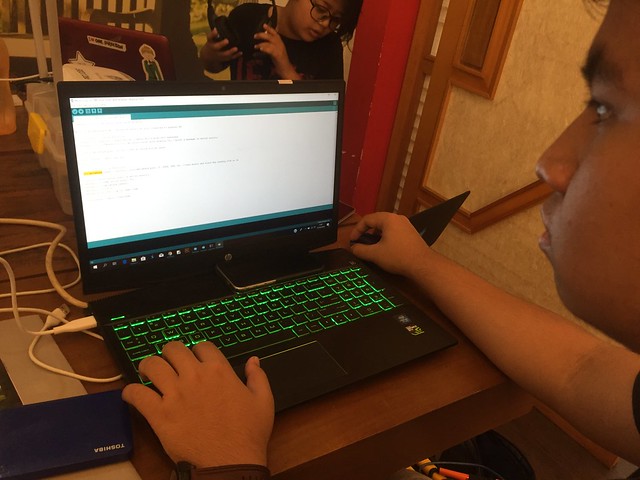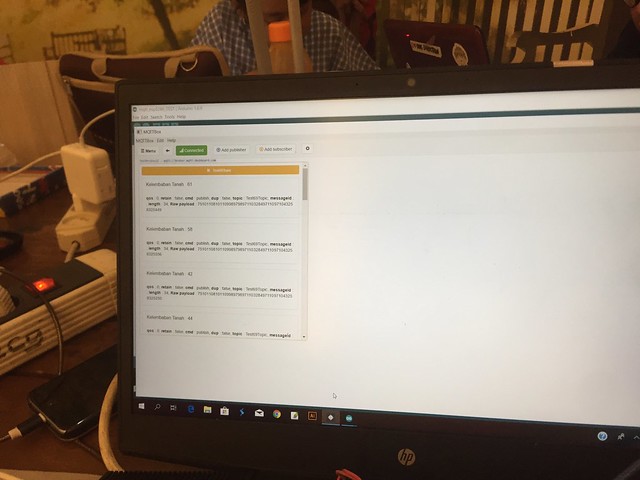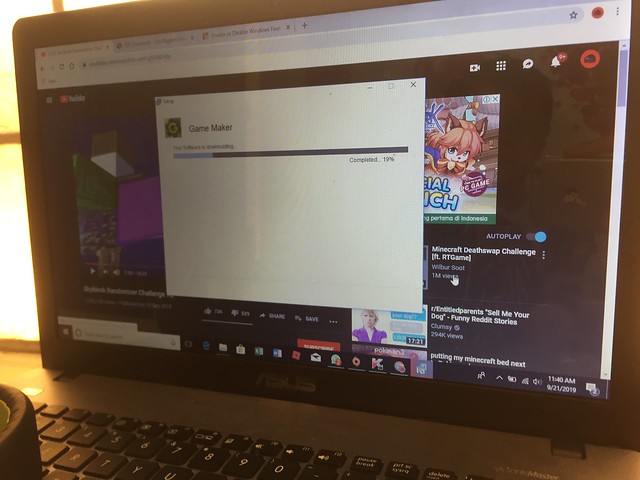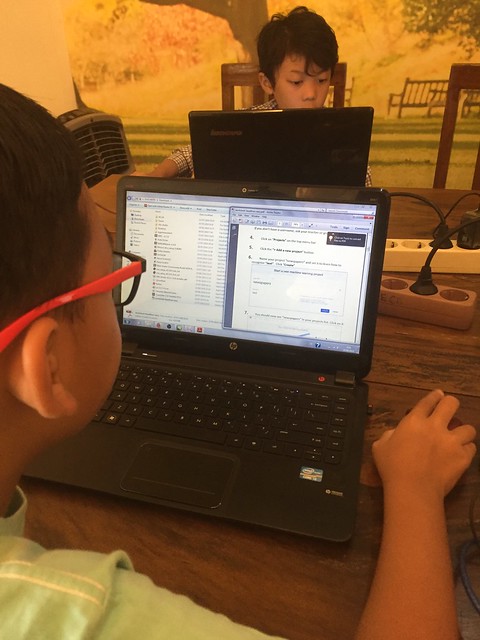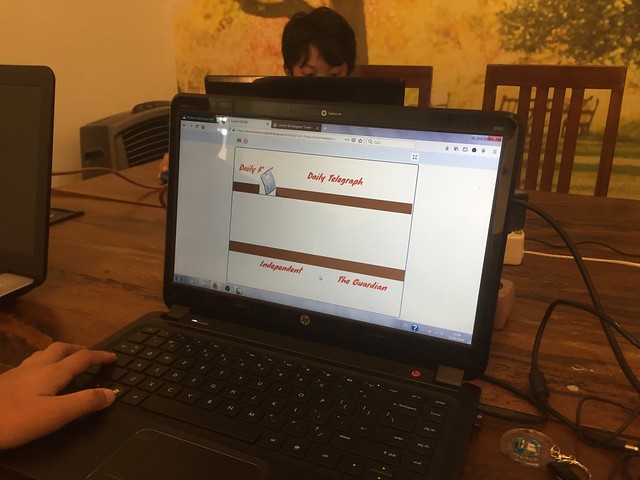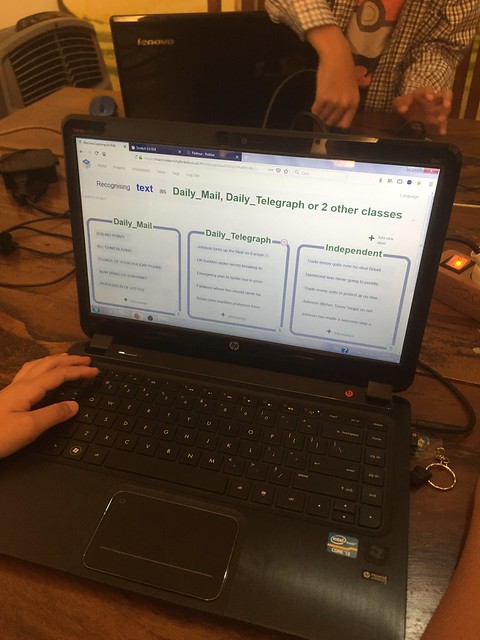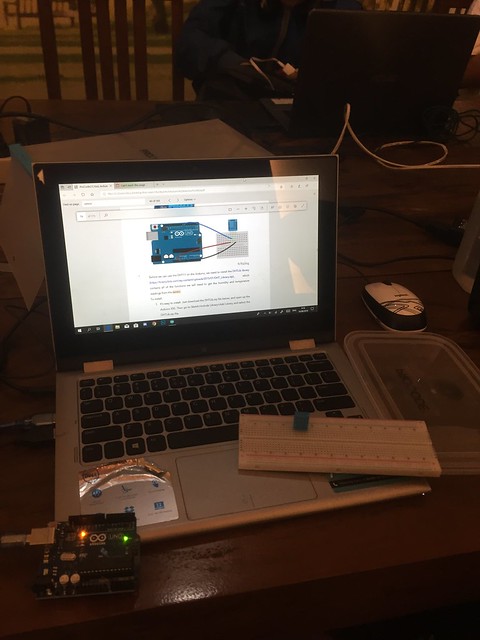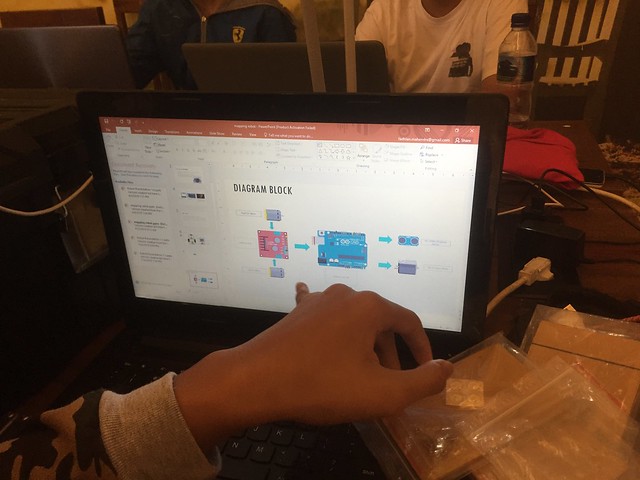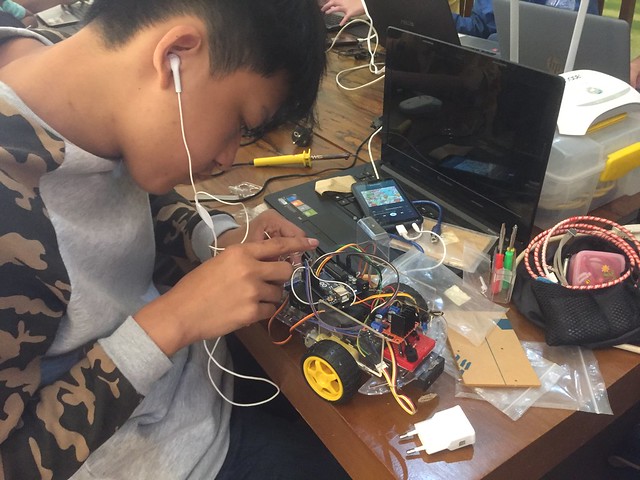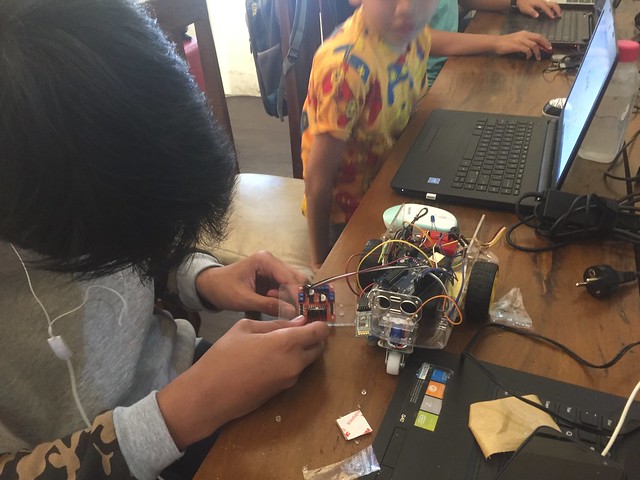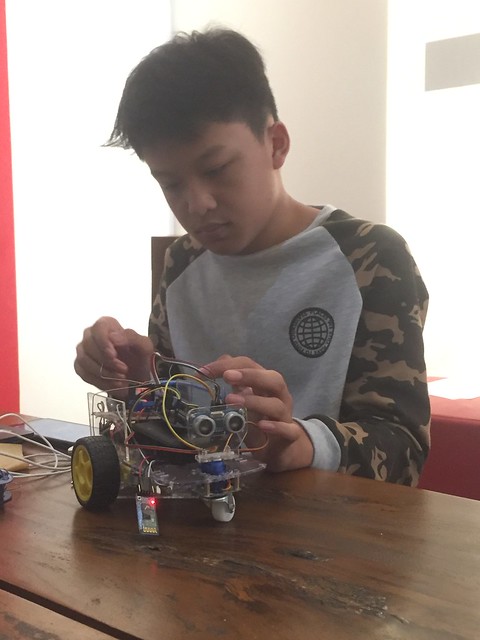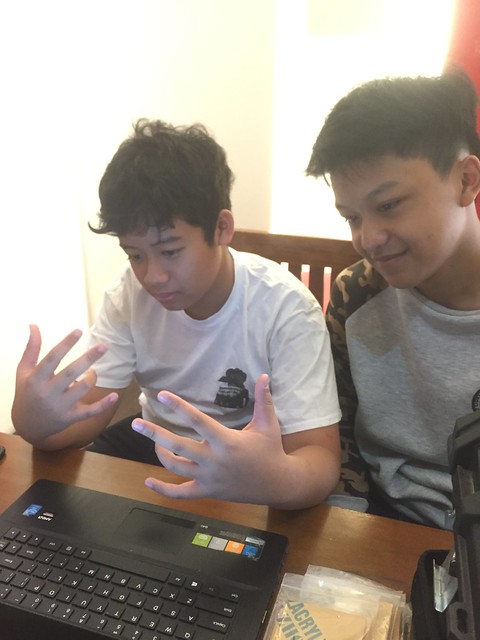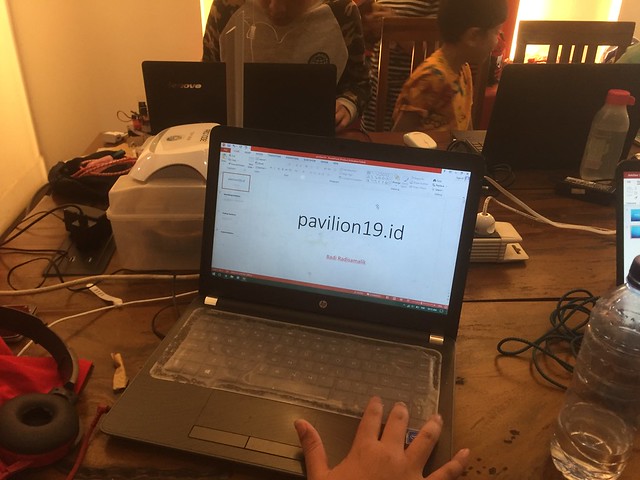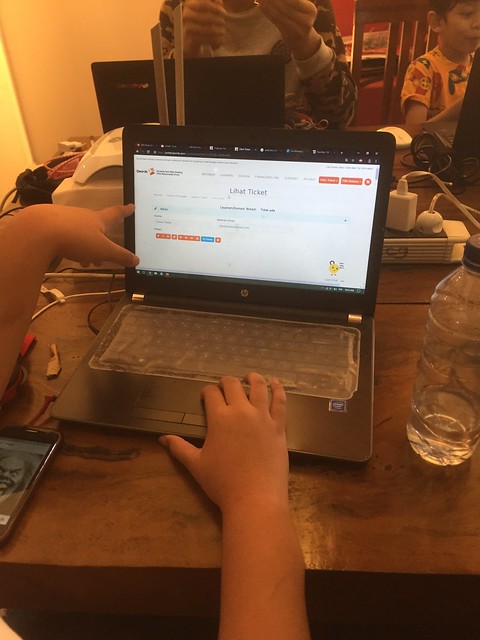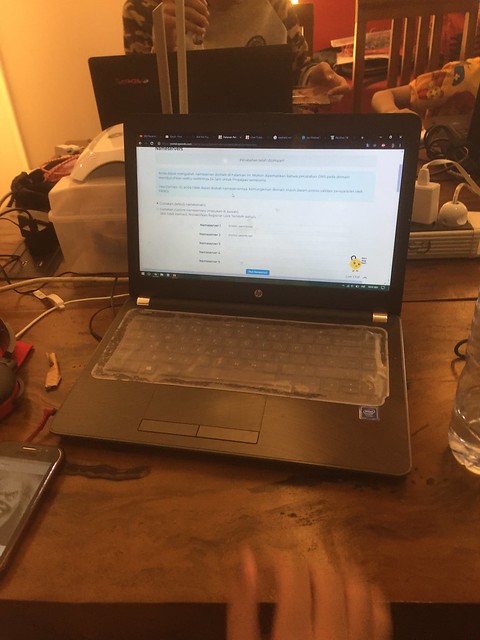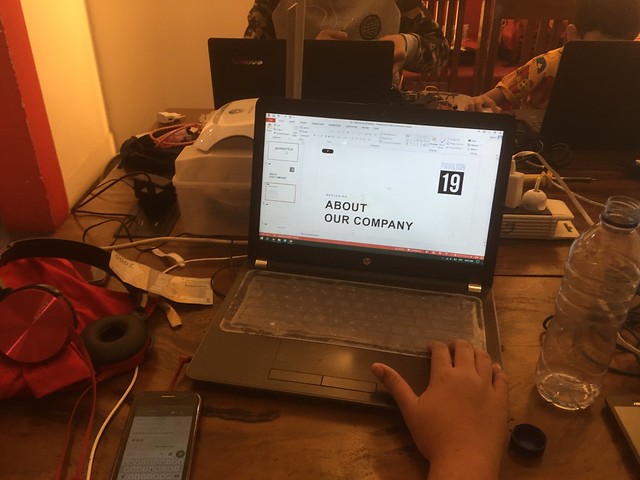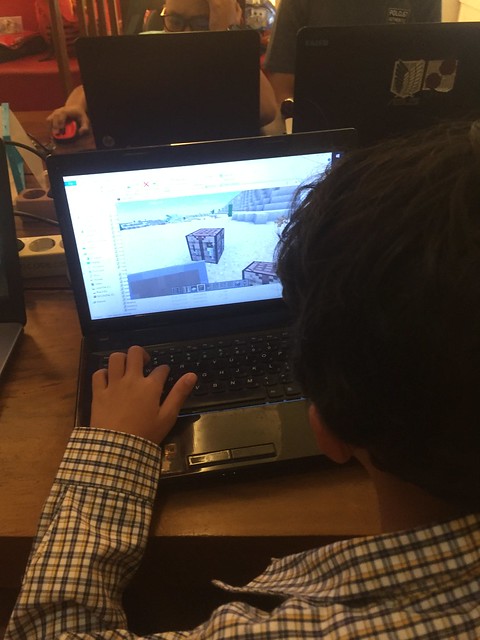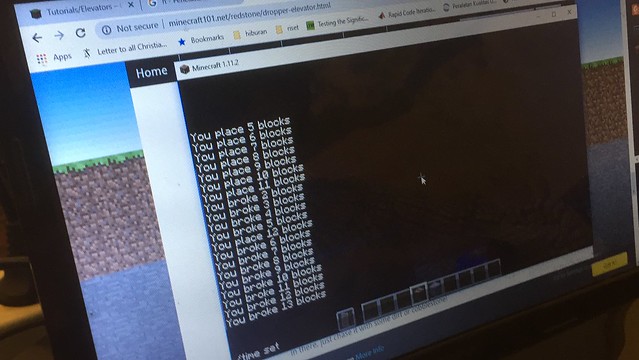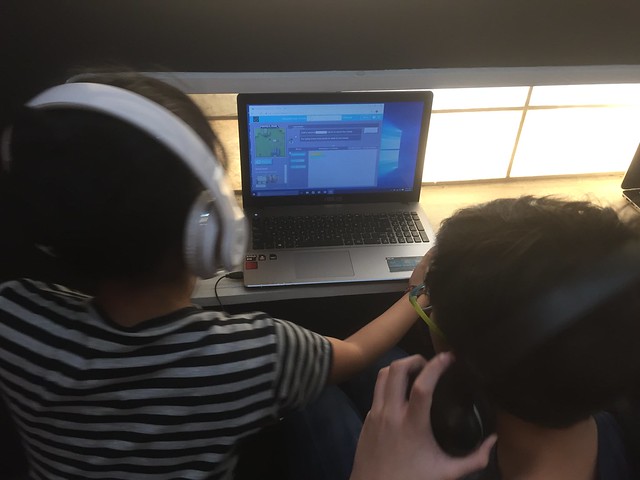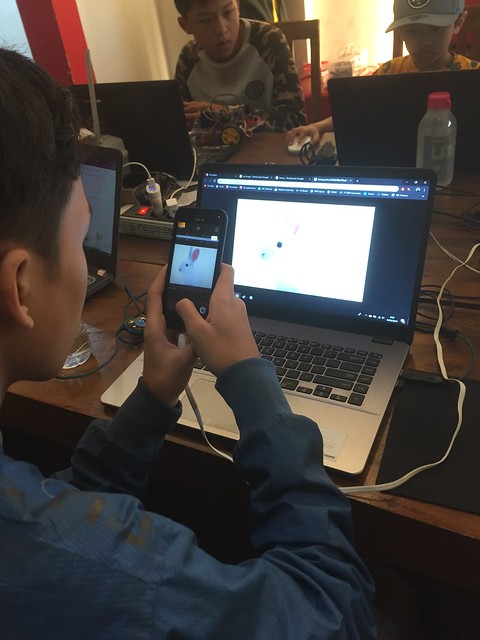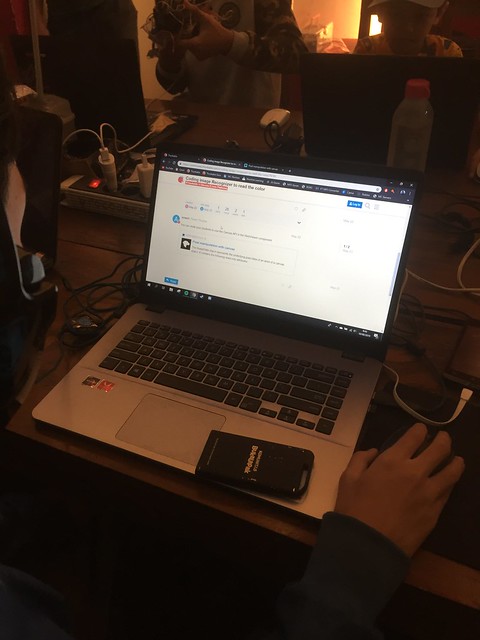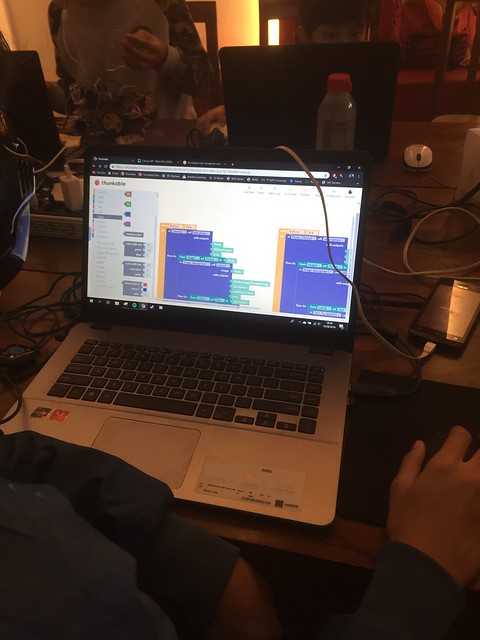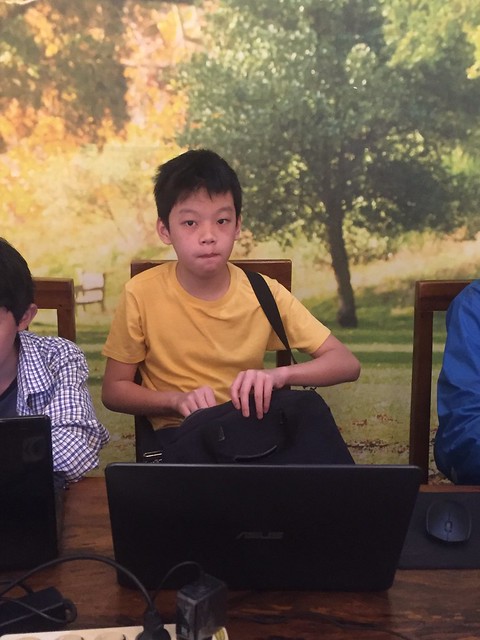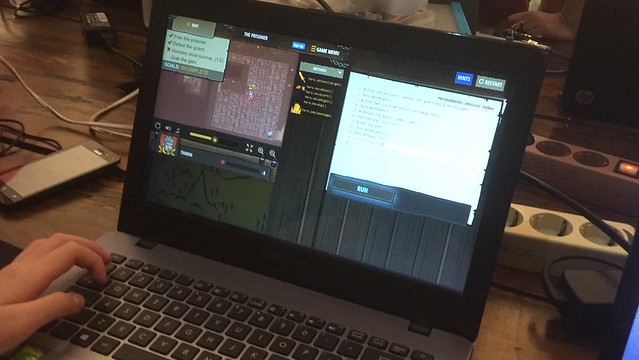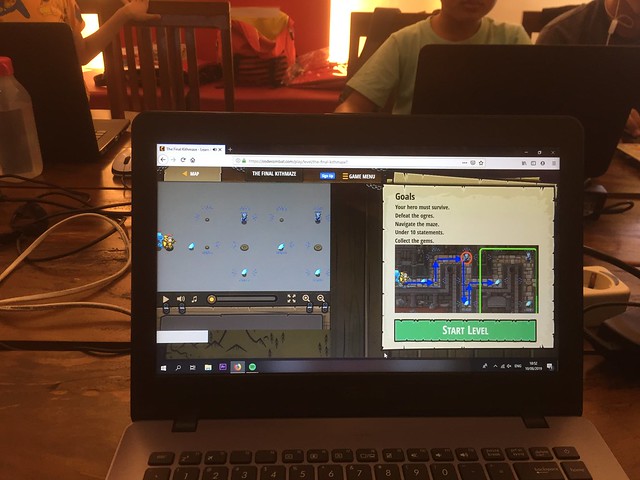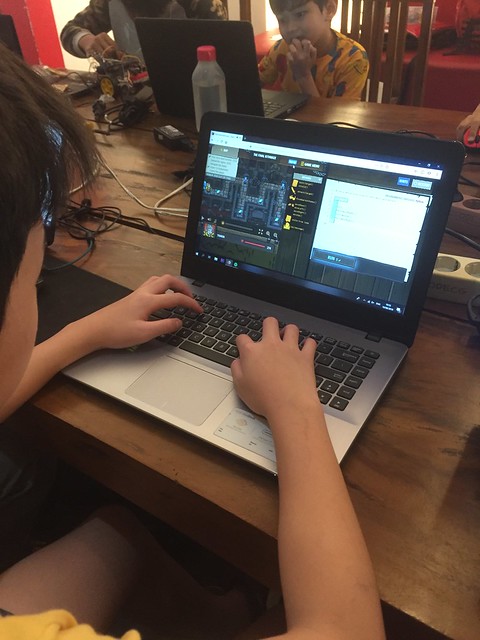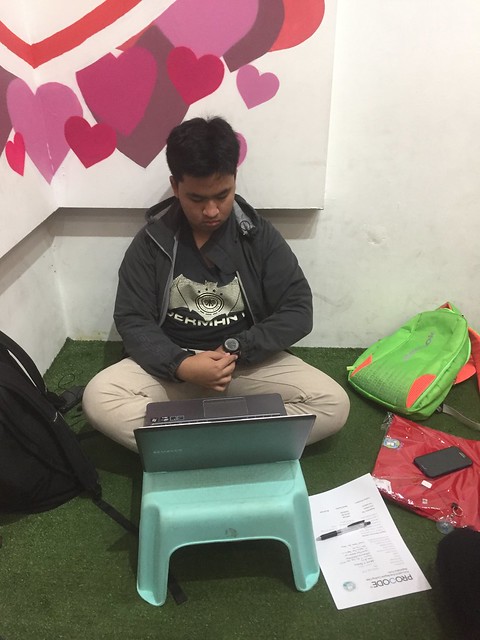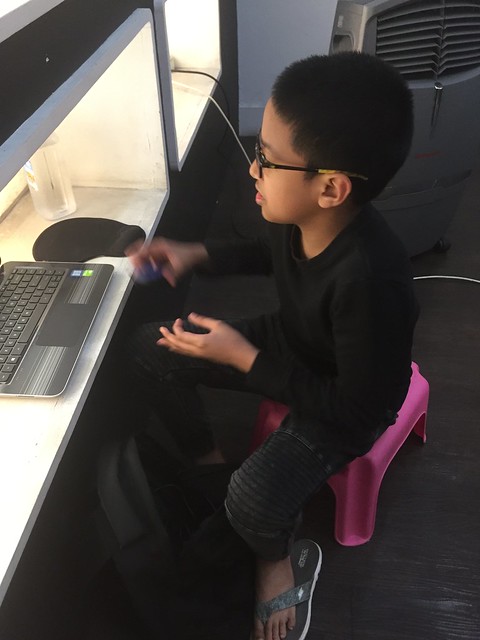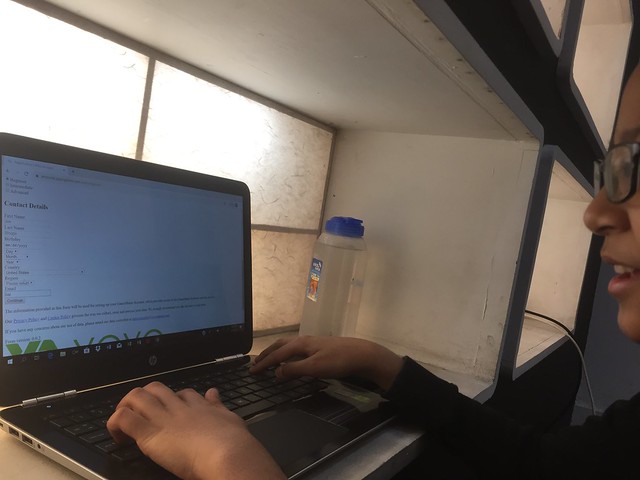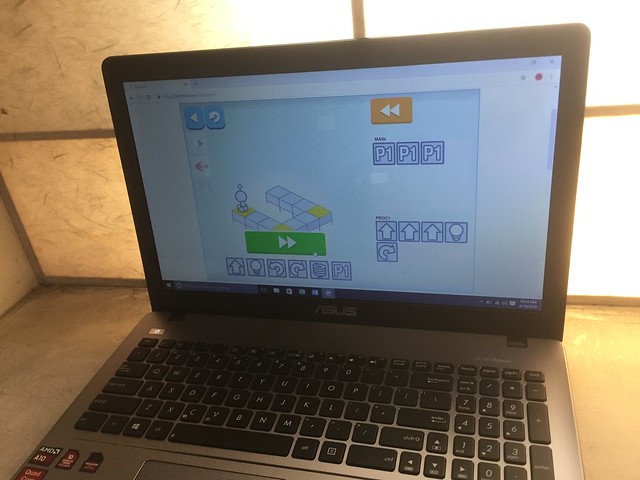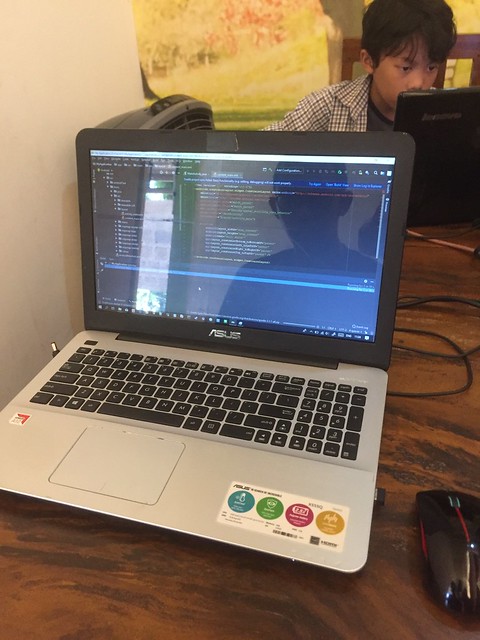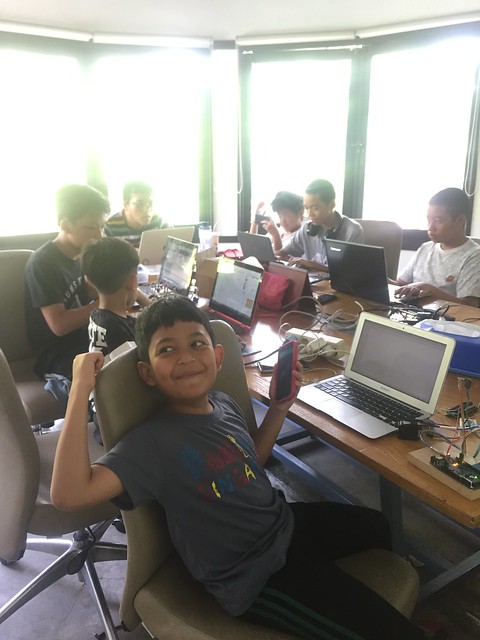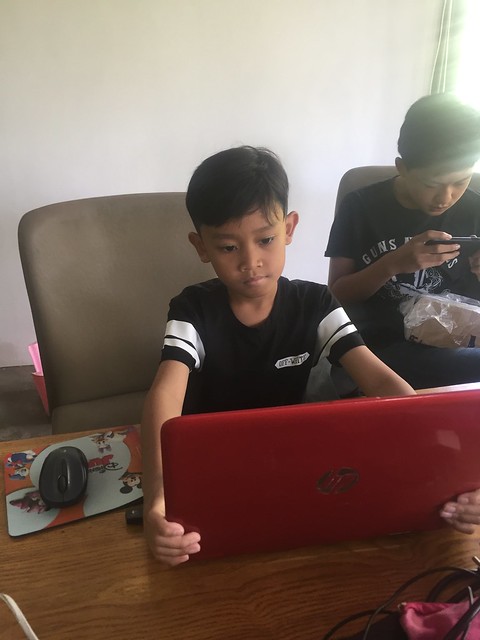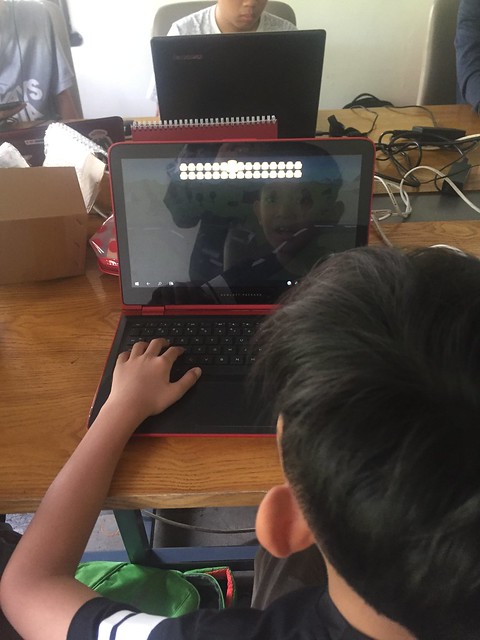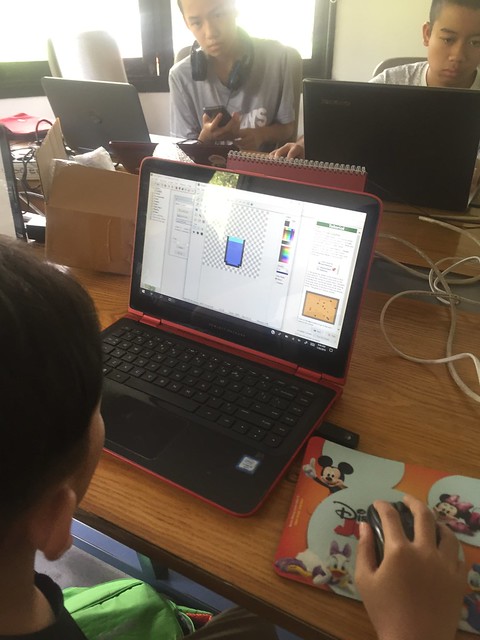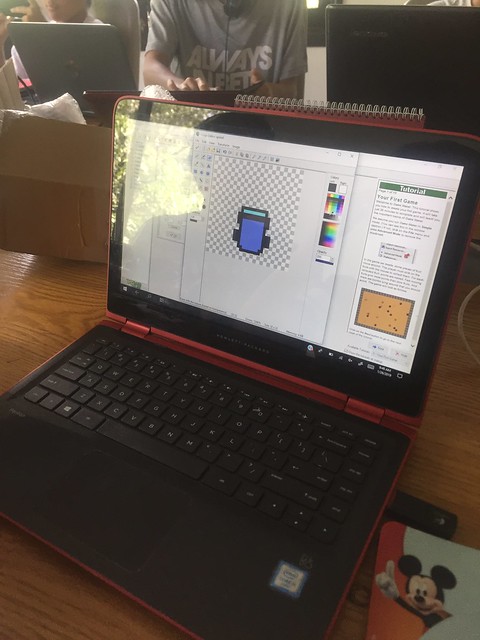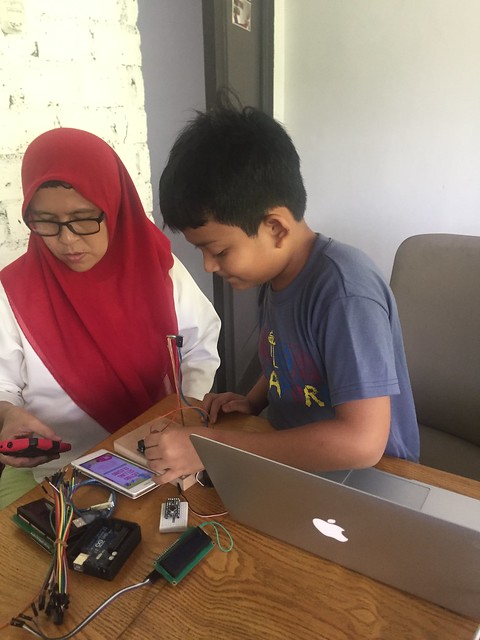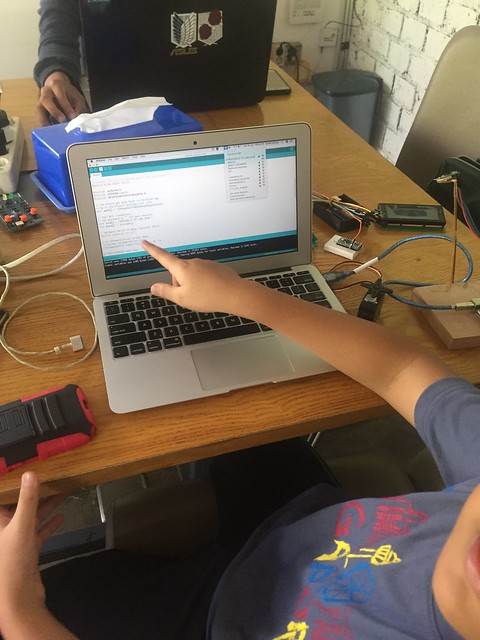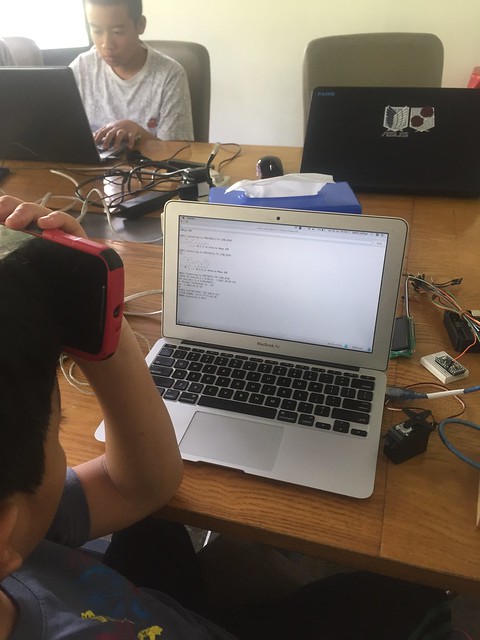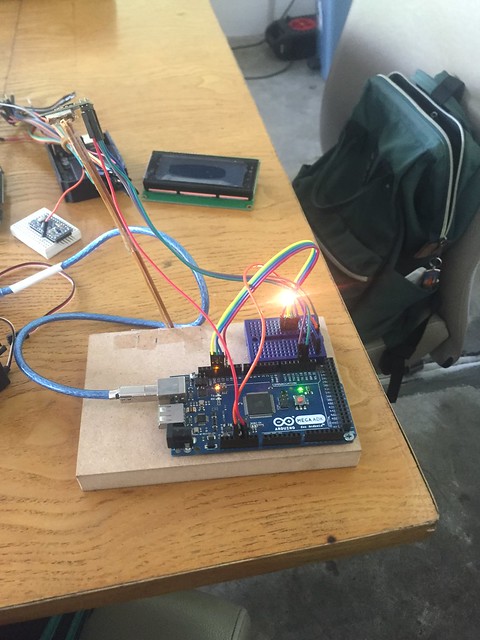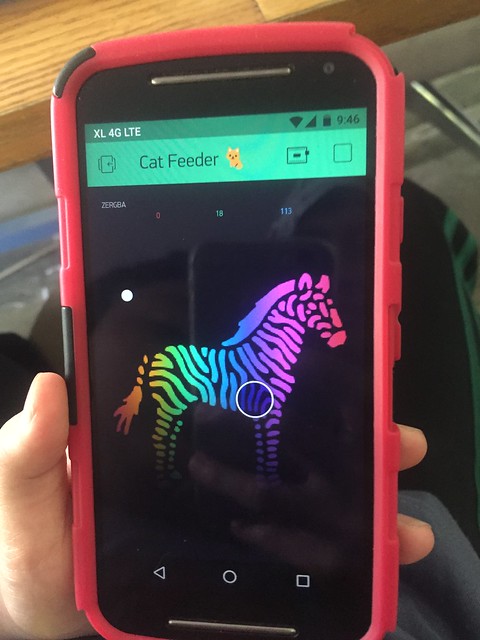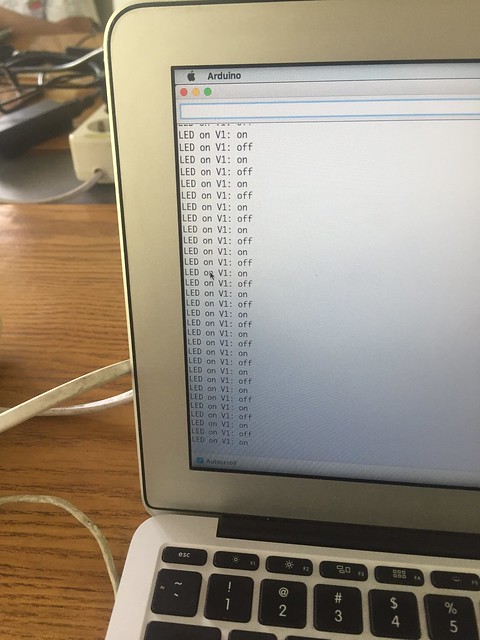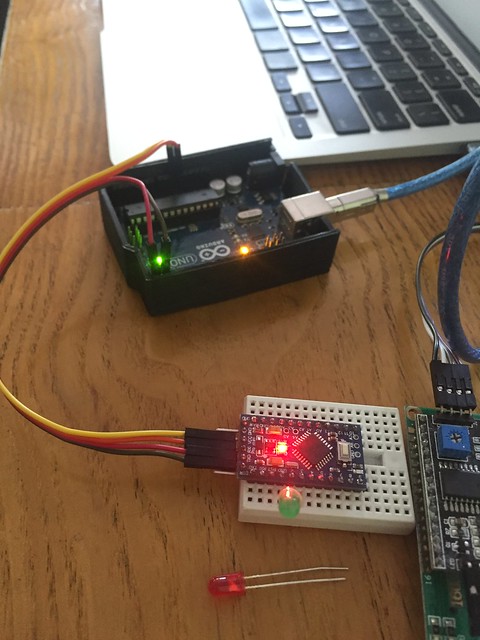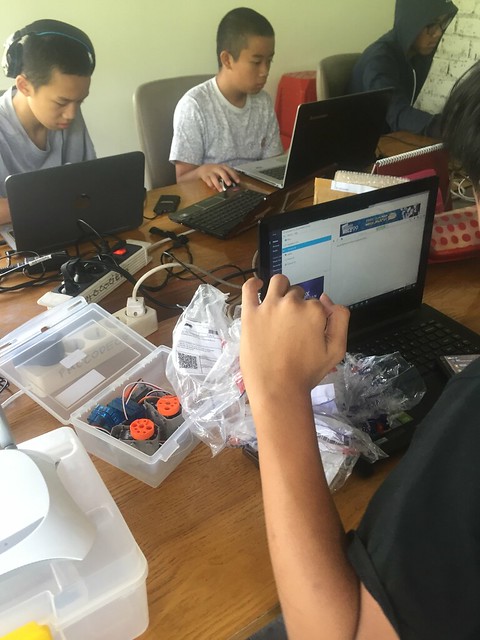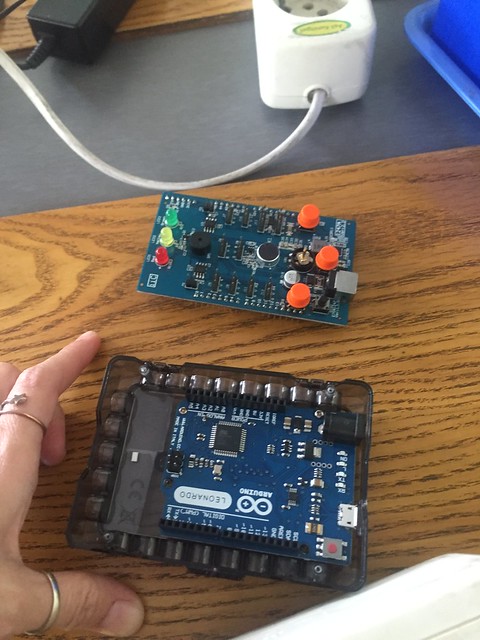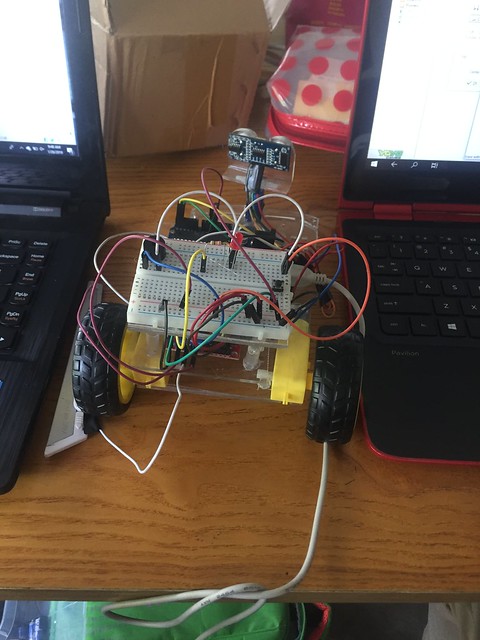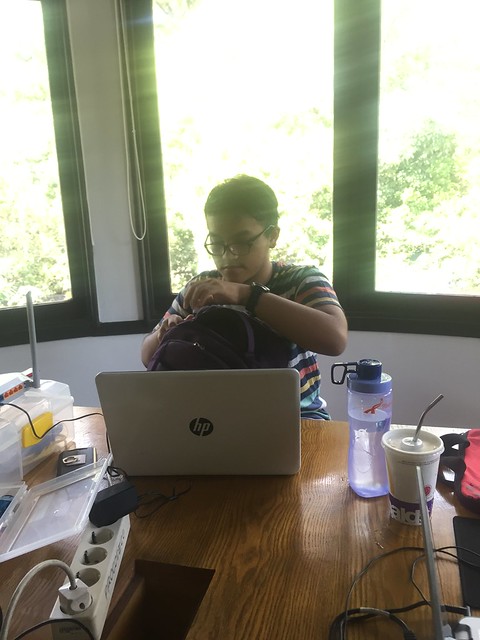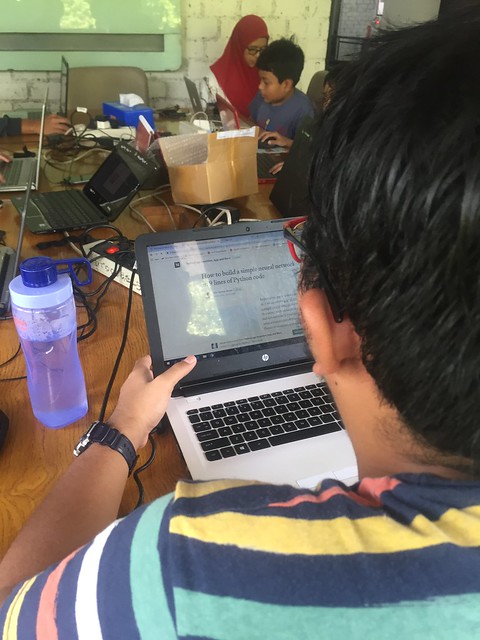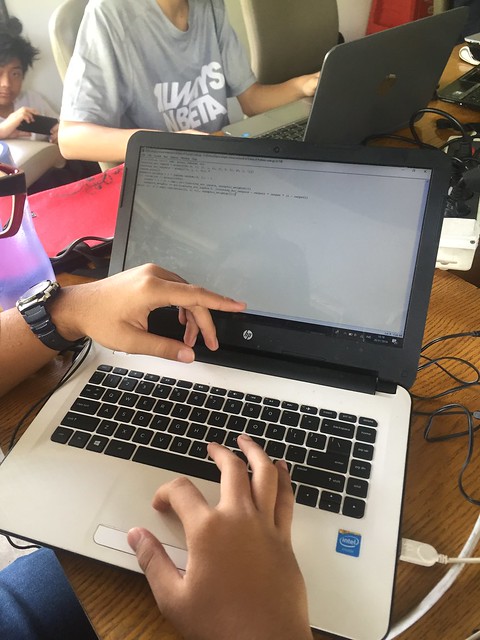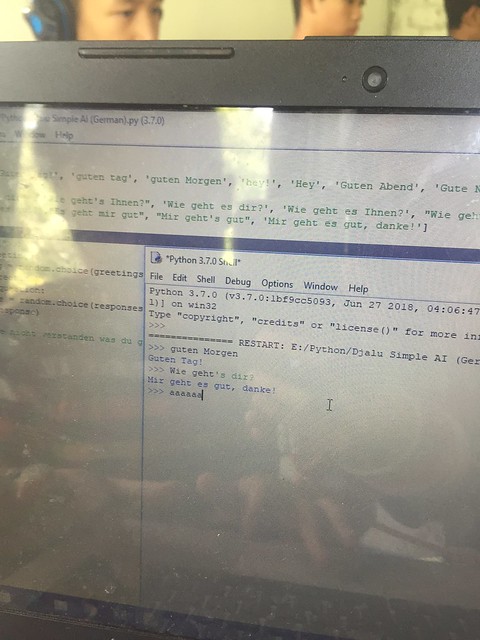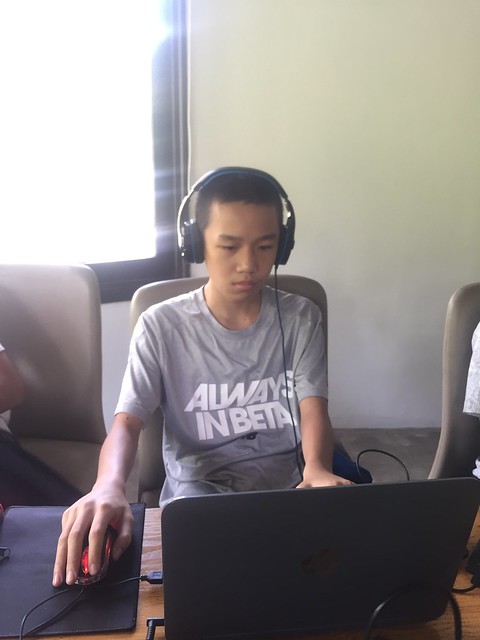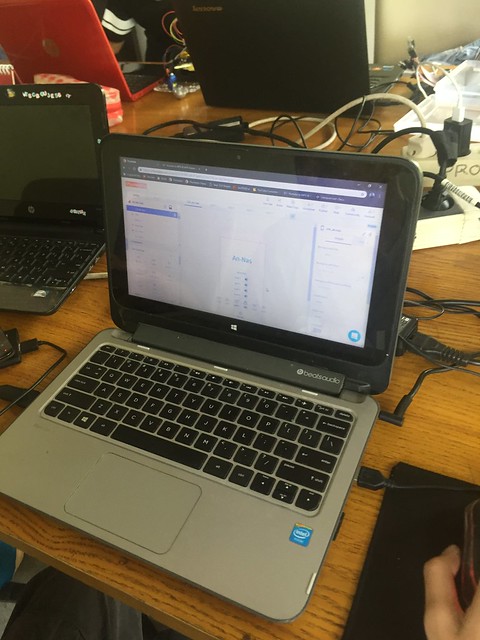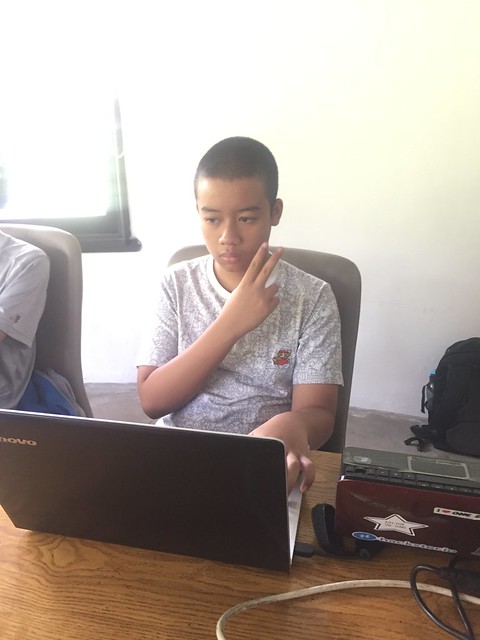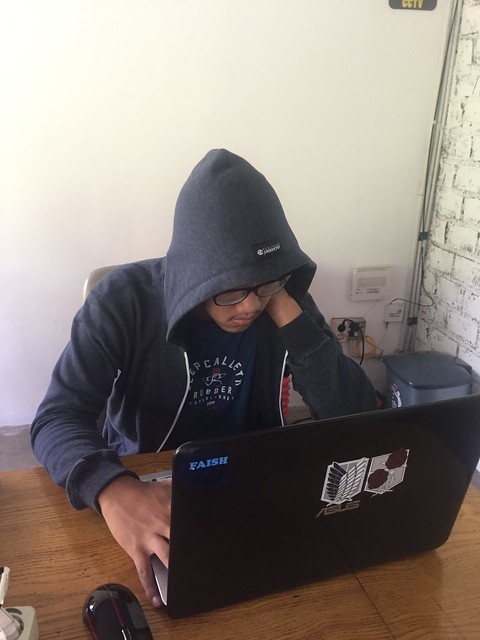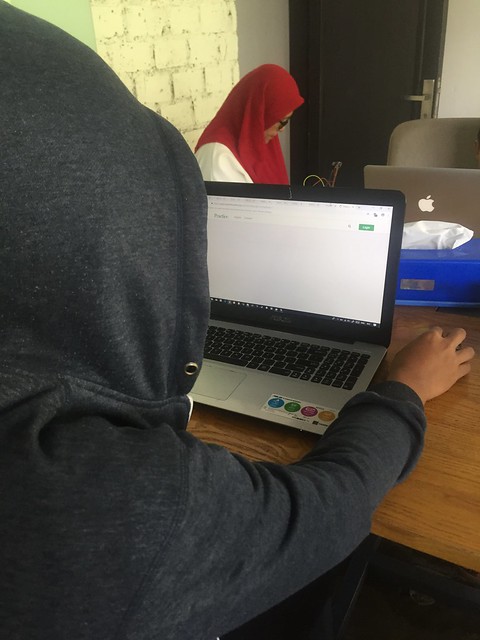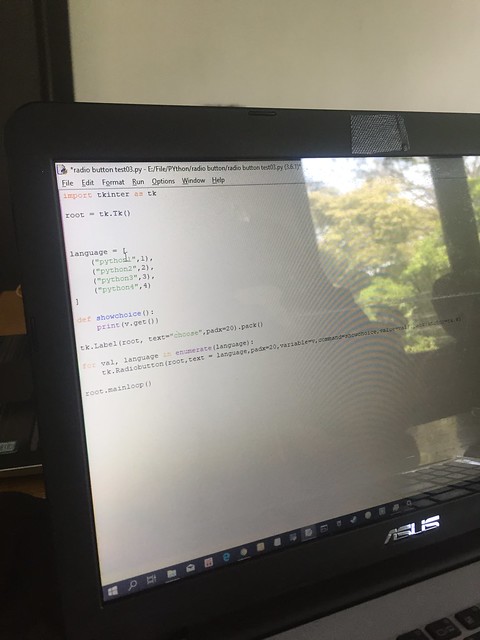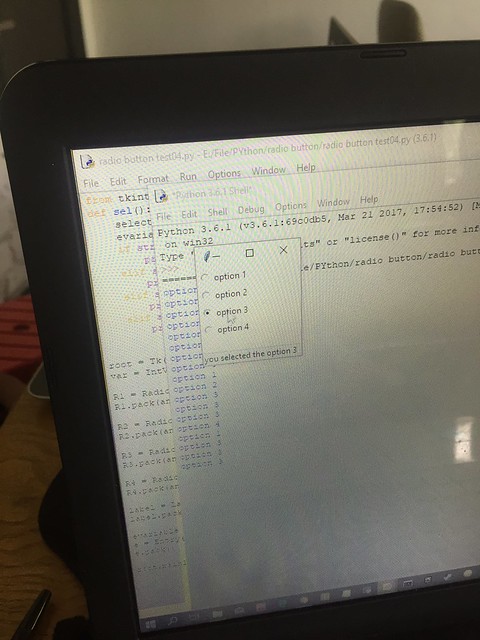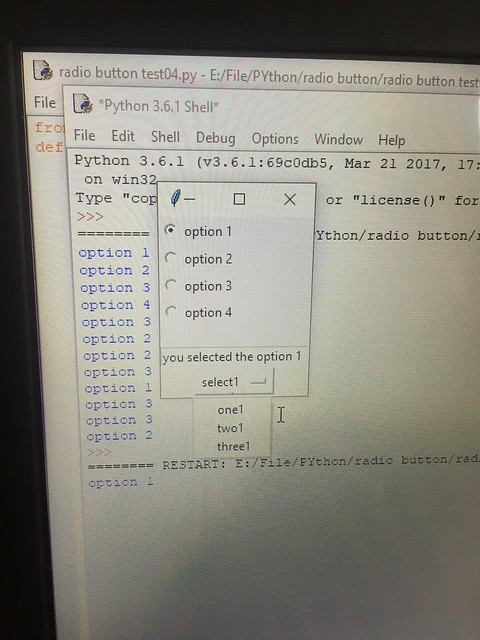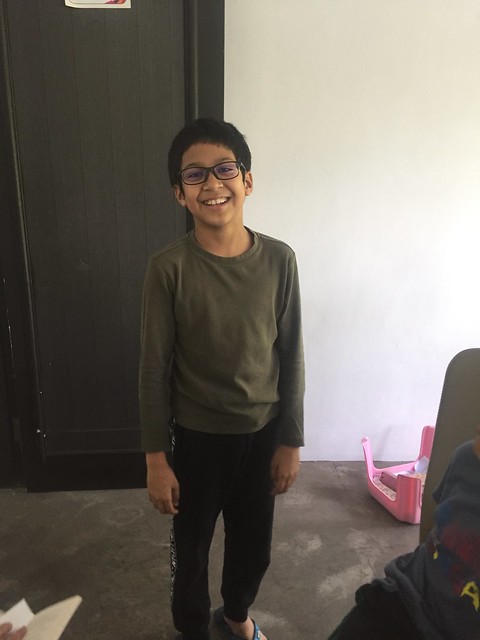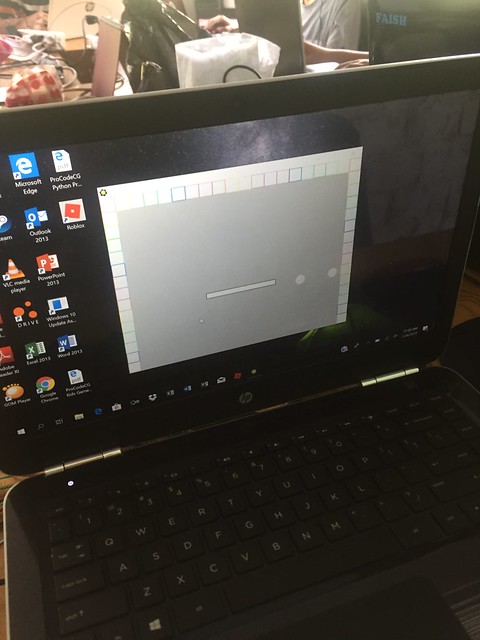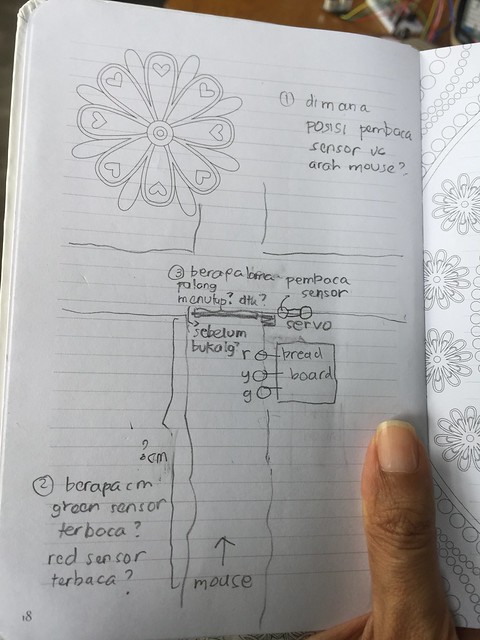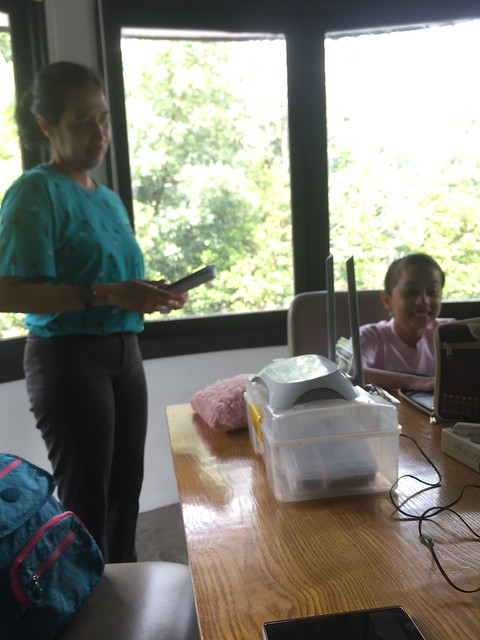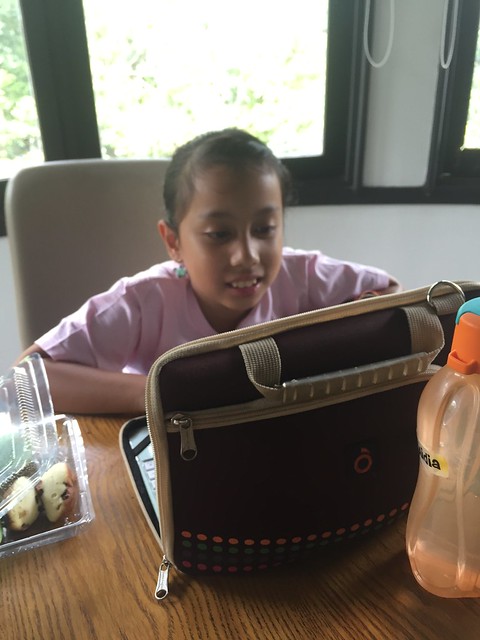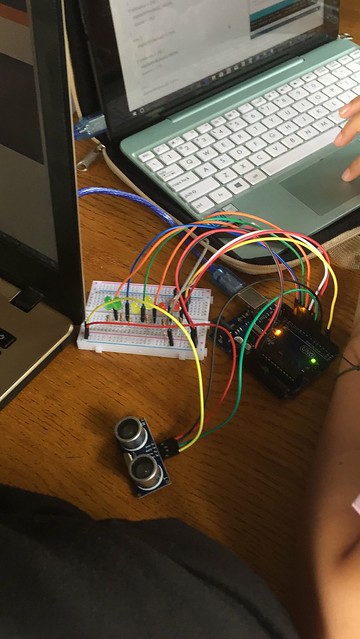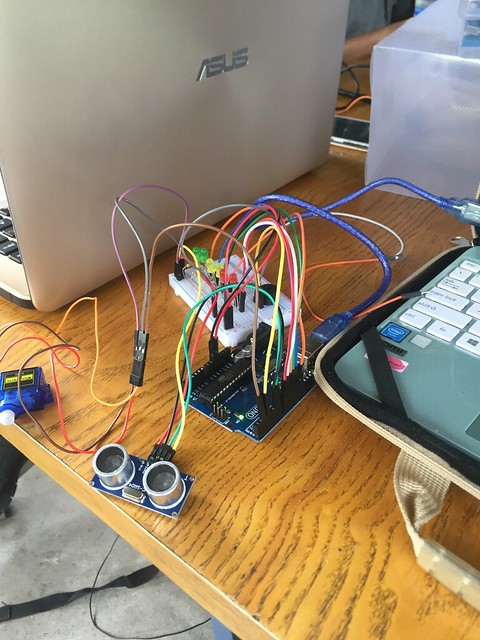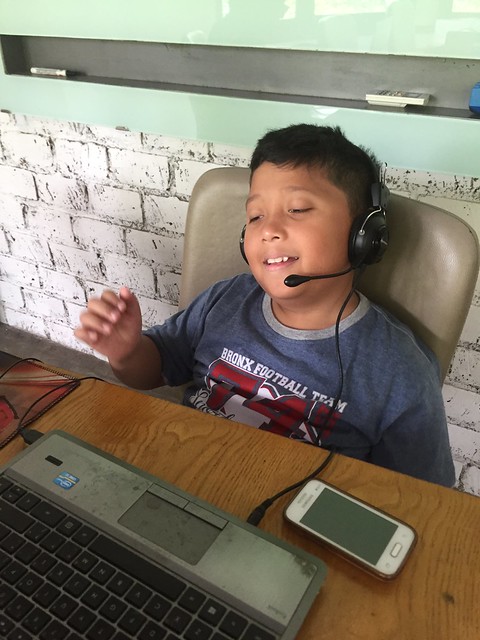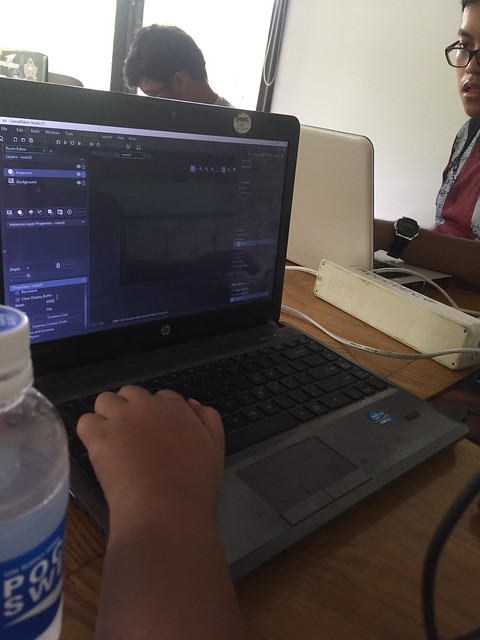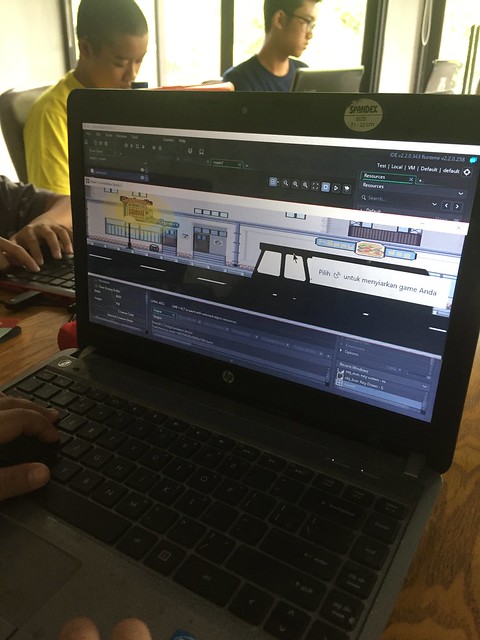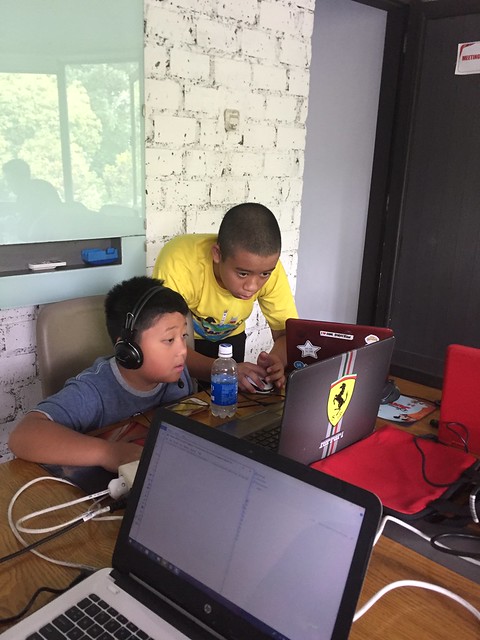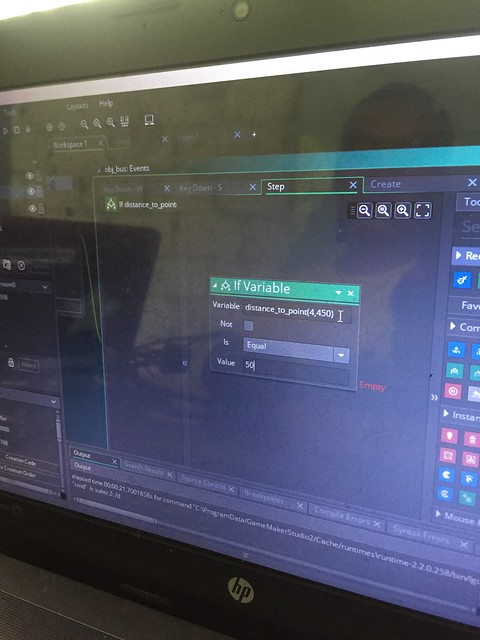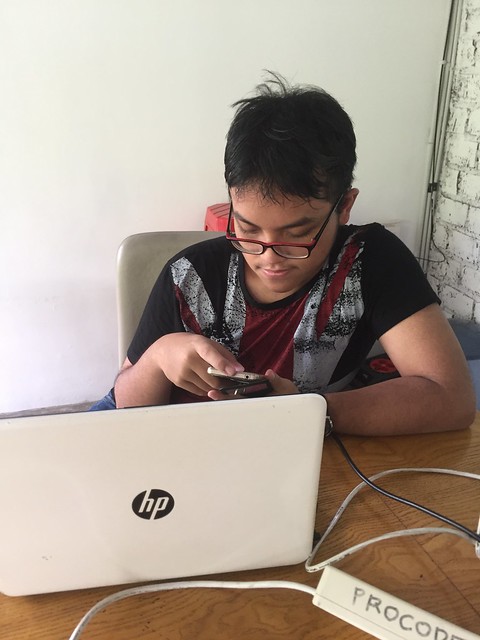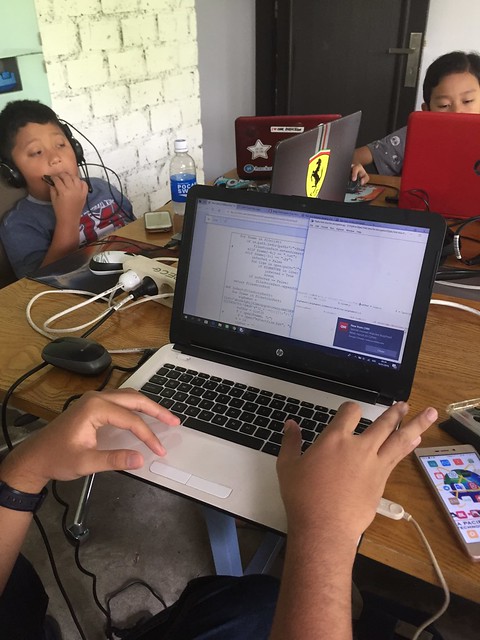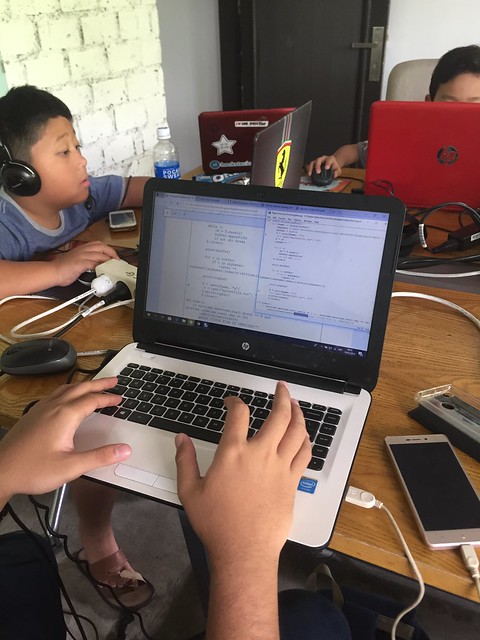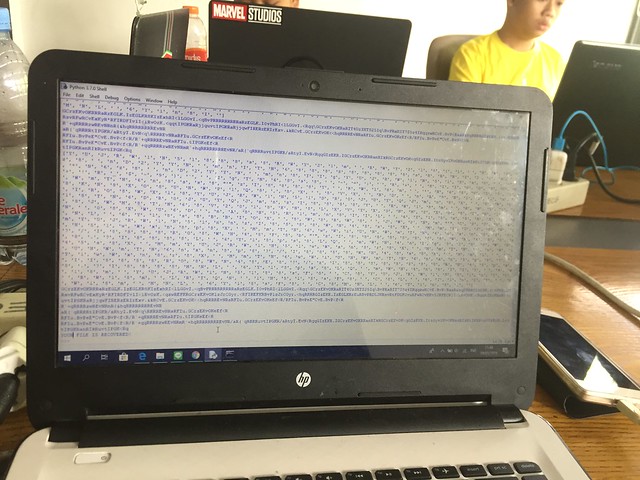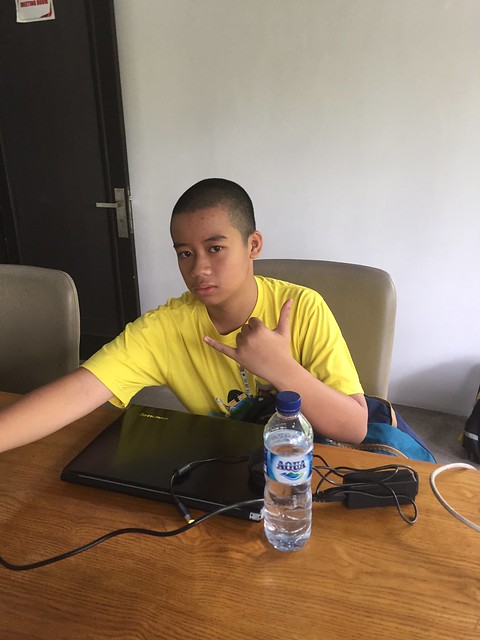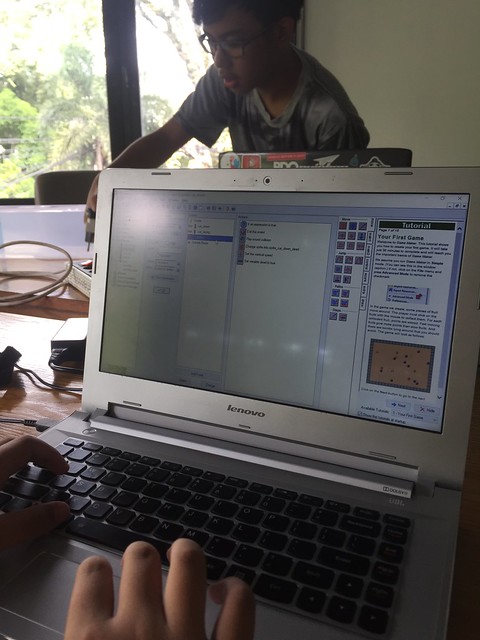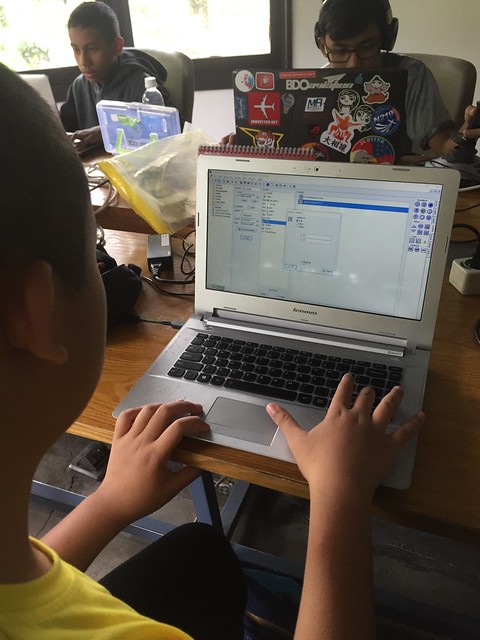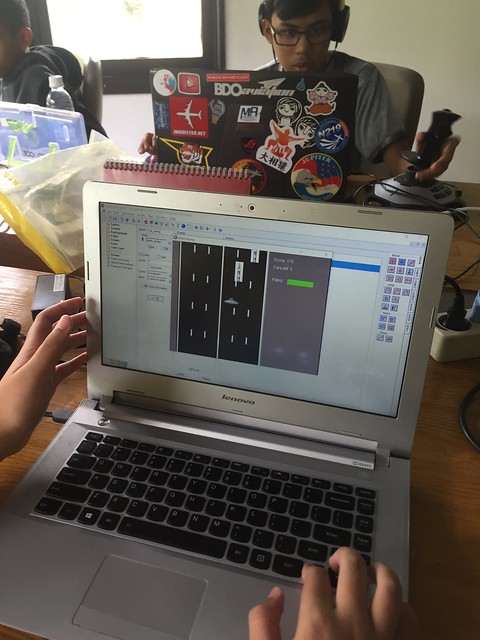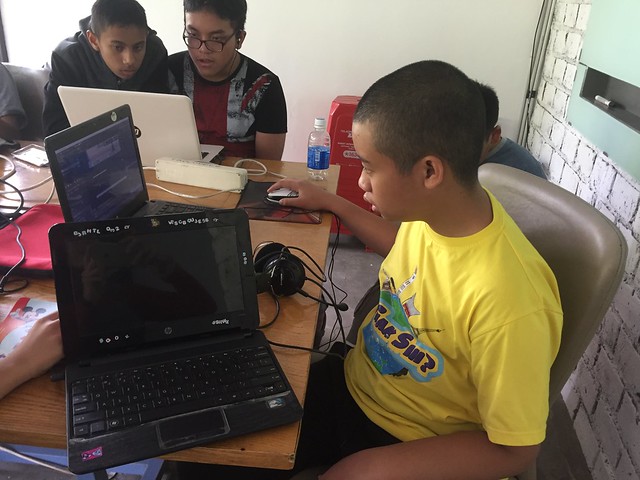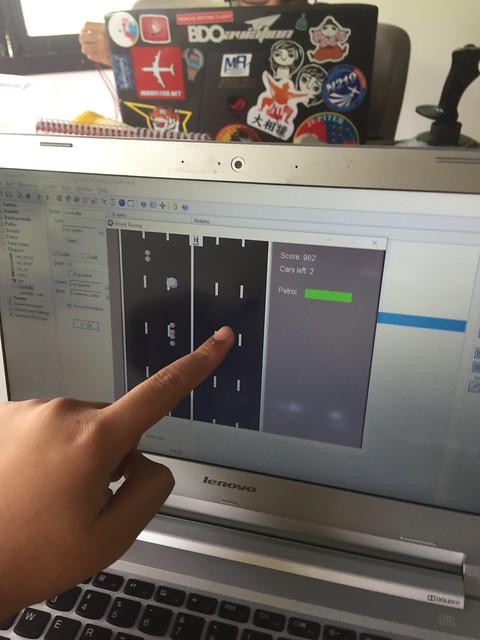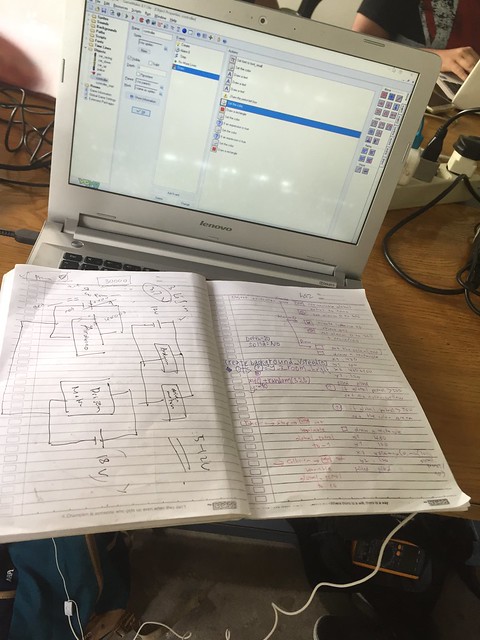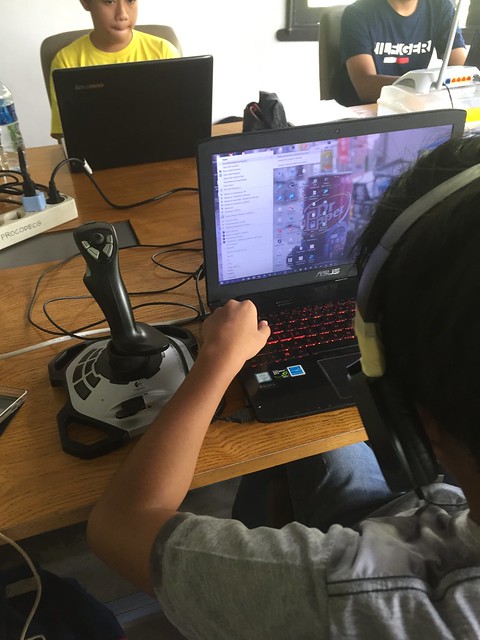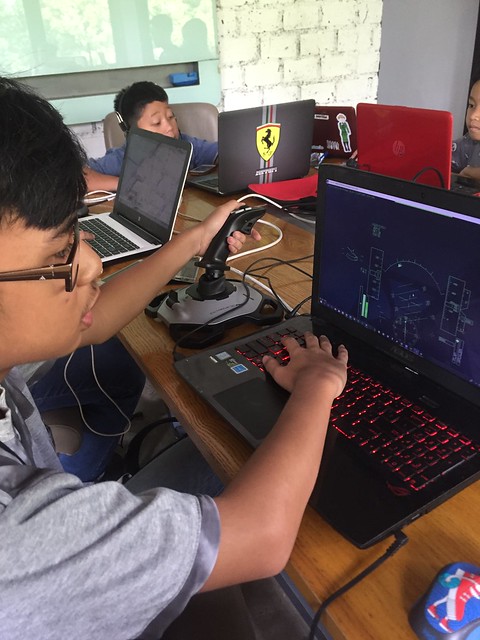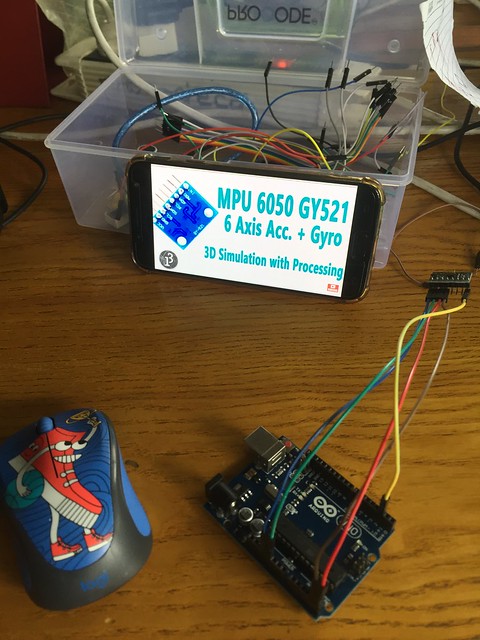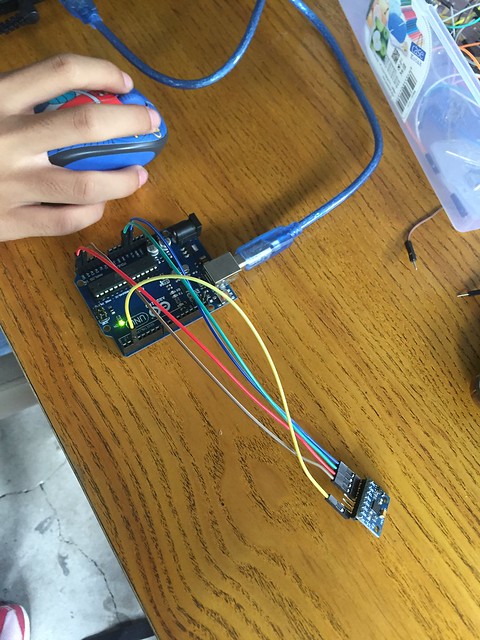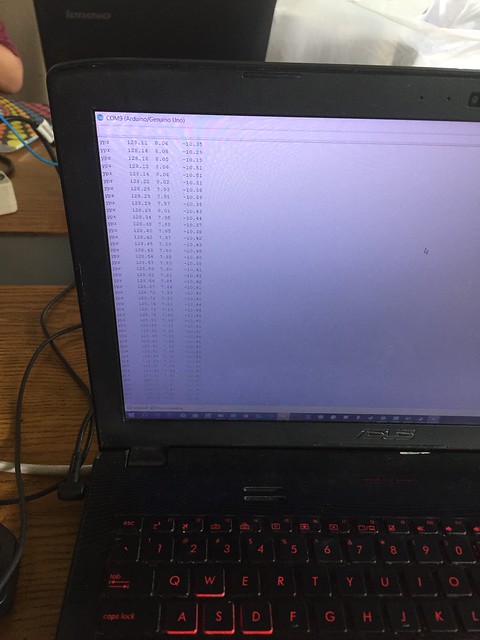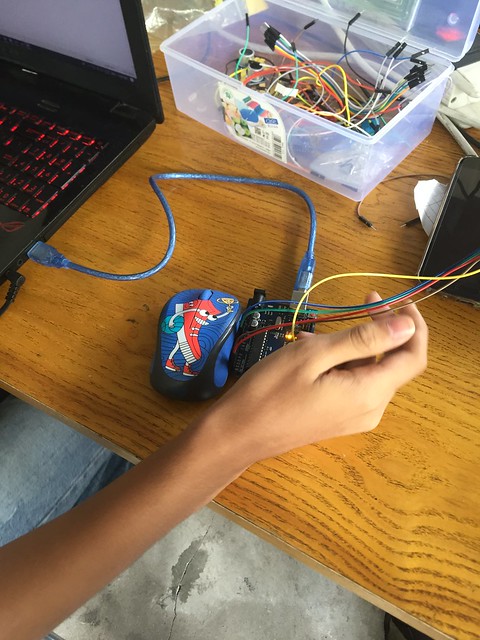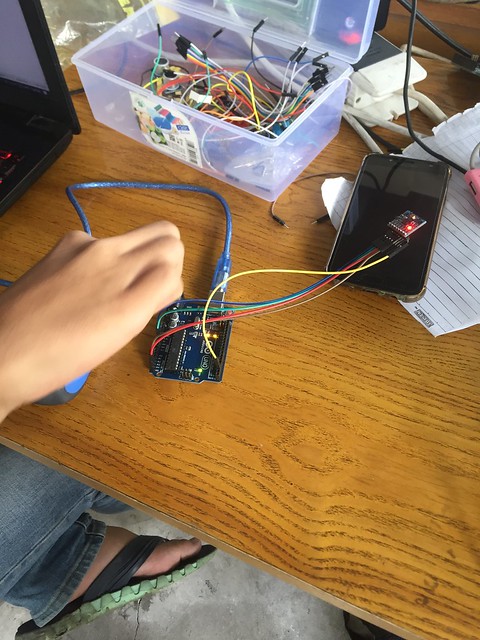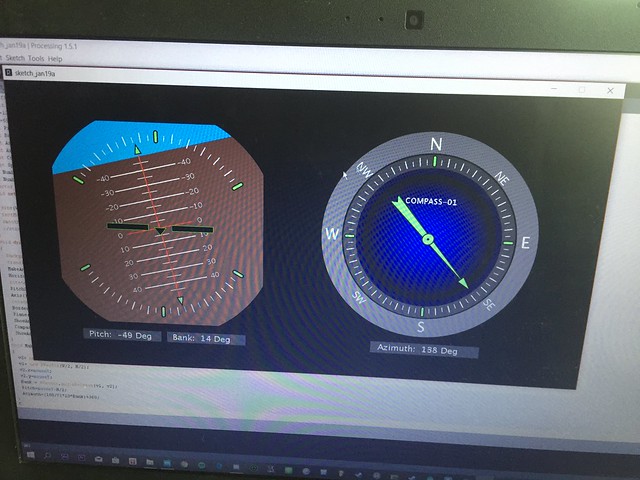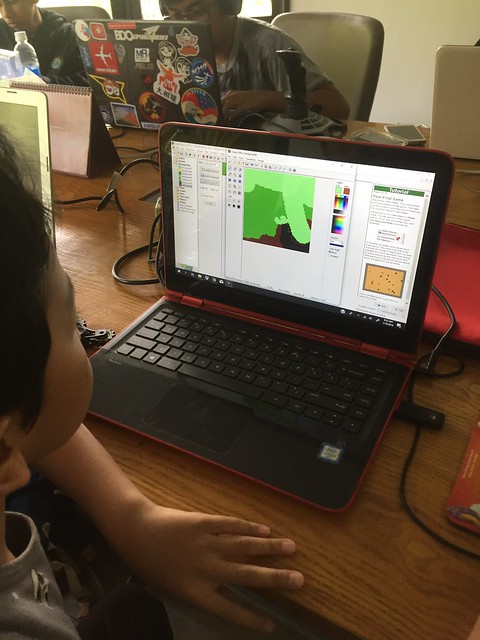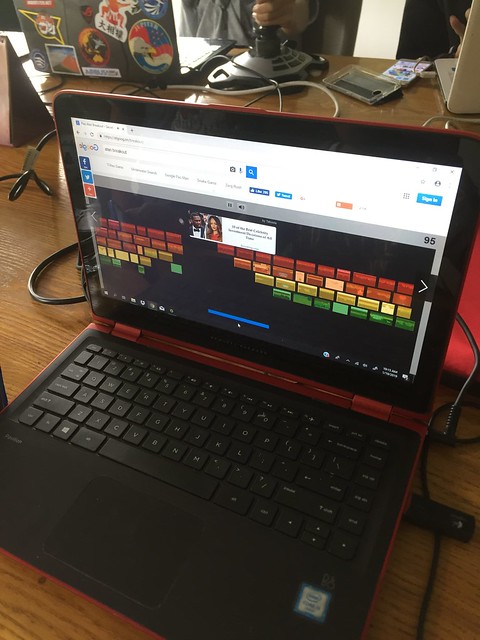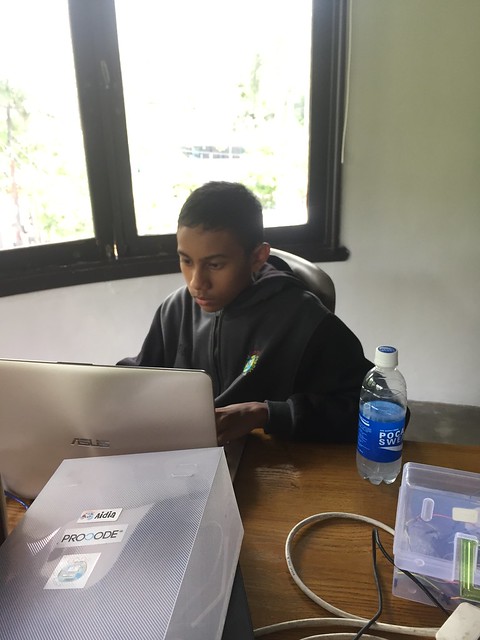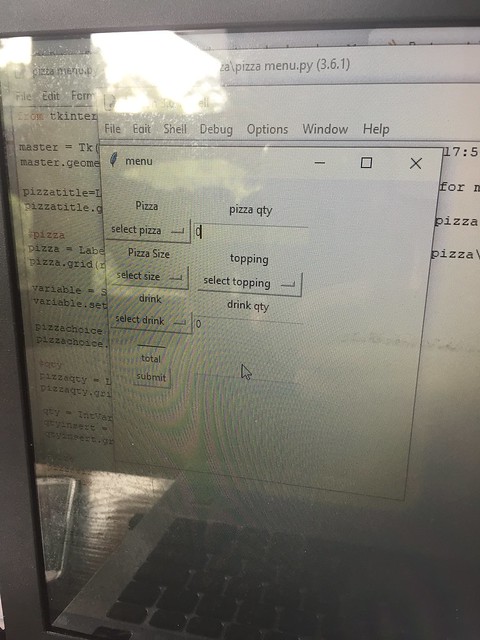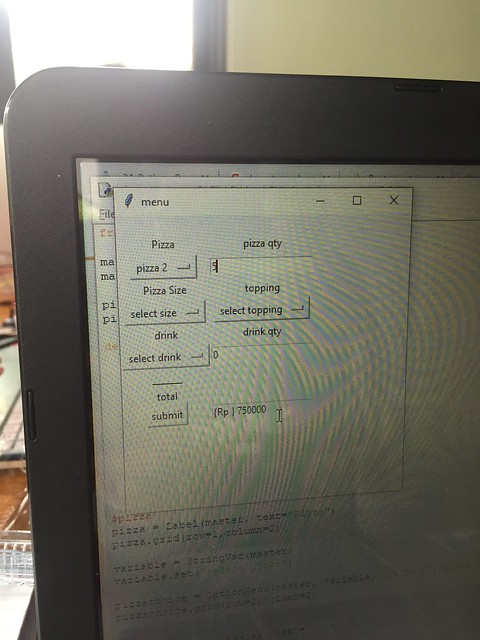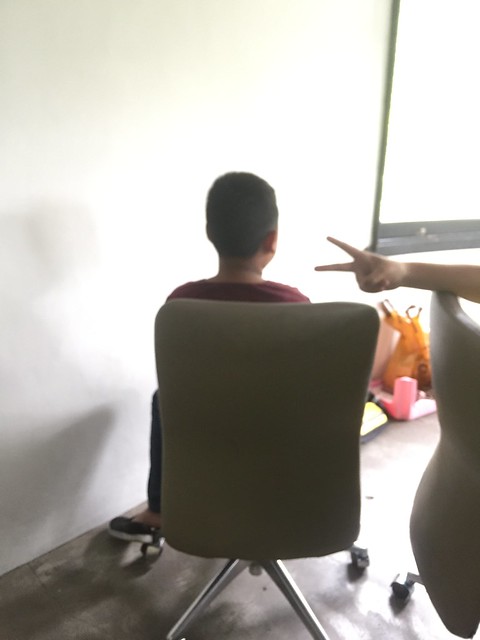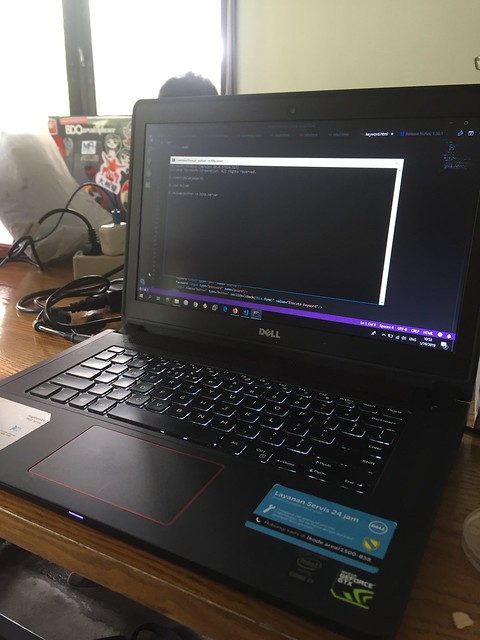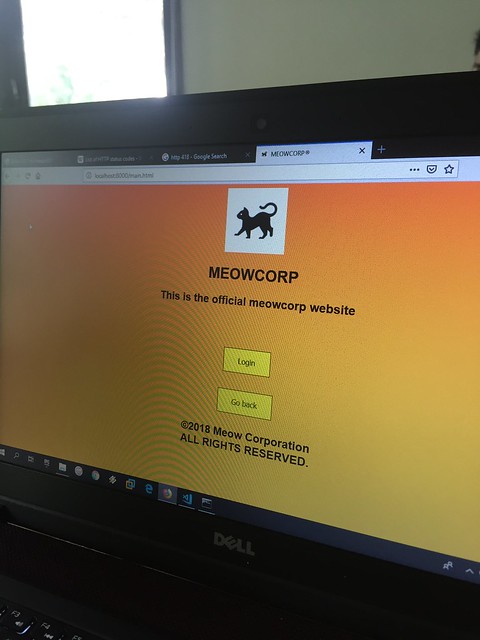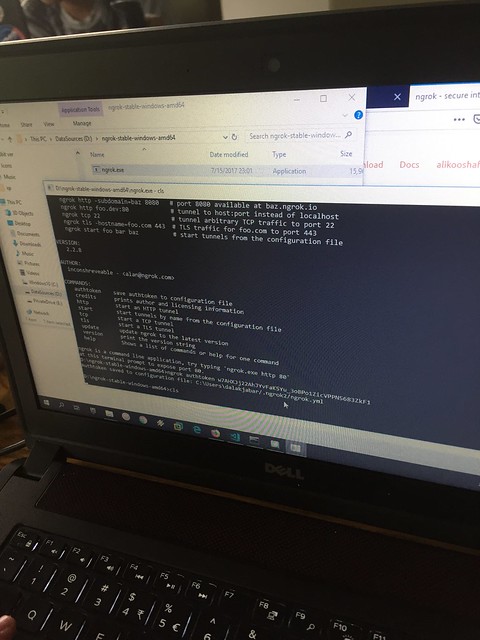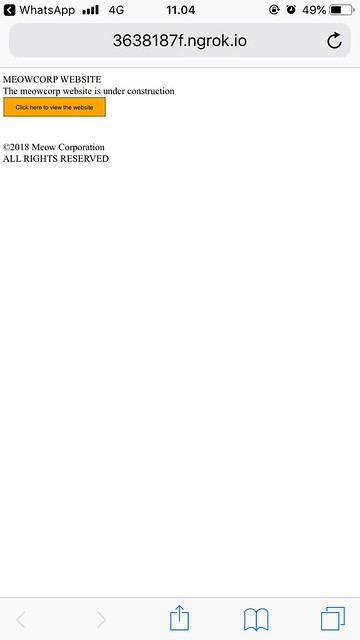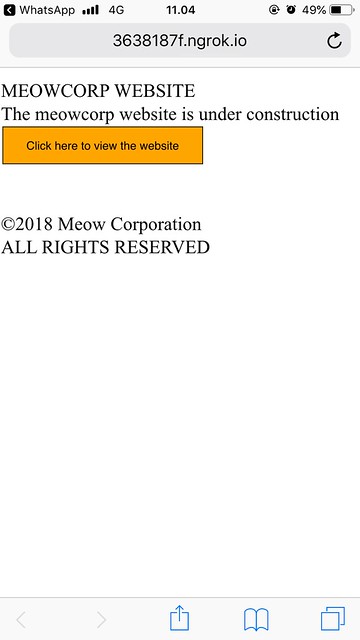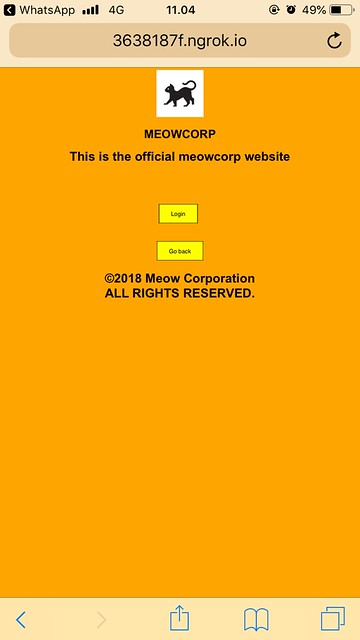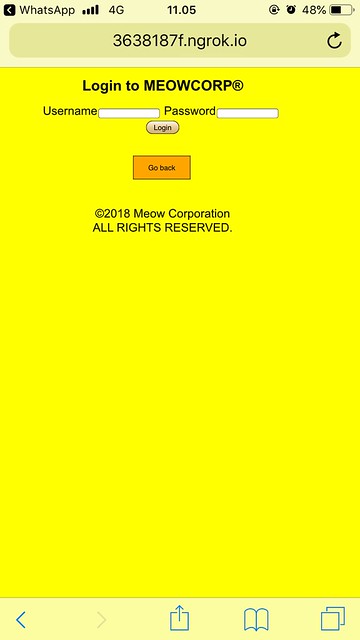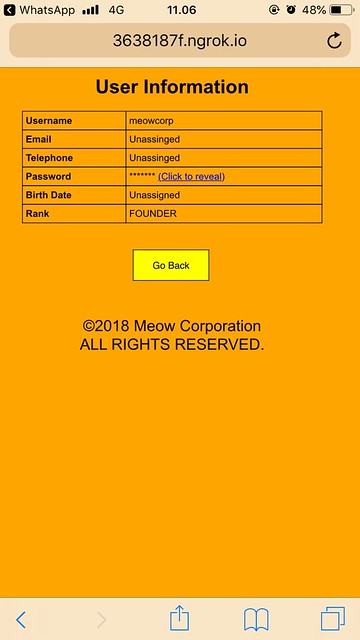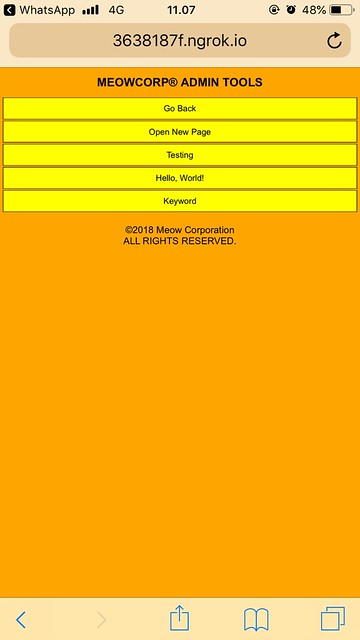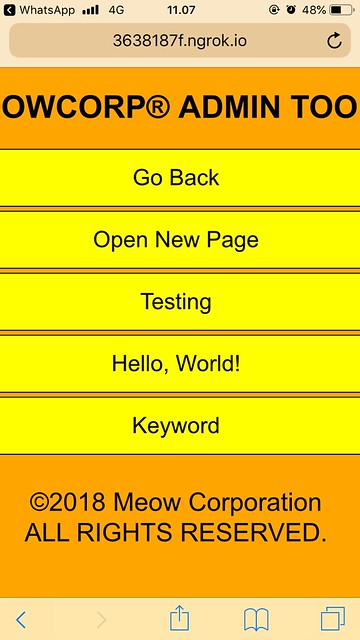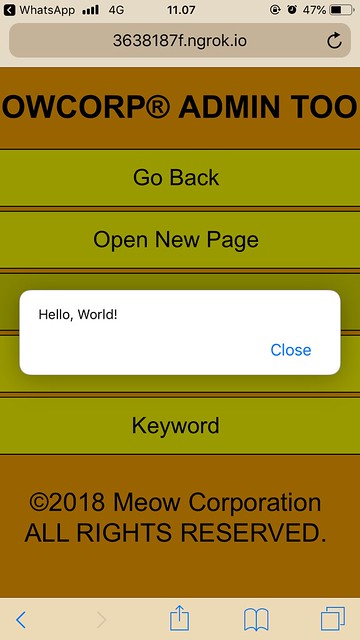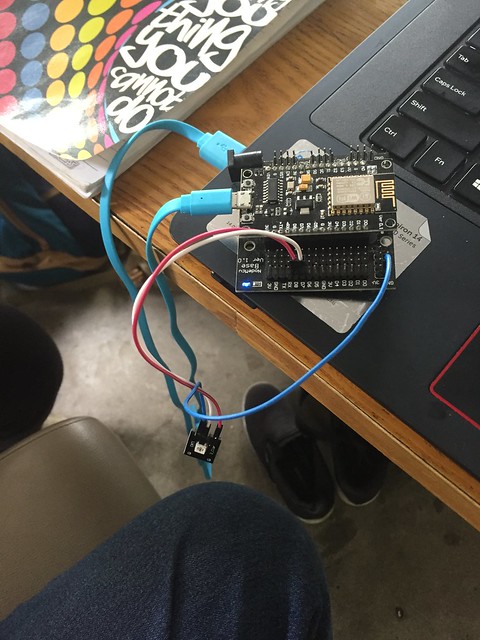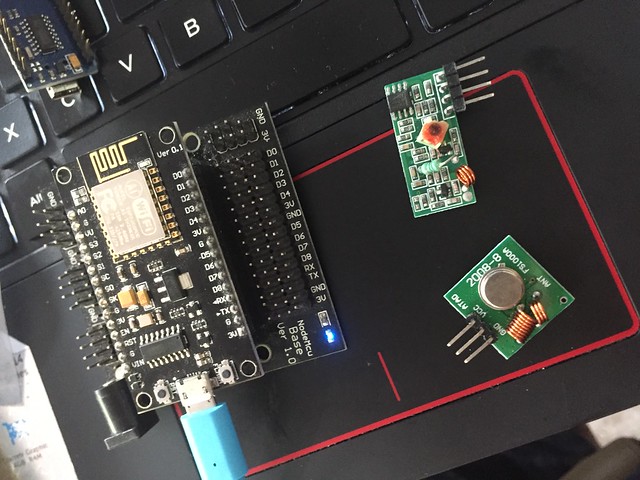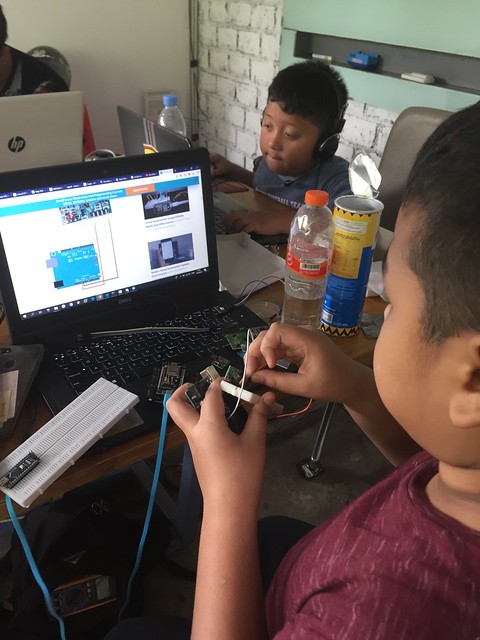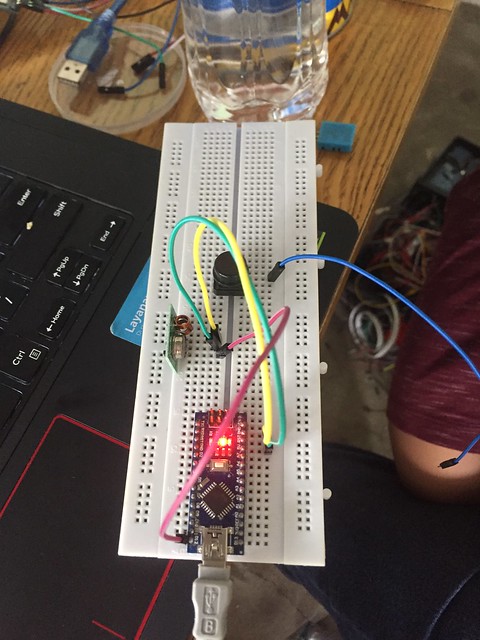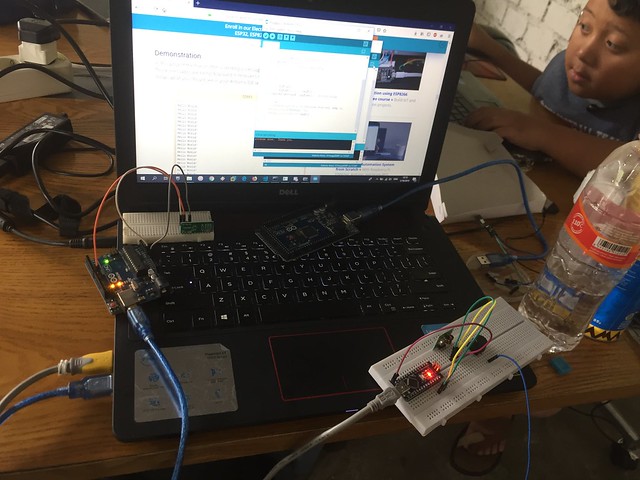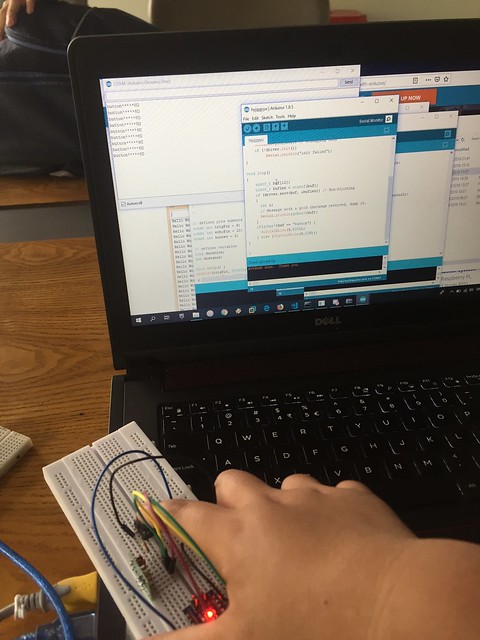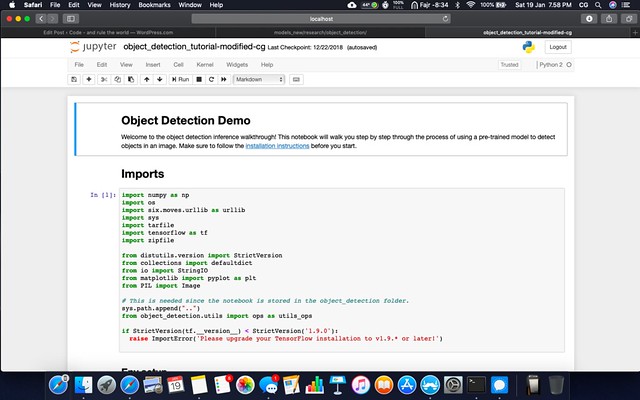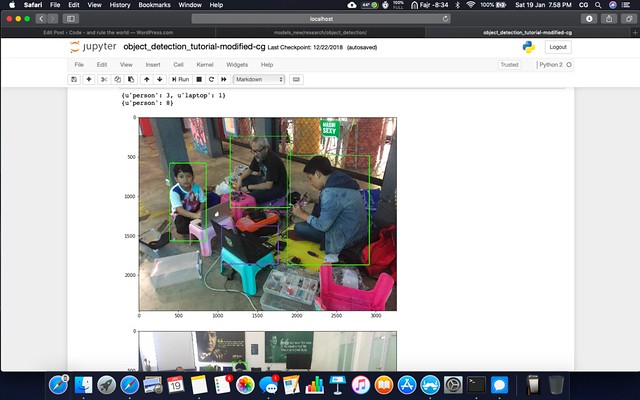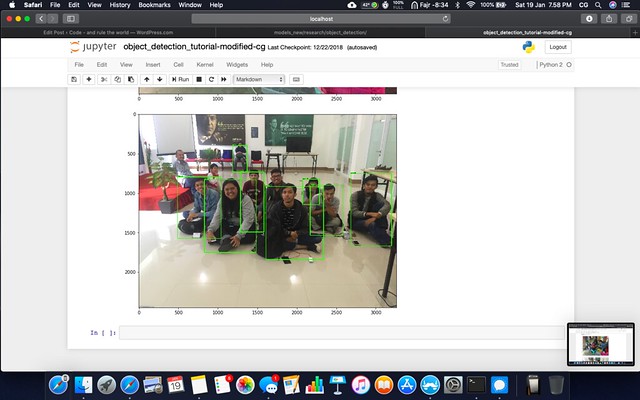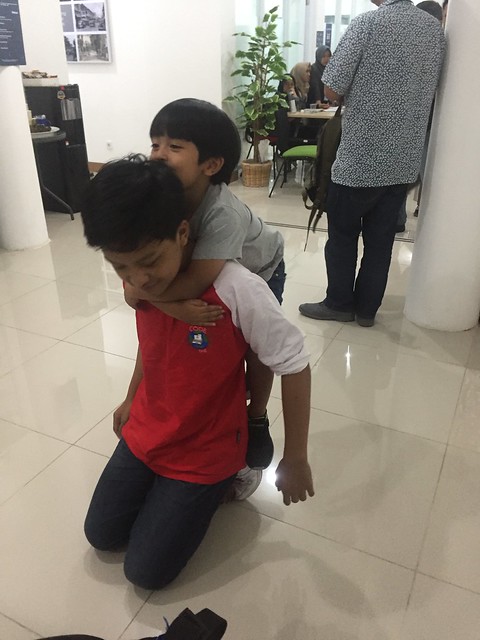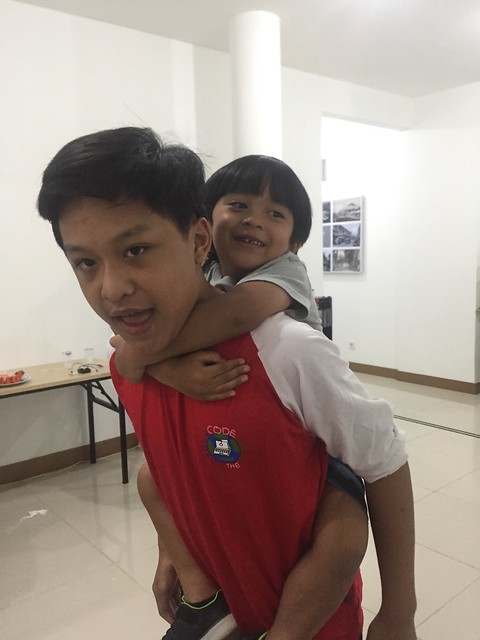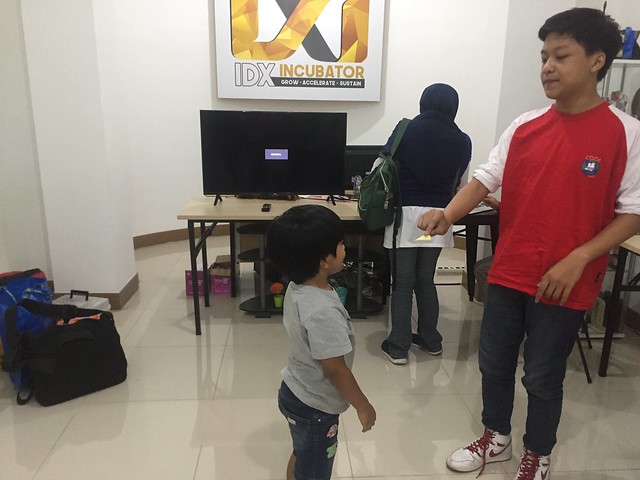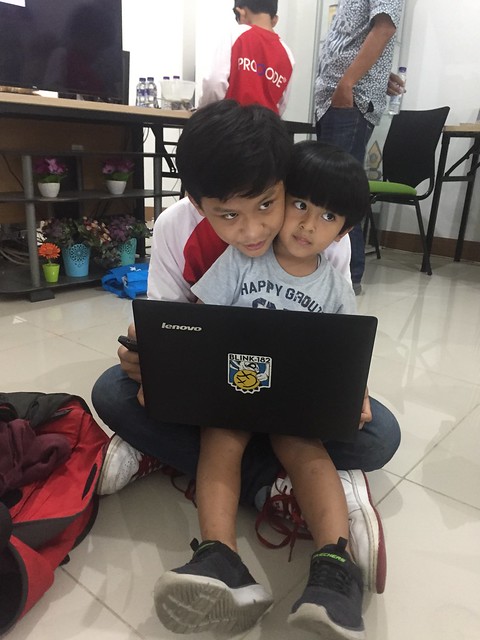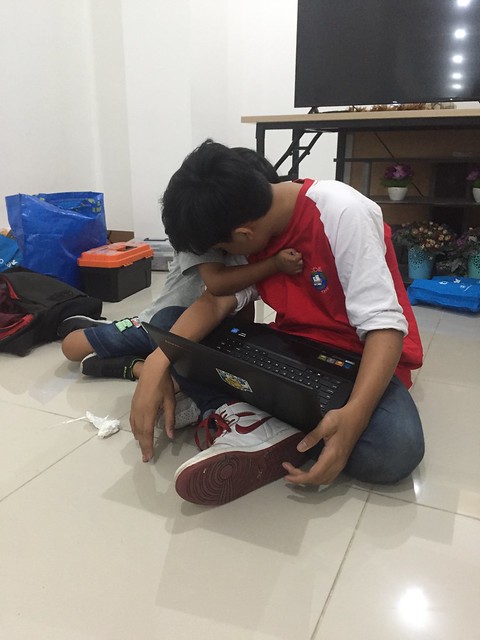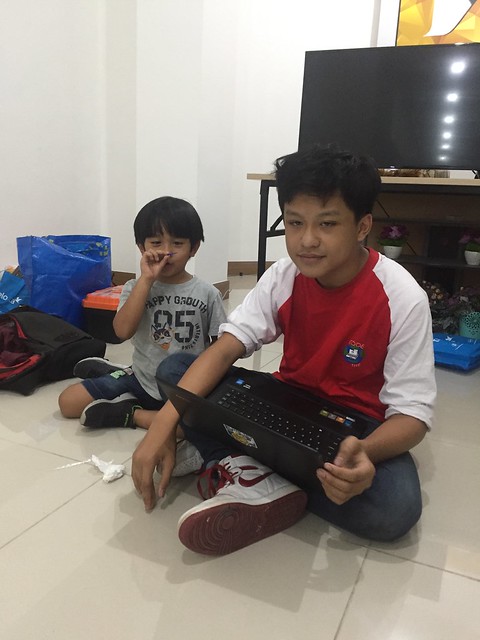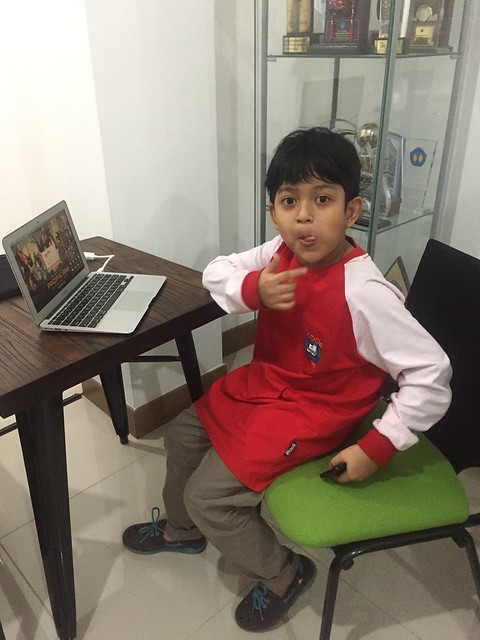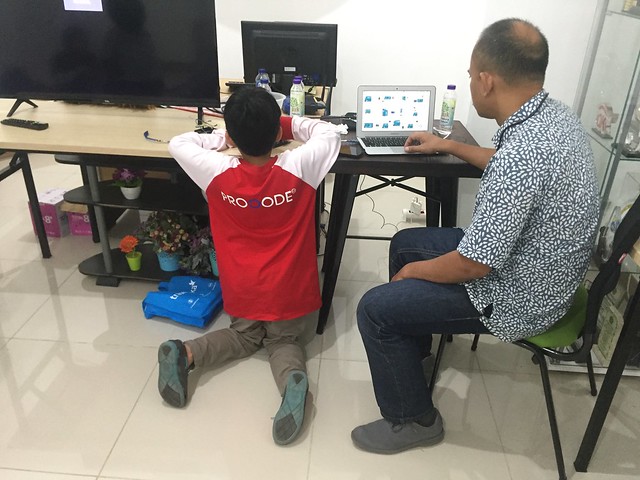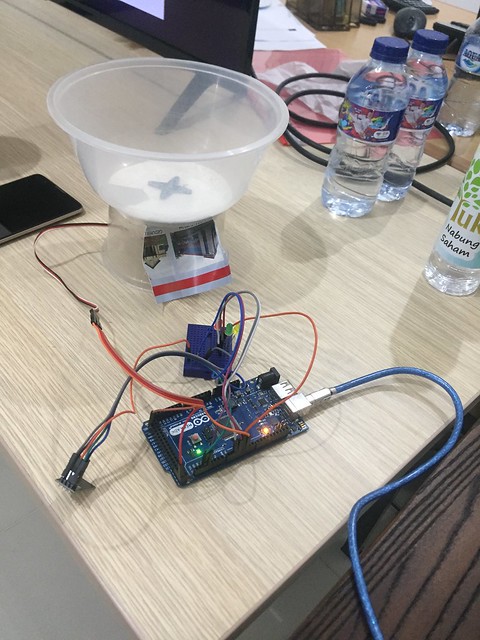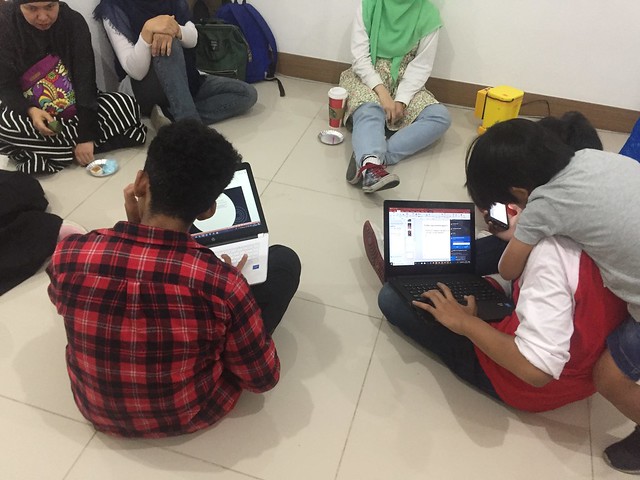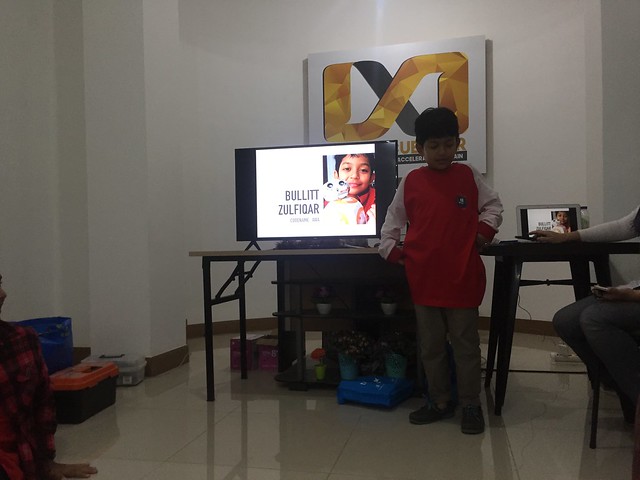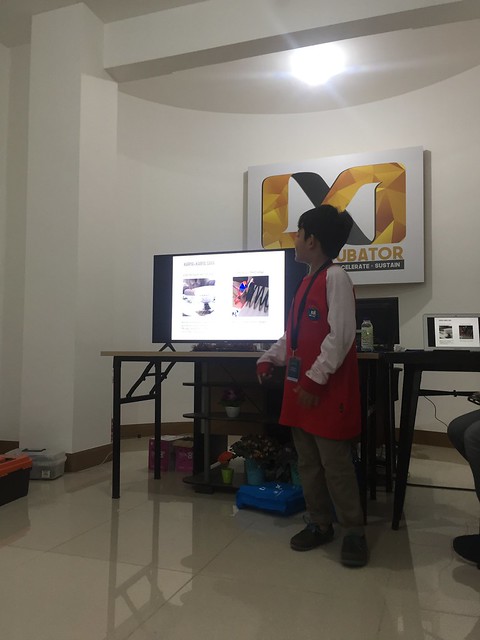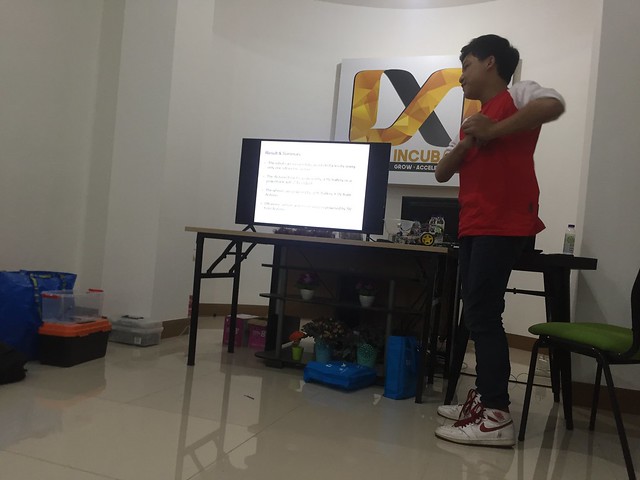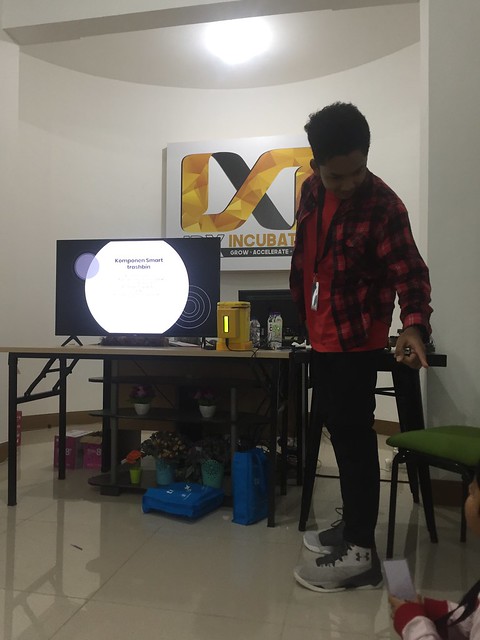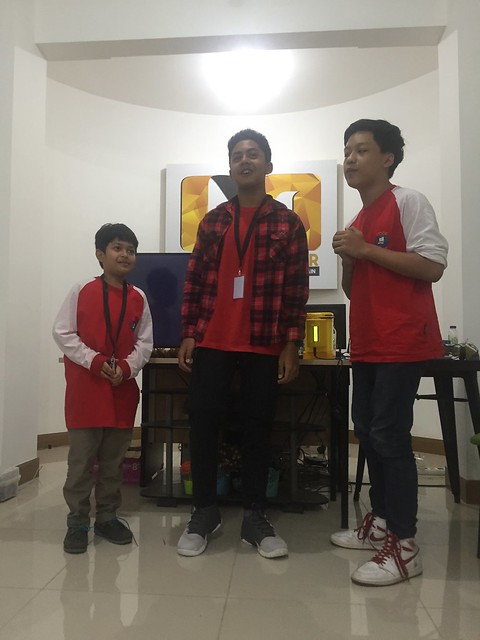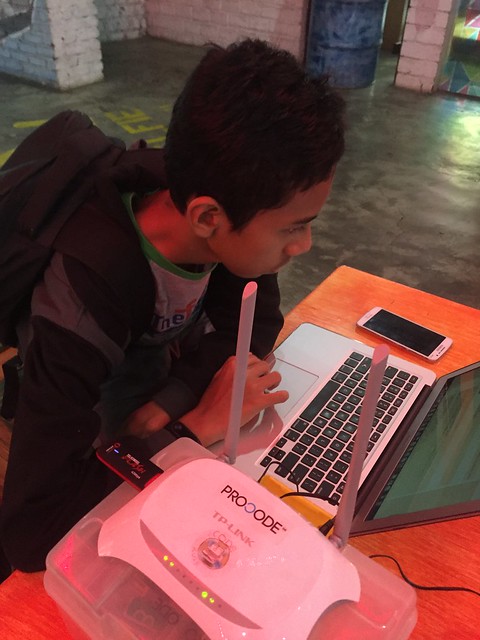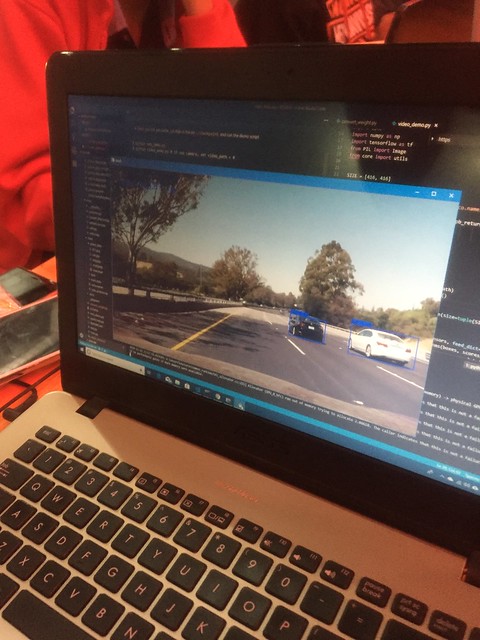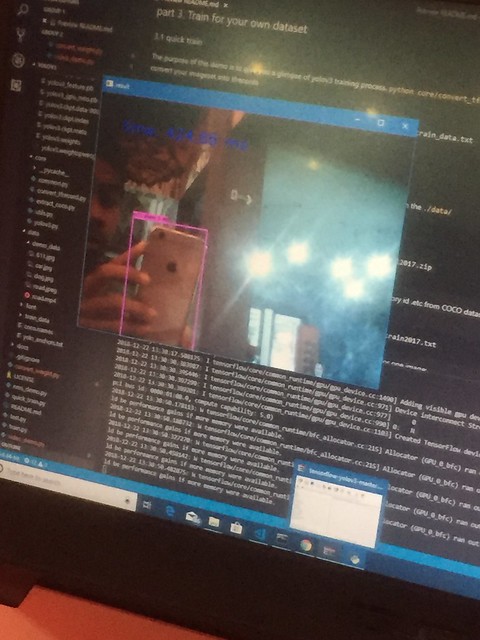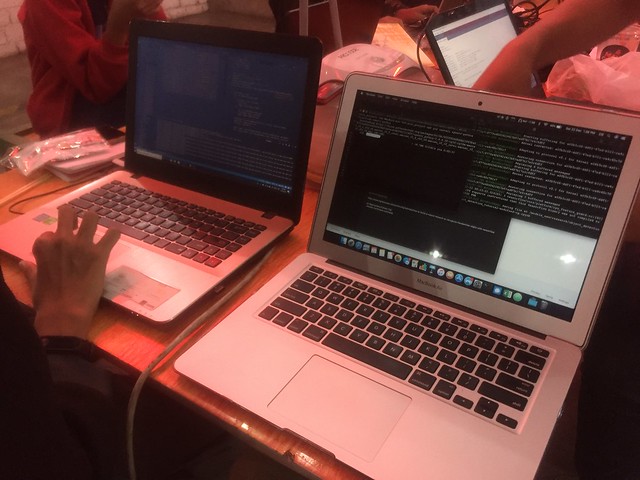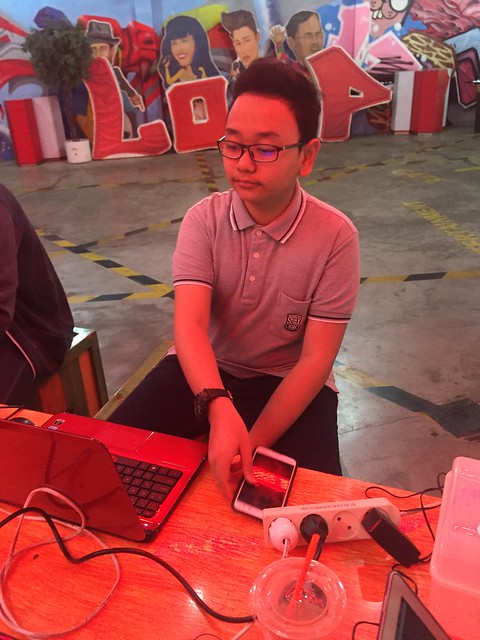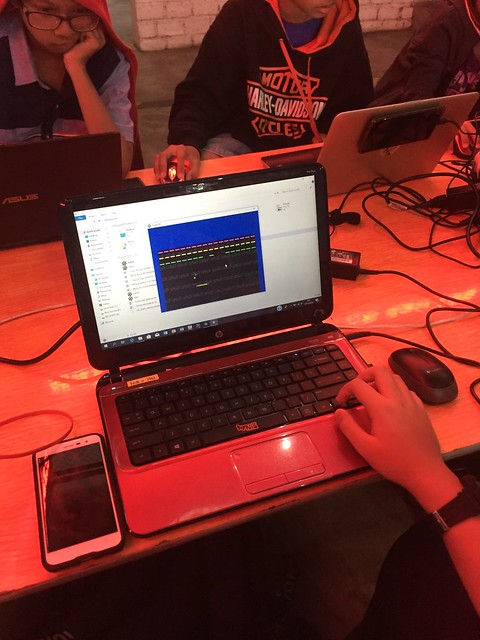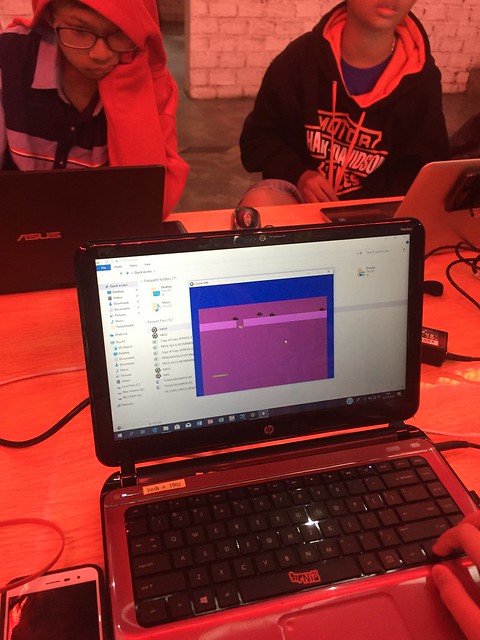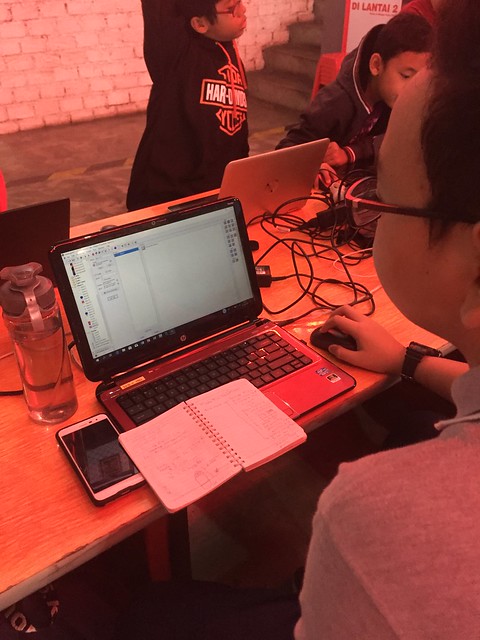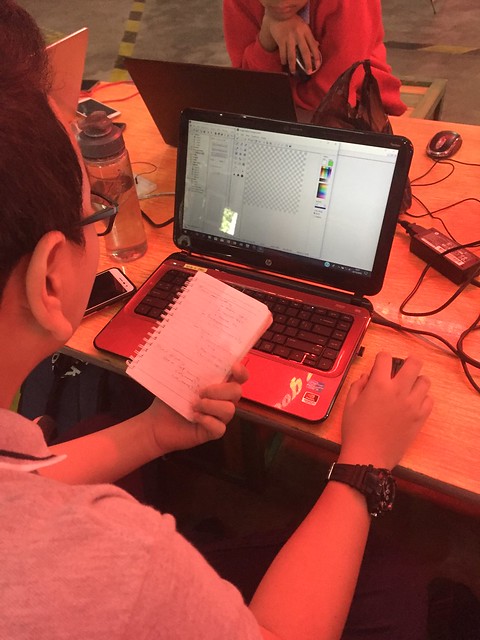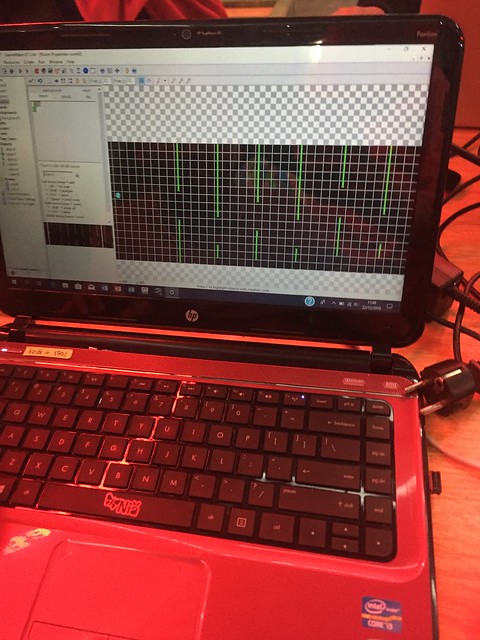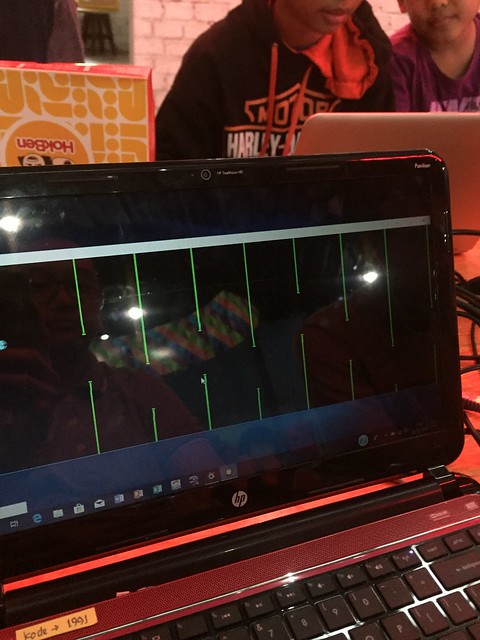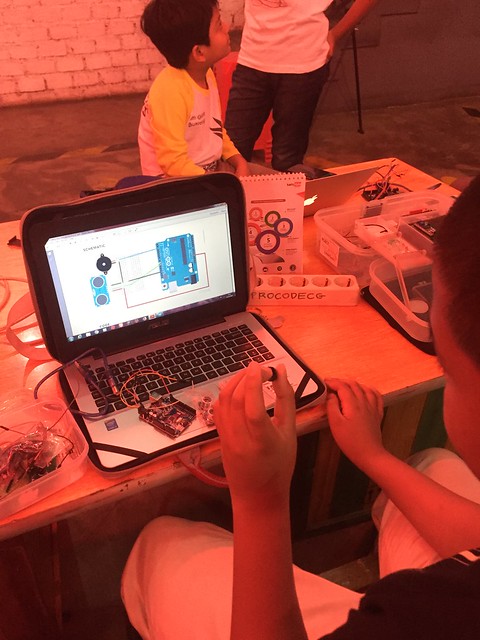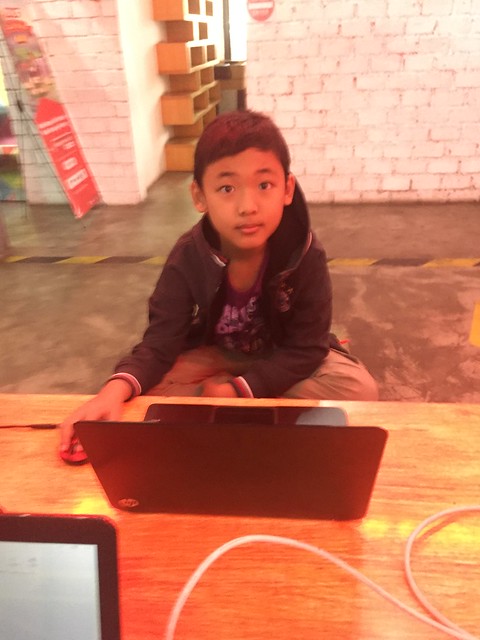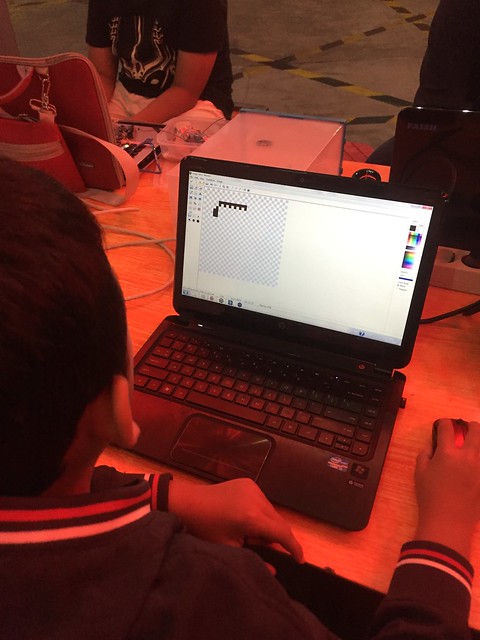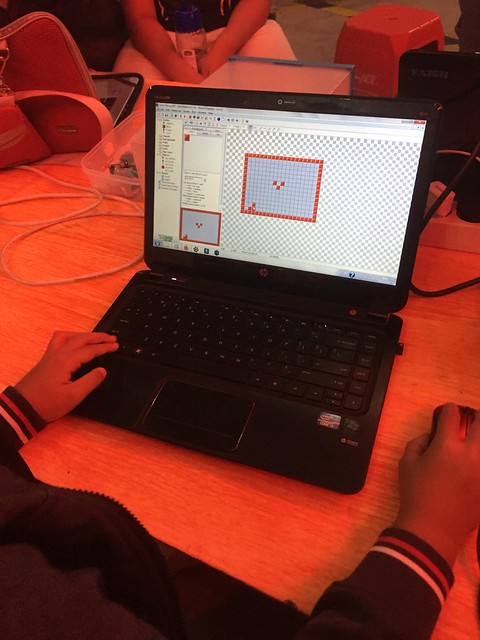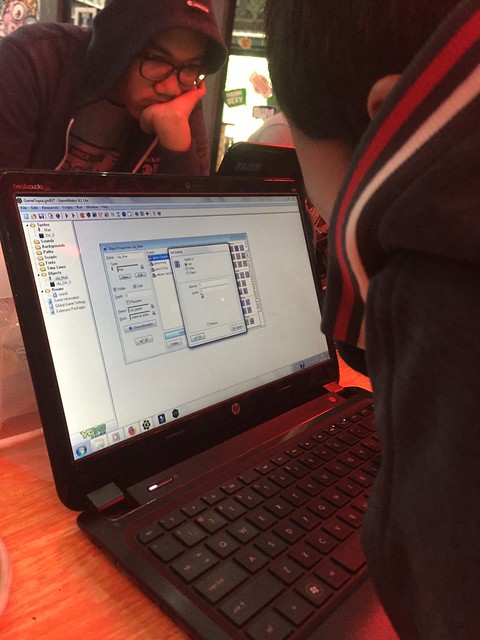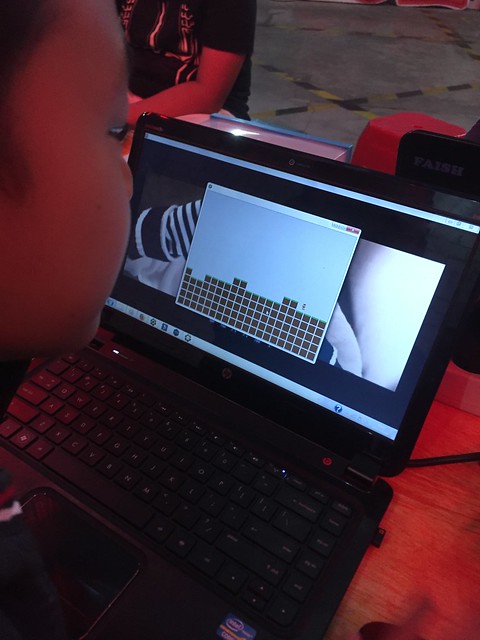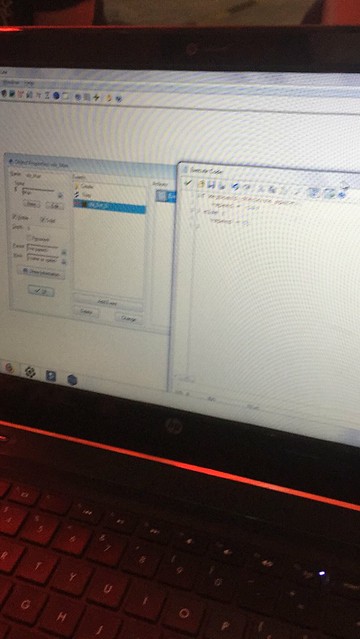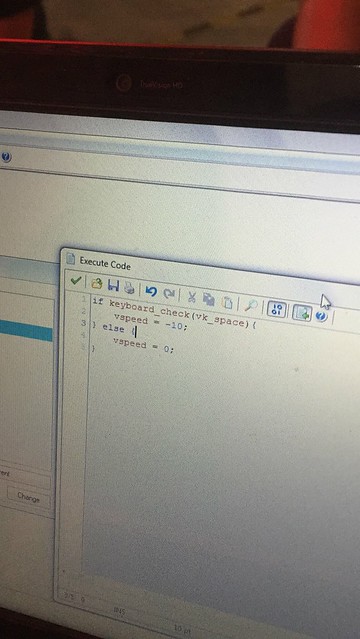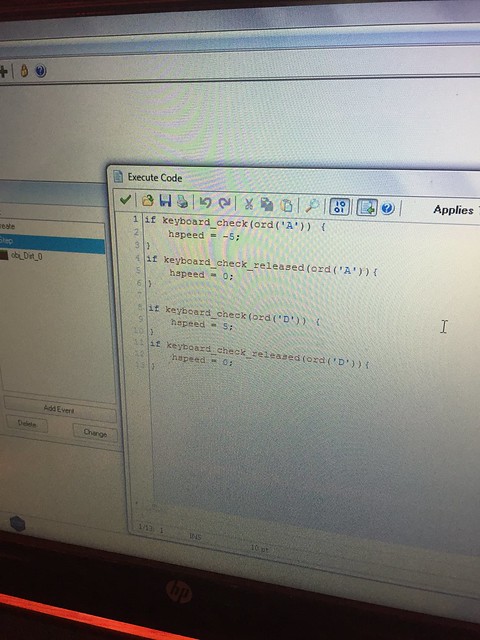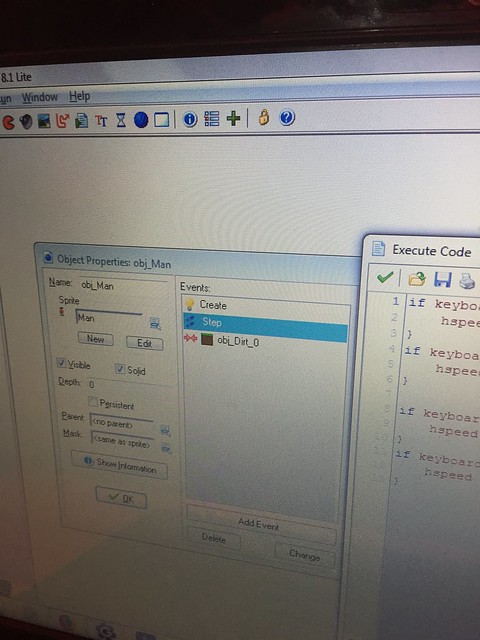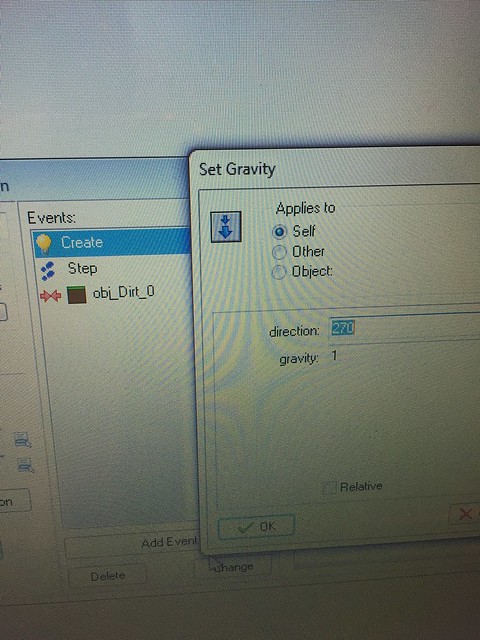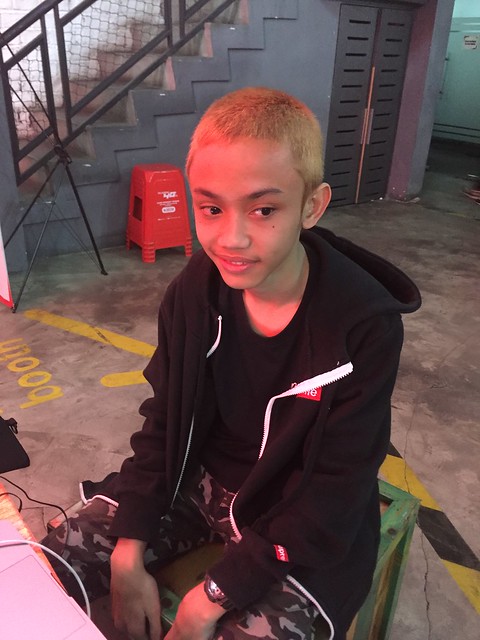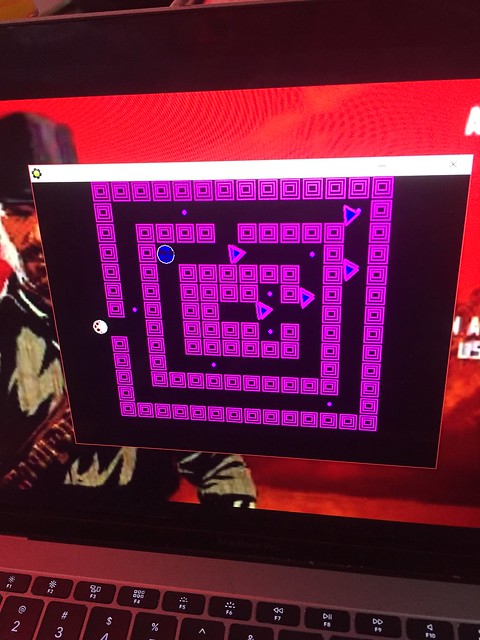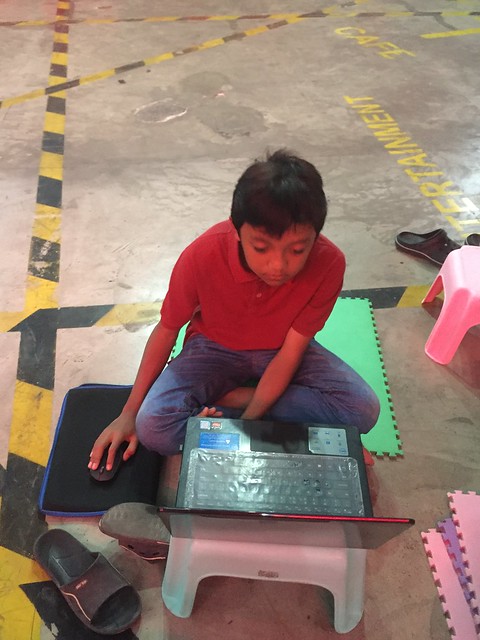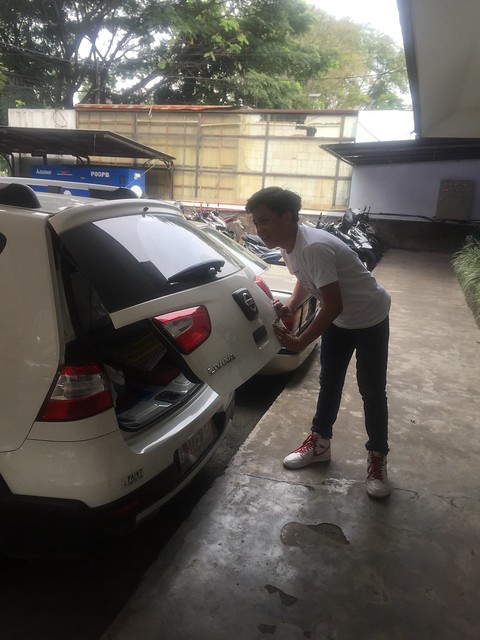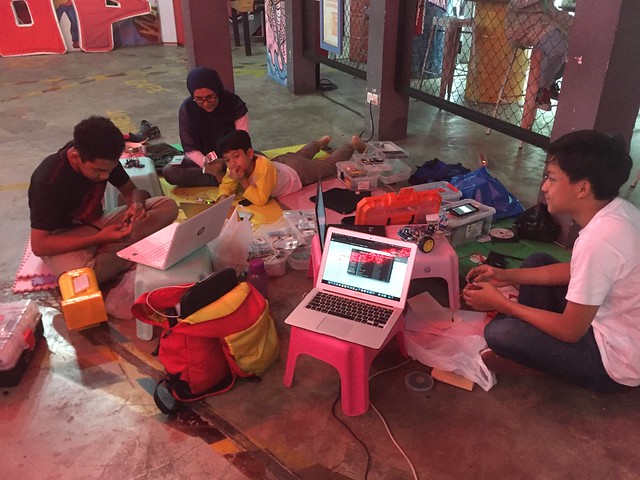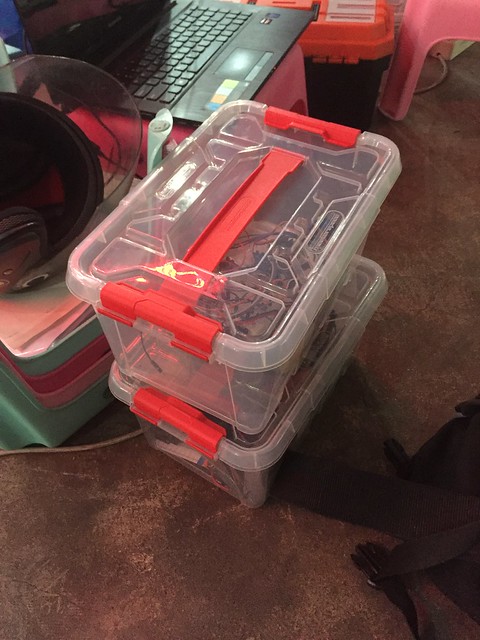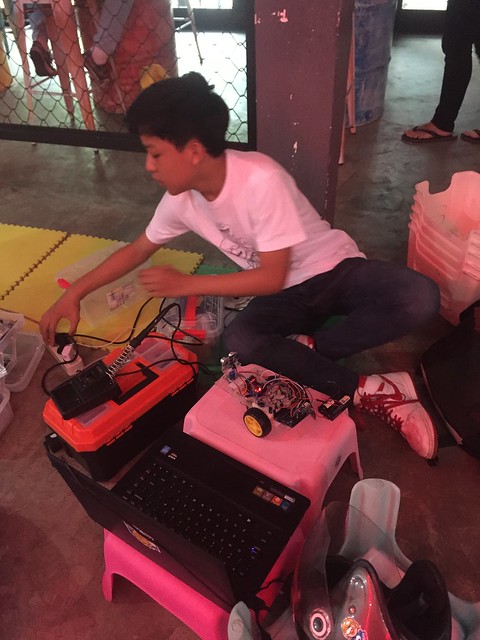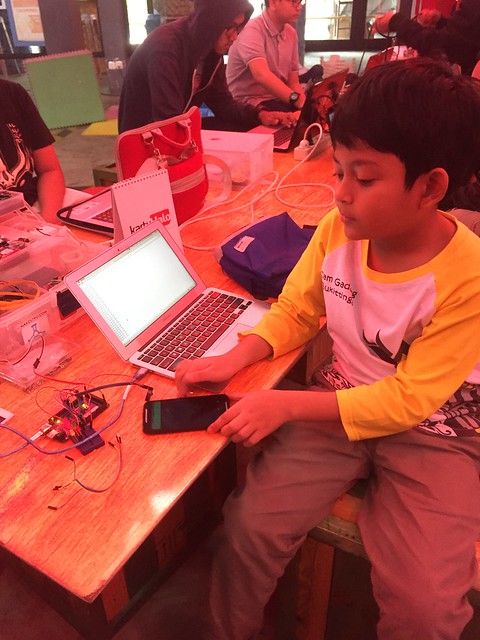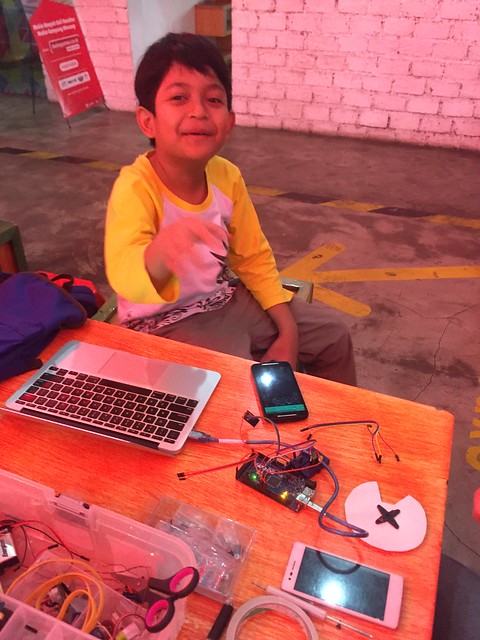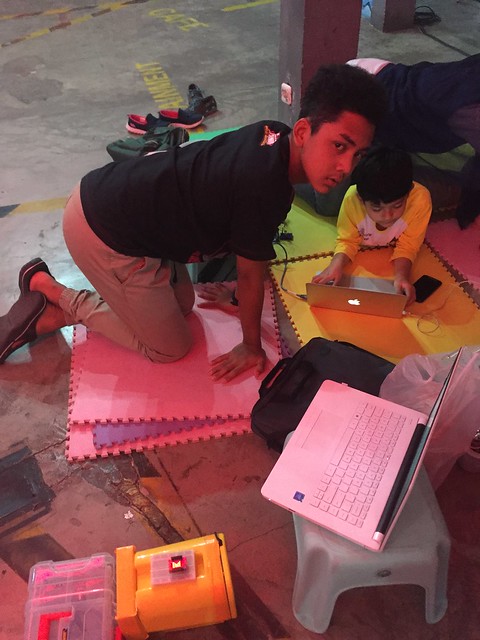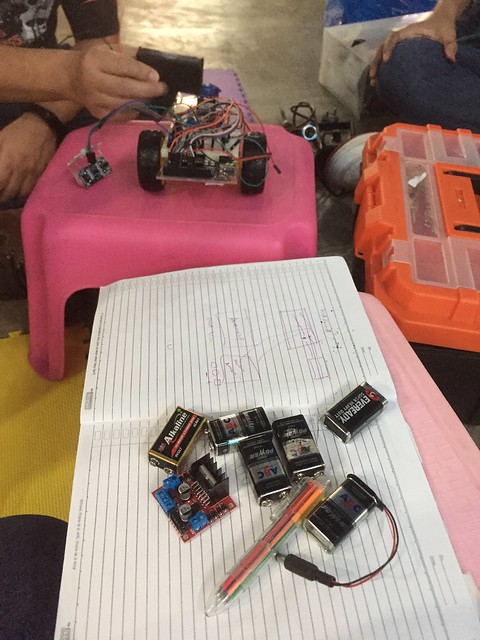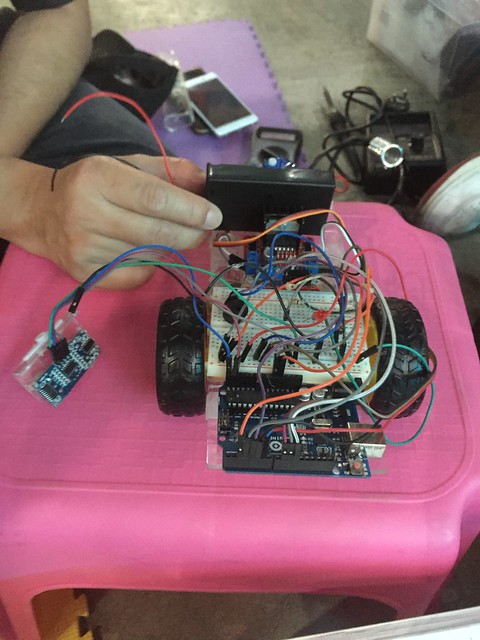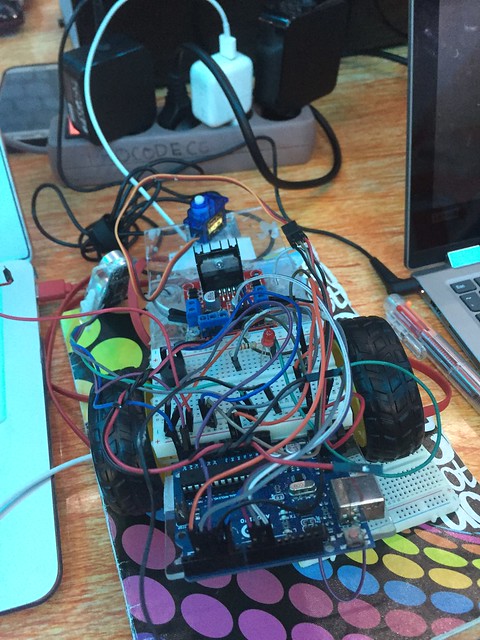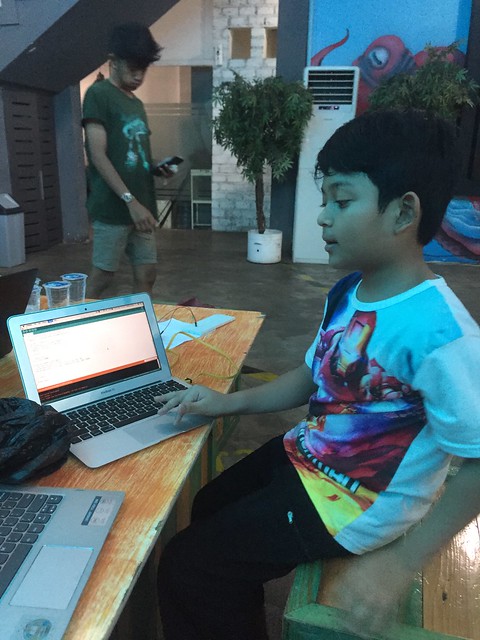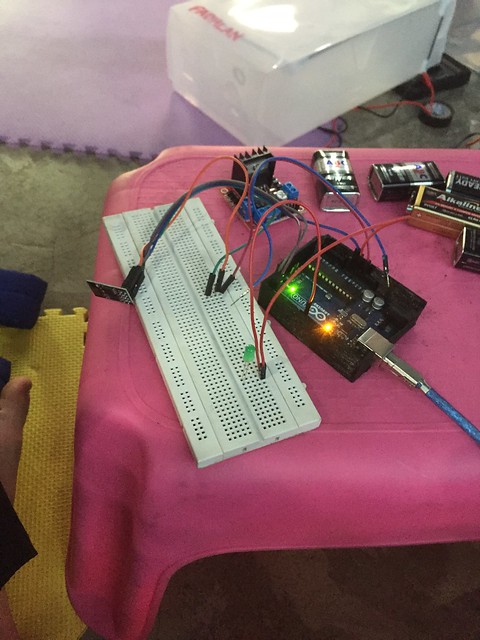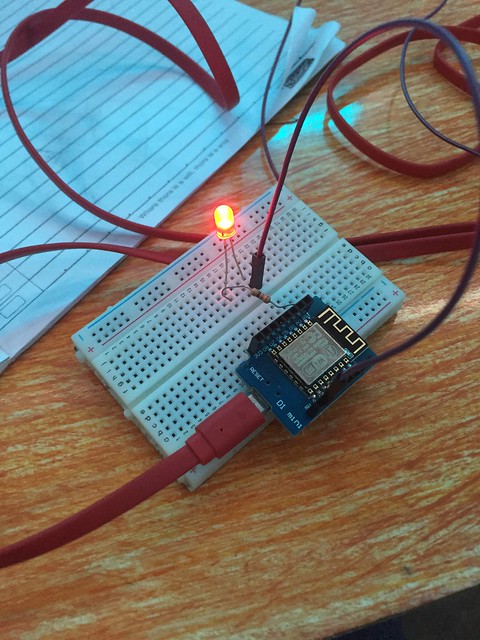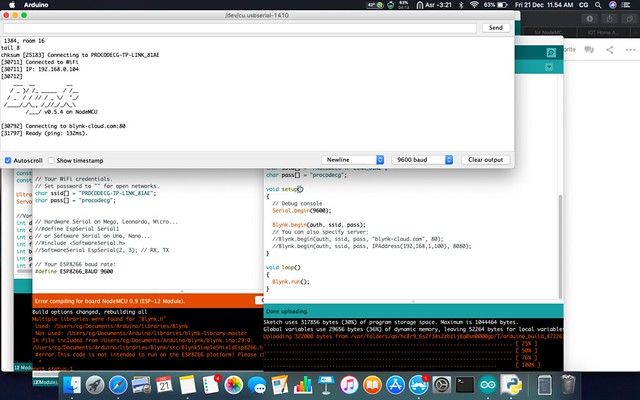This is our Saturday 🙂 How’s yours?
Syathir is starting to create a game 🙂
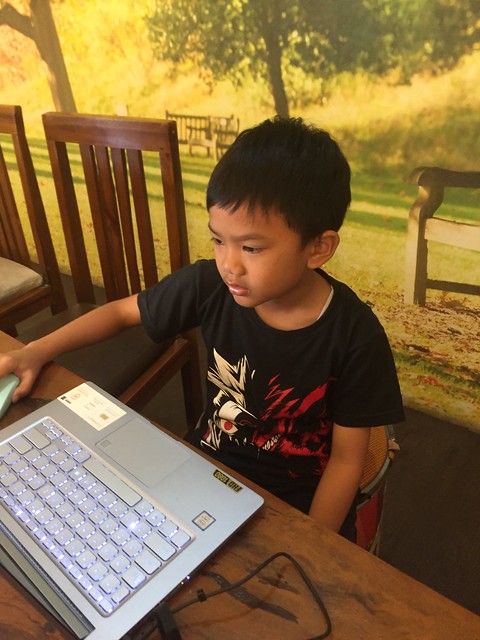
He had created some of the sprites last week and today he started to create a room



adding sprites to the room

the more sprites the merrier 😀

Syathir looks very excited exploring what he can do with GameMaker, so we just let him improvise 😀

Aidia’s plan is to install the components and the circuits

to this delicately built structure

but first we have to test the sensor again because last week it wouldn’t read anything

and finally it did read some values but we still need to calibrate the sensor to make sure it detects the correct colors
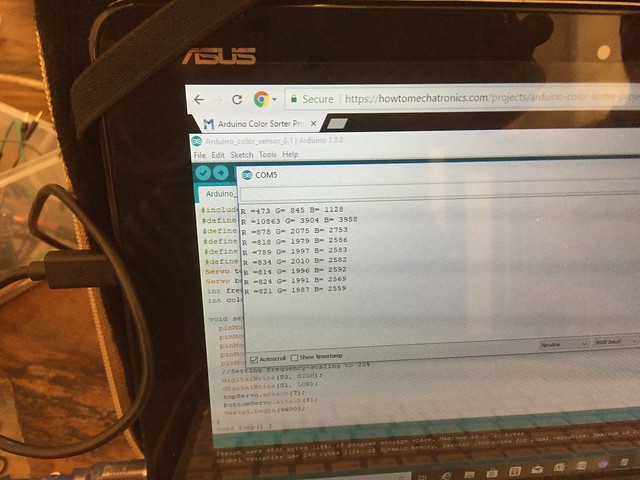
we need to re-scale the readings to fit the numbers processed by the code

Kinan is still building her Agario Game

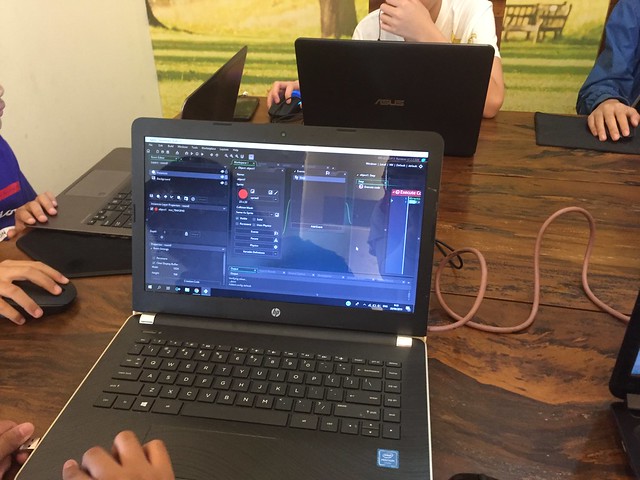
Today she started to make the player gets bigger when it eats the food
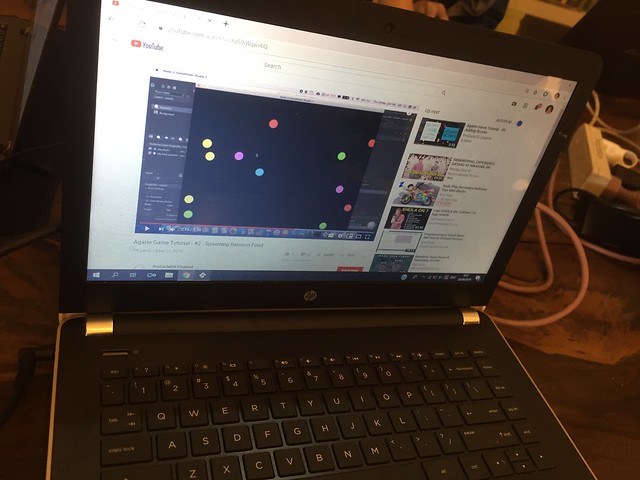 Clive
Clive
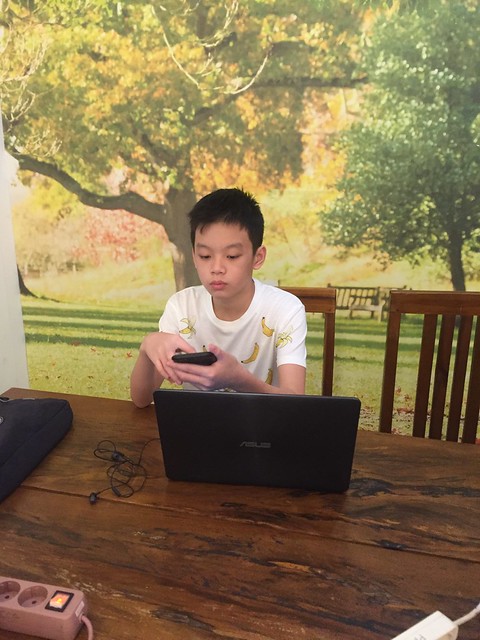
had finished all he wanted to do with the maze game 🙂

So he may start another game: a shooting game. Look how Clive created a sequence of slightly different sprites to give smooth animation


done with creating sprites and making this character shooting. Will add more complexity to the game in the next class 🙂
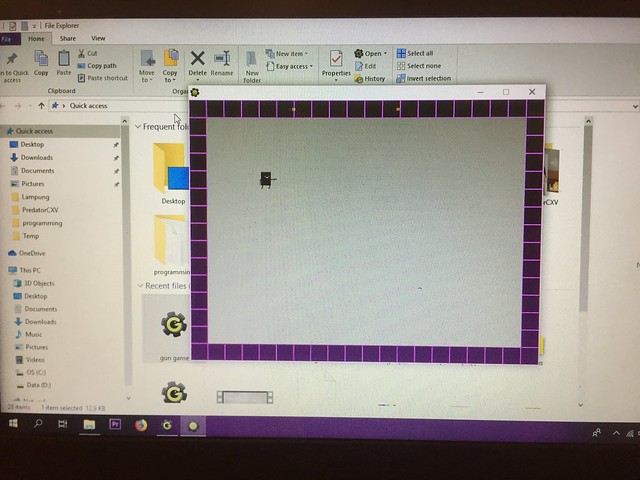
Sam is given a new project: to detect object and give it a price, so that later we can scan different objects to get the total price 🙂
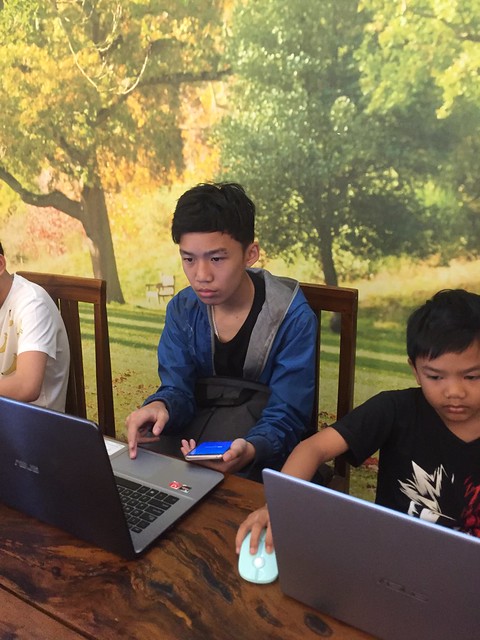
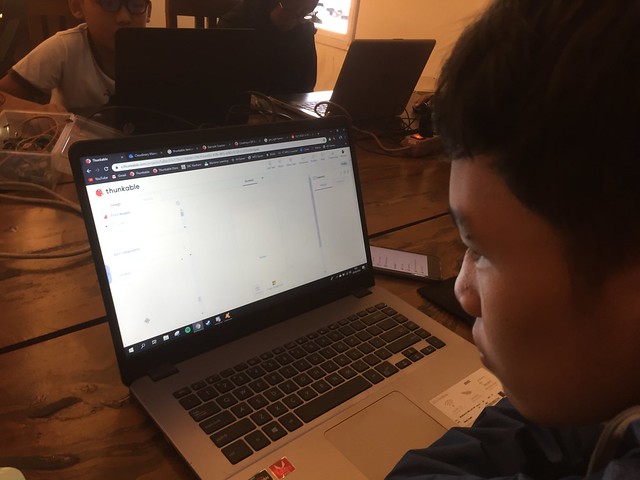
the codes

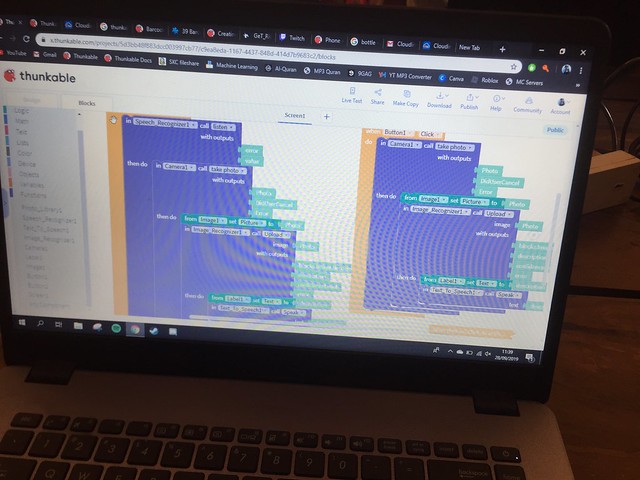
Al
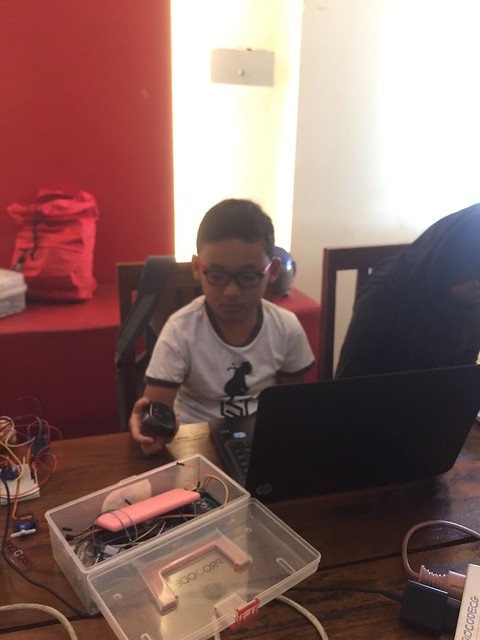
wanted to do some editing before continuing his machine learning project
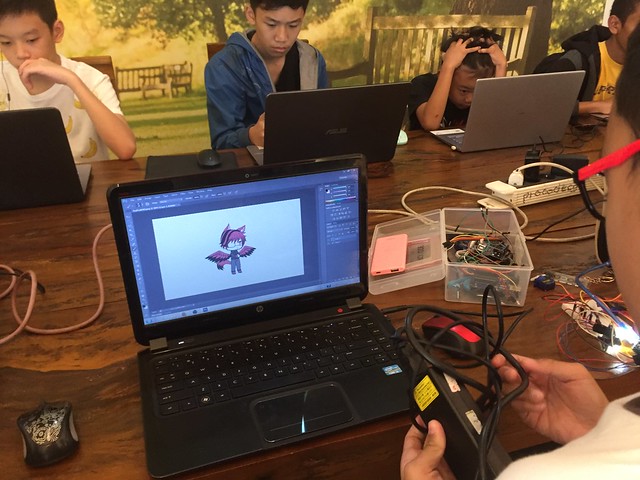
Al is still adding the data and make the machine learn and we haven’t yet got the results
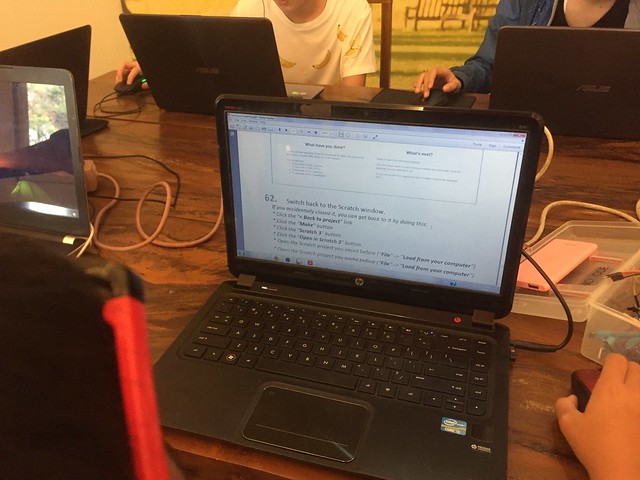
Capt. Faris is exploring a chatbot that can answer questions and suggest links to a certain topic

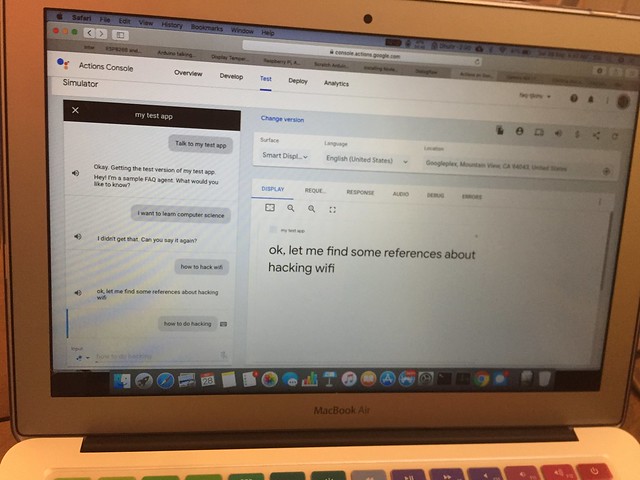

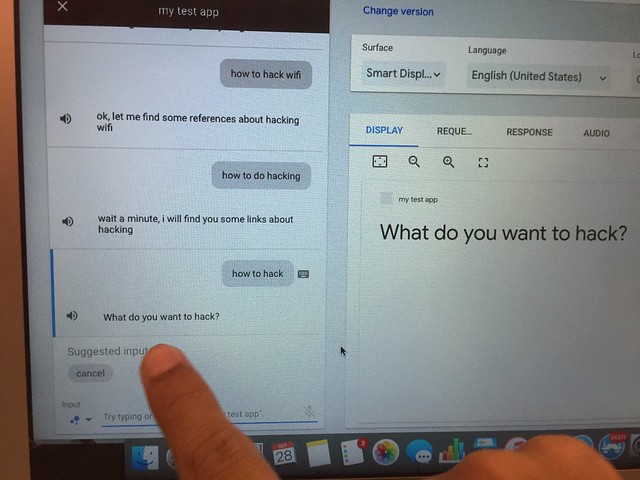
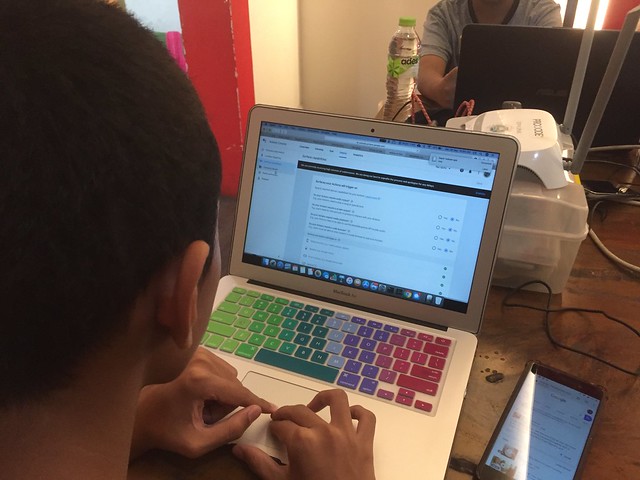
we deploy it to android
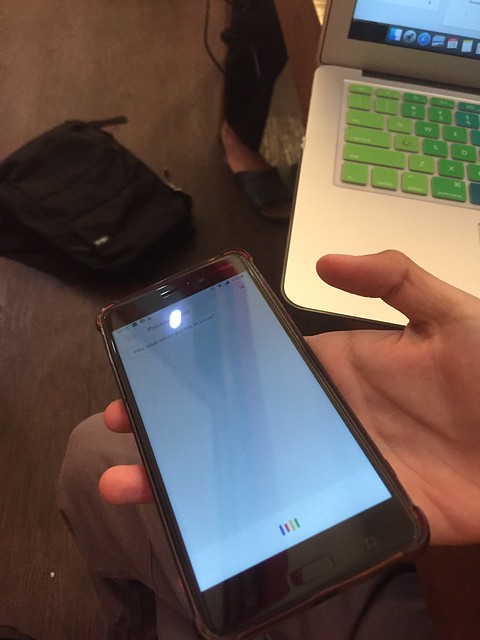
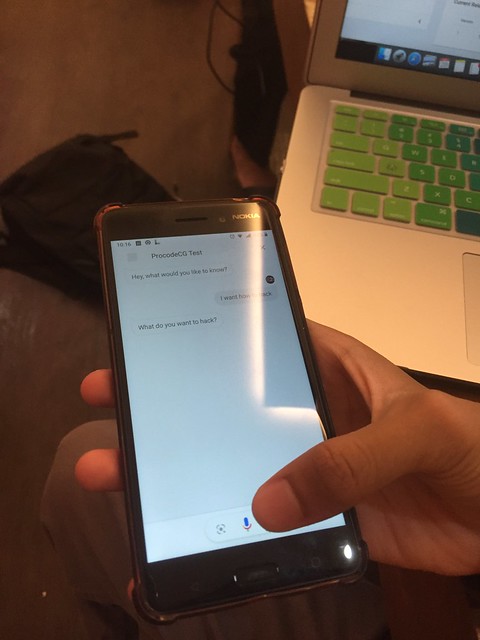
and to Telegram messaging

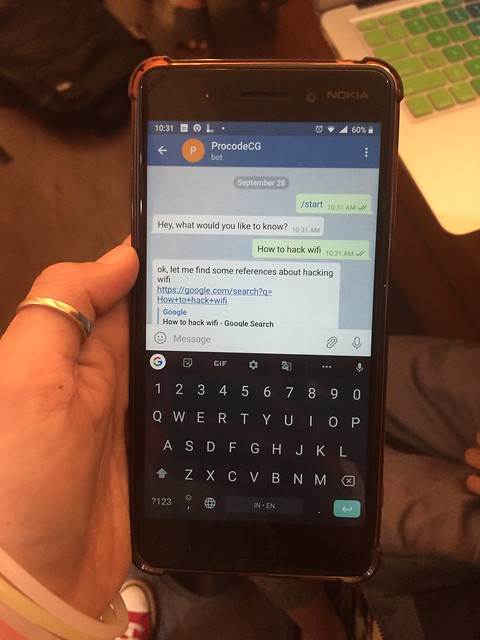
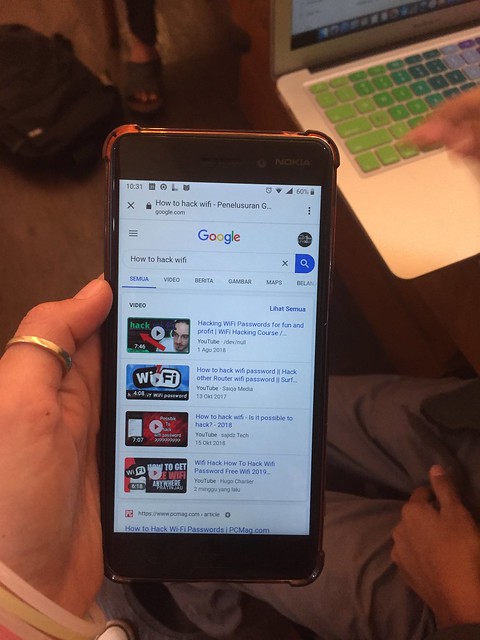


Techa was very happy when he was told that he was going to create a game 🙂

starting with creating sprites

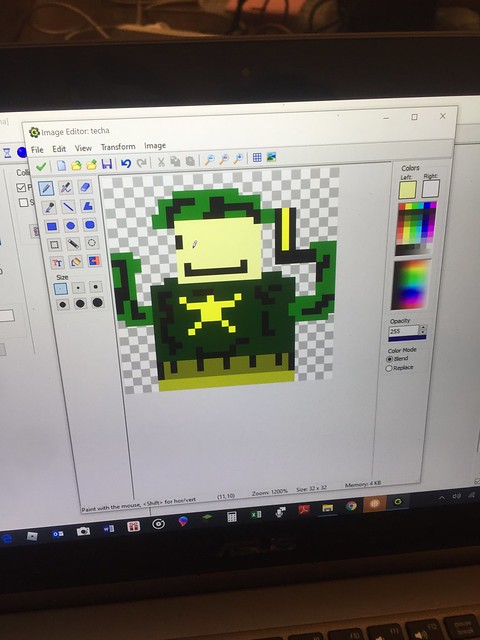

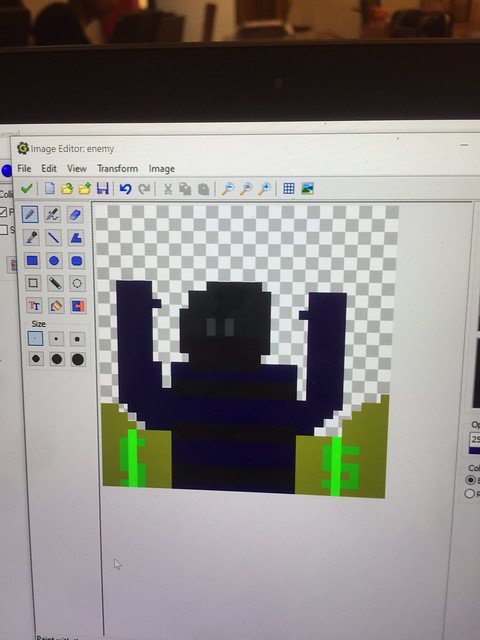
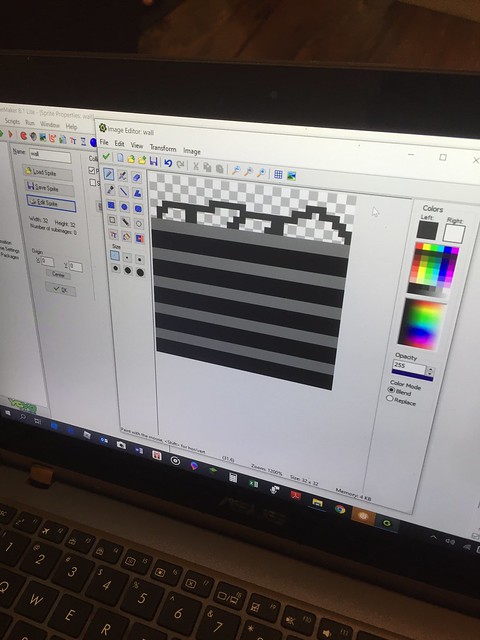
and then creating objects that can moves
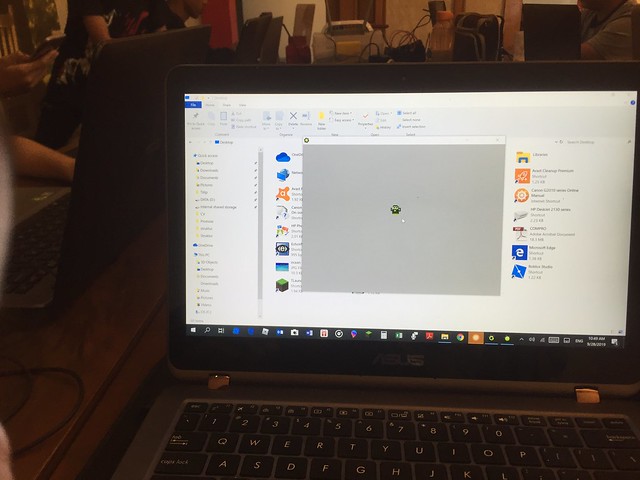
creating rooms and put the objects in there


adding more sprites and more behaviour

Techa made several rooms so that the player and move to another room after reaching some certain points

interesting-looking game 🙂

Baran still wants to learn JavaScript
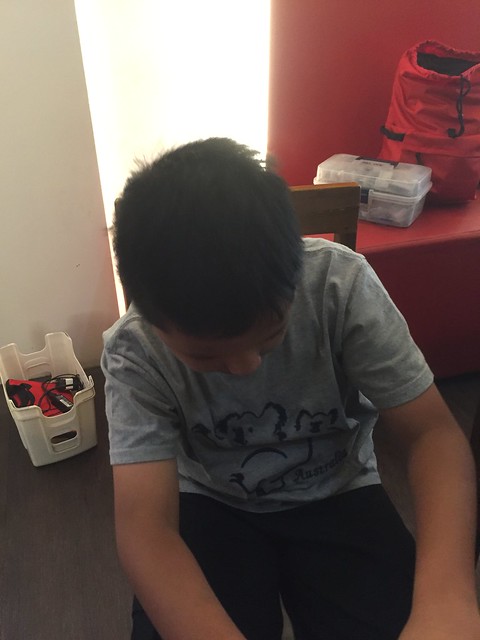
Baran learns looping by drawing interesting line patterns 🙂
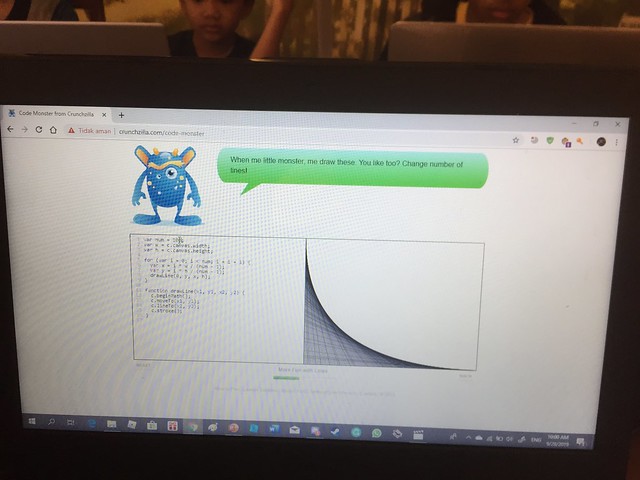
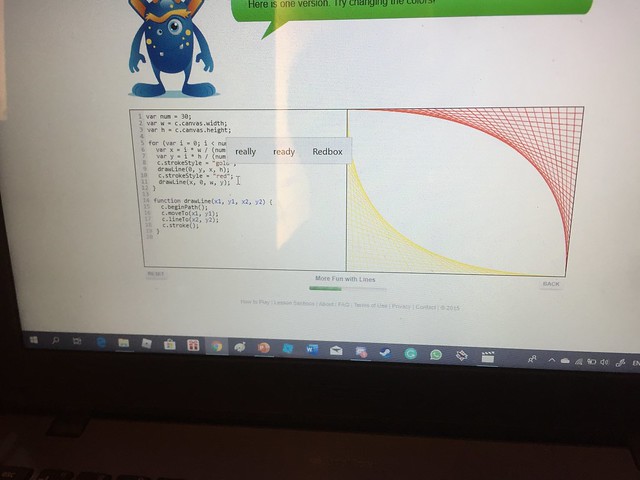

Ihsan is going to continue the lesson of basic electronics


the lesson for today is multi-function button to activate 2 LEDs

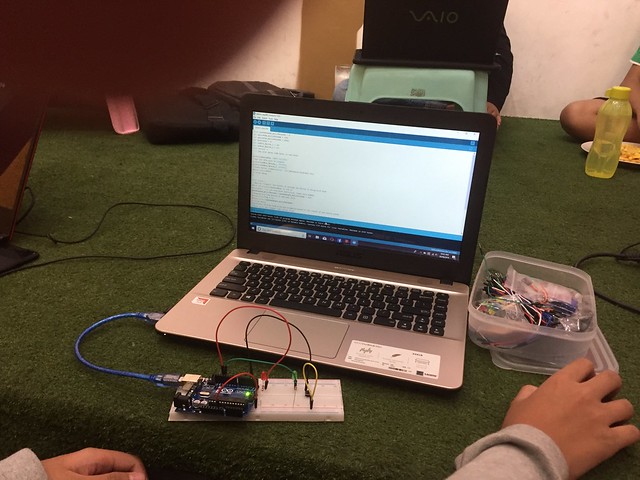

and then creating a traffic light with pedestrian button simulation

needed some time to debugging each wire and LED and also the polarity until it finally works 🙂
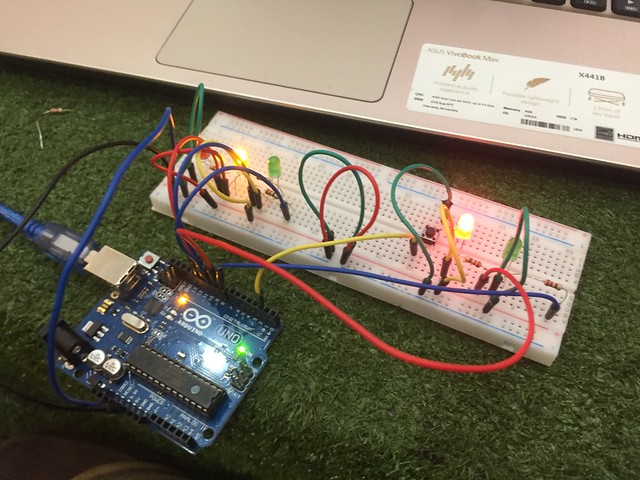
Yogi has successfully added mini map to the game, yayy
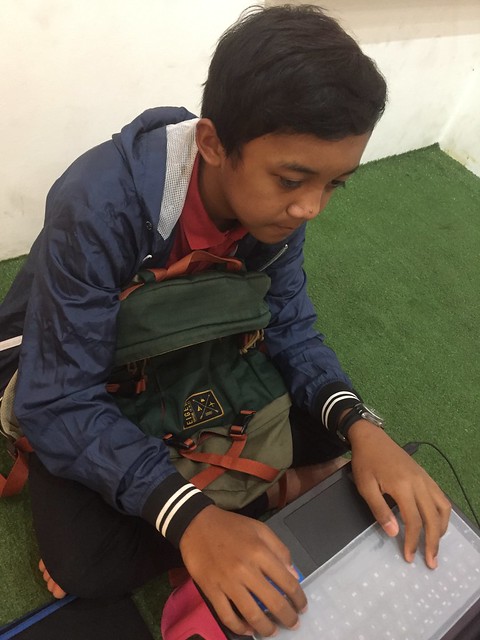
the mini map needs some scale and coordinates adjustments

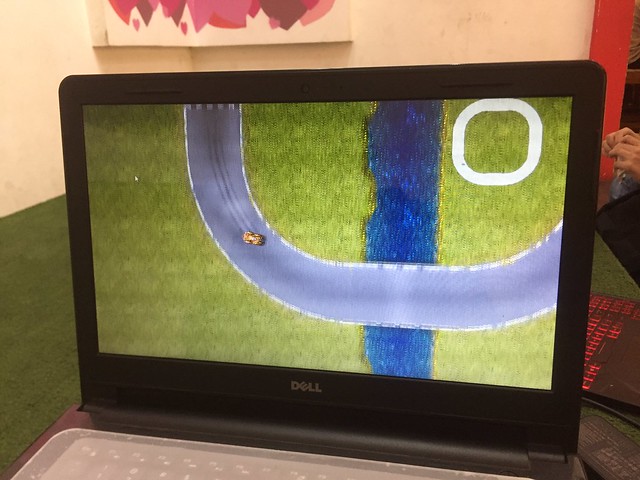

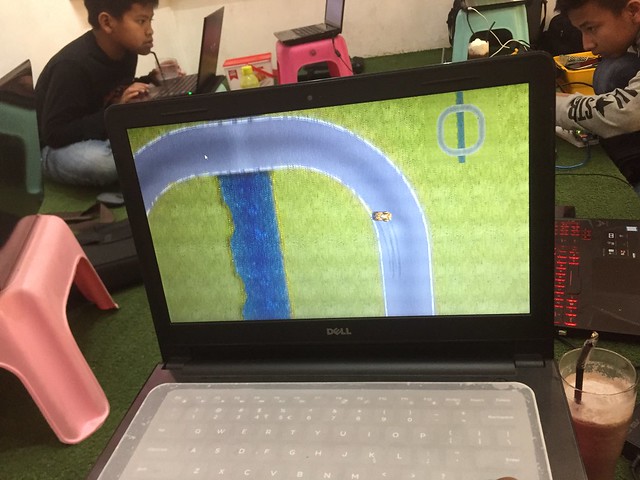
the code
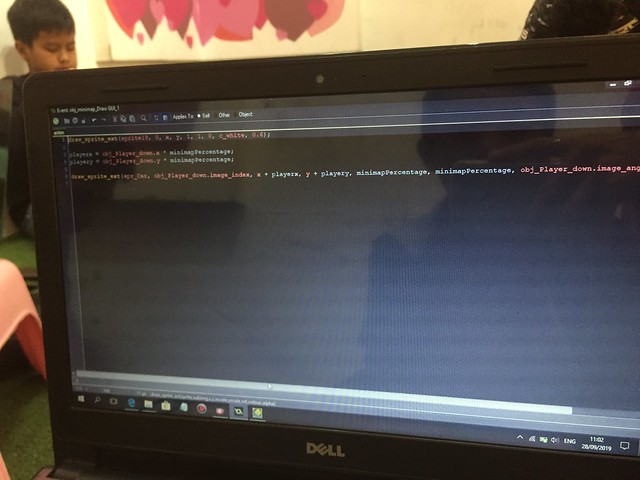

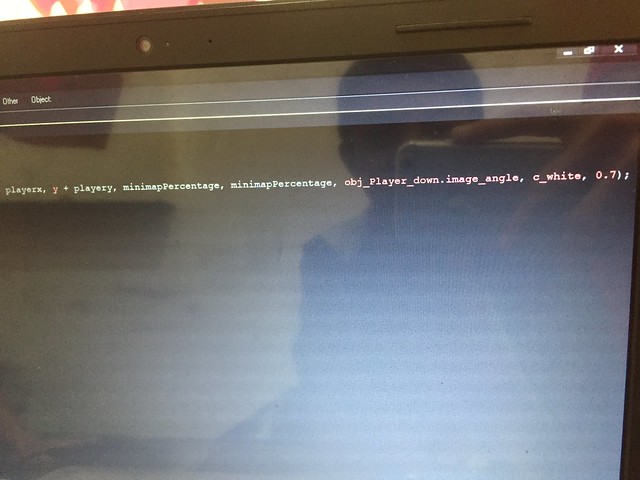
Ara still has to generate Rainbow tables to be able to hack password

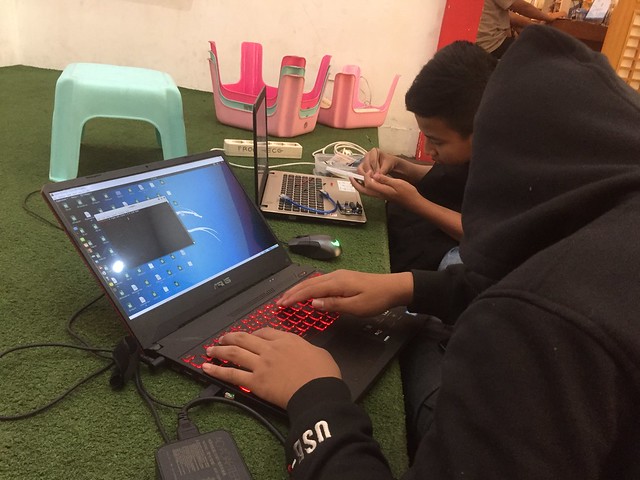
the command below is to generate 8 char length md5 hash of uppercase letters

Syadad is still figuring out the Minecraft setting to connect to Arduino with Minecraft Link
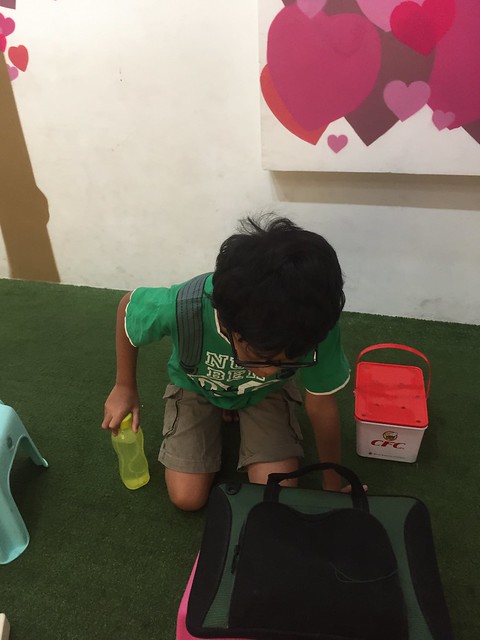
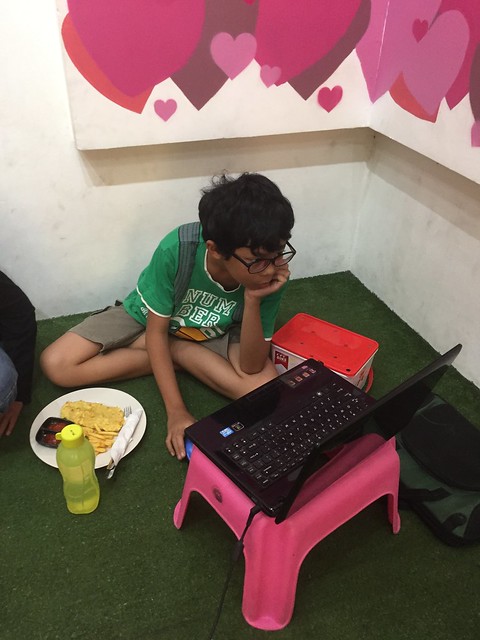
Neo is running out of time. The competition will be started next week
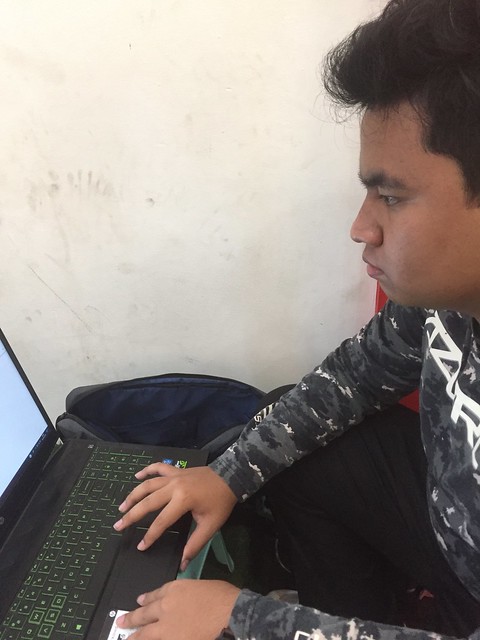
and he is finding the most simplest way to send Arduino sensor readings to a browser

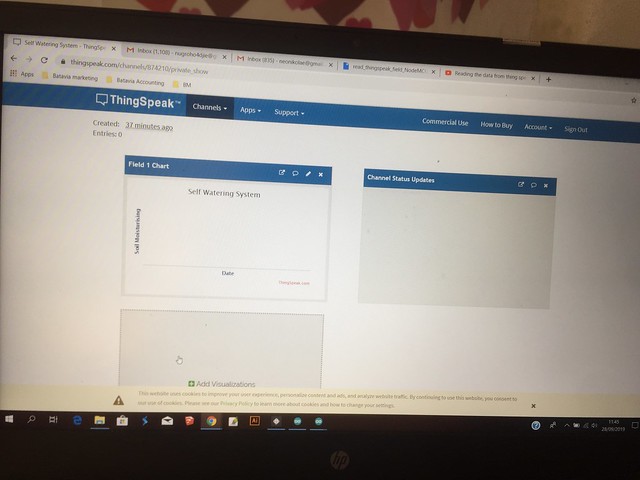
Zaaka has been adding more advanced techniques to the game 🙂

including animations

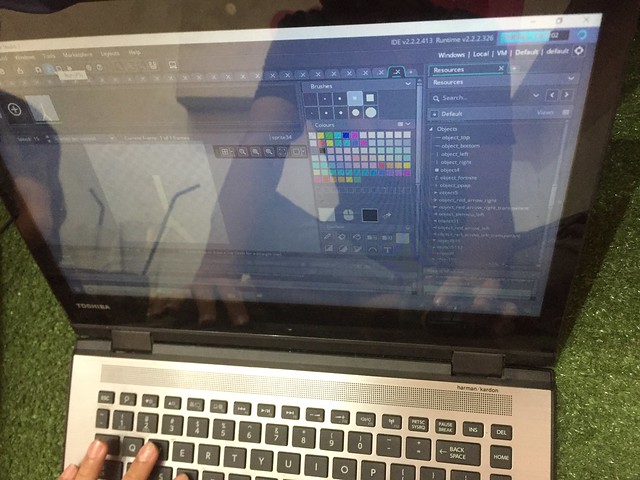
and some other features to make the game feel more realistic and running smoothly

Kishan is doing the same thing with the game 🙂
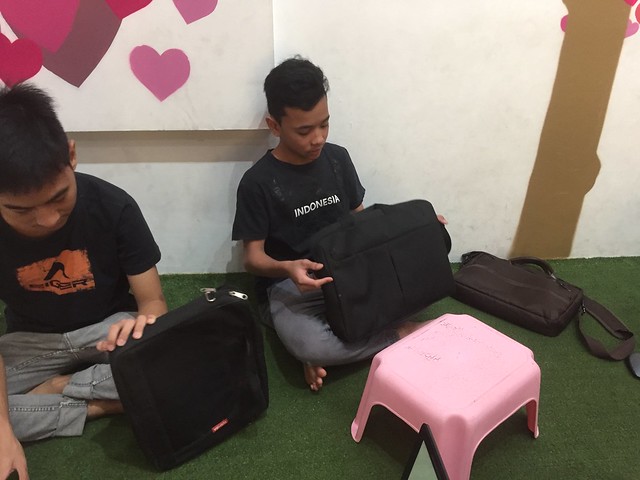
He added more sprites, more animations, more tricks that surely increase the awesomeness level of the game 😉


Mika is creating his first game with GameMaker 🙂
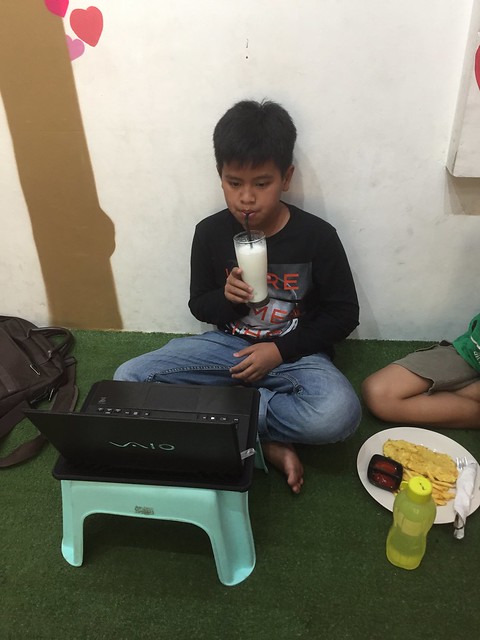
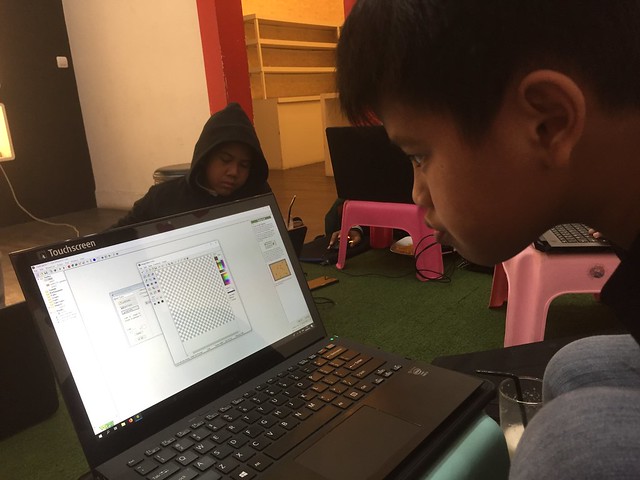
He has learned to create some sprites, making objects and put them in a room 🙂

Next time we will learn to make the objects move 😉

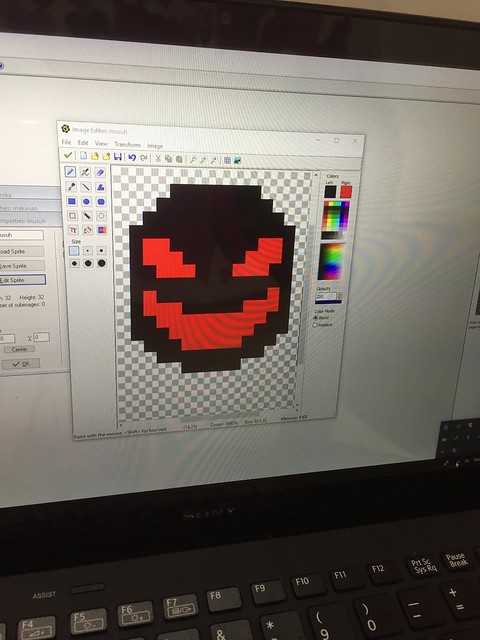
The class


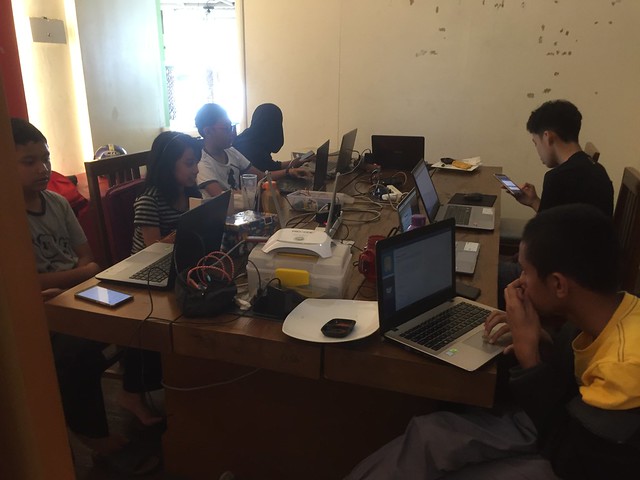

*Photos and videos are also available here